
Jailbreak steps
1. Click to open XY Jailbreak Assistant,
2. After recognizing the Apple device, click [Start Jailbreak]

3. Click the [Start Jailbreak] button of the jailbreak tool

4. The jailbreak tool is jailbreaking the device. Please wait patiently for the prompt [Jailbreak Successful]. During the jailbreak, the iPhone may restart. This is a normal phenomenon of jailbreak.


5. The jailbreak is completed. After completion, the jailbreak tool will restart the iPhone again. After restarting, your iPhone will be jailbroken. Do you see Cydia on the desktop?
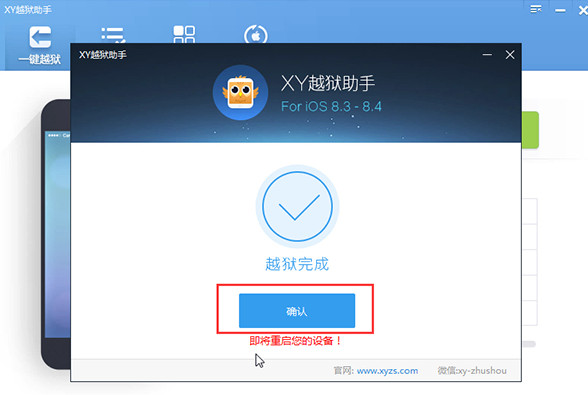

6. After successful entry, you can see Cydia on the device desktop, open the Cydia configuration file system, and download the jailbreak plug-in.
















































Useful
Useful
Useful