
Basic introduction
One-click reinforcement of App Manager solves the problem in the mobile phone industry that only improves the performance of mobile phones by combining hardware. By configuring an "Application Manager" software as standard, you can install more favorite apps on your phone without any impact on the running speed of the phone. No matter how much you install, it will be super fast. From then on, smartphones can improve performance and user satisfaction by improving hardware + software, making mobile phones equipped with "Application Manager" software more popular with customers, better sold, and more popular.
Technically process the installed applications on the phone, completely release the phone memory, reasonably allocate and maximize the phone's running memory performance, so that the phone will never freeze, even if more applications are installed, it will be just as fast, completely speed up, prevent background services from running secretly, and then achieve the effect of anti-virus, anti-nuisance push, and prevent applications from secretly connecting to the Internet when the phone is not in use. Installing "App Manager" not only effectively extends the standby time of your phone, but also saves a lot of data.

Software features
1. Mobile phones that support Android system
2. Application download speed is very fast
3. The hardware and software of the mobile phone can be improved.
Instructions for use
Connect computer and mobile phone with usb data cable
Turn on the "usb debugging" mode in the phone settings to enter










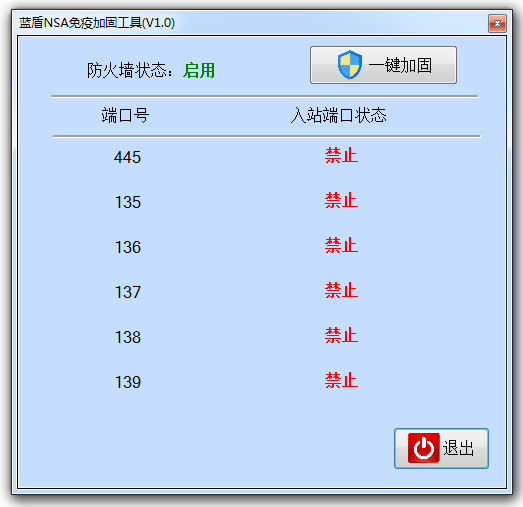

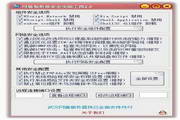






























Useful
Useful
Useful