- Green versionView
- Green versionView
- Green versionView
- Green versionView
- Green versionView

Software features
iSurround utilizes advanced digital signal processing technology and psychoacoustic principles. In view of the small dynamic range of notebook speakers, iSuuround uses adaptive volume control technology to increase the output volume by up to 20 decibels while ensuring that the output signal is not saturated. iSurround's dialogue enhancement and sound field expansion technology utilizes model-based sound field separation technology and the human auditory perception curve, which can effectively improve the problems of dull and muddy sounds in music or movies, and the sound field is too narrow or too wide. In response to the problem that small-sized speakers cannot emit low-frequency sound signals, iSurround uses patented virtual subwoofer technology, which uses the harmonic theory to reconstruct the fundamental frequency signal to allow listeners to experience a shocking bass effect.
Things to note
If you have installed an old version of iSurround software before, please uninstall it first, and then go to the C:ProgramData directory to delete the iSurround folder. Otherwise, the software will not run! ! !
If you are an XP system user, you need to manually set the computer's default sound card to the IOA CAS virtual sound card before playing audio in order for the software to work properly! ! !














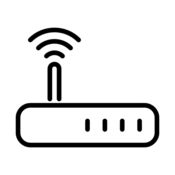
































Useful
Useful
Useful