Scientific calculator (Kalkulator) software functions
There are many types of scientific calculations covering a wide range of
Kalkulator has many scientific calculation functions, such as trigonometric function calculations, logarithmic calculations, statistical calculations, etc. It also has other extended functions to show your personal style.
Set variables to make calculations more convenient
Kalkulator supports variables to participate in operations. Users can customize variables, assign values arbitrarily, etc.
Diversity of operation results, suitable for different groups of people
You can perform any conversion on the operation results according to the format you need.
Multiple control panels, functional classification is more convenient
The numerous control panel function categories in Kalkulator make your operation convenient and endless.
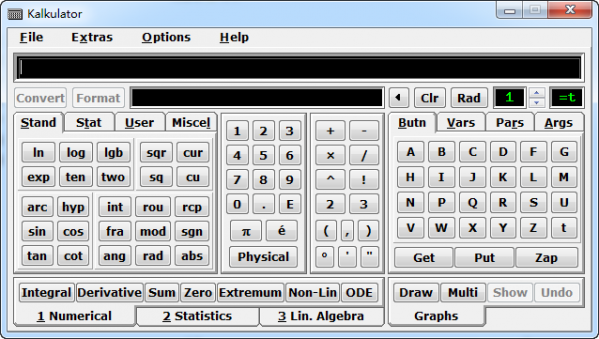
Scientific Calculator (Kalkulator) Software Features
Precise classification of functions
The function panel of Kalkulator calculator is divided into surprises, making your calculations more convenient.
Physical variables, direct reference
Kalkulator provides many commonly used variables in physics. Users can directly reference them during the calculation process and perform various operations.
Friendly interface, easy to learn and use
The Kalkulator calculator has many functions, but it is not difficult to operate. Even if you are a novice user, you can master it quickly.
Results are displayed independently
The expressions and results of the Kalkulator calculator are displayed independently during calculation, which allows your expressions in each line to be saved and stored in variables for continued reference.
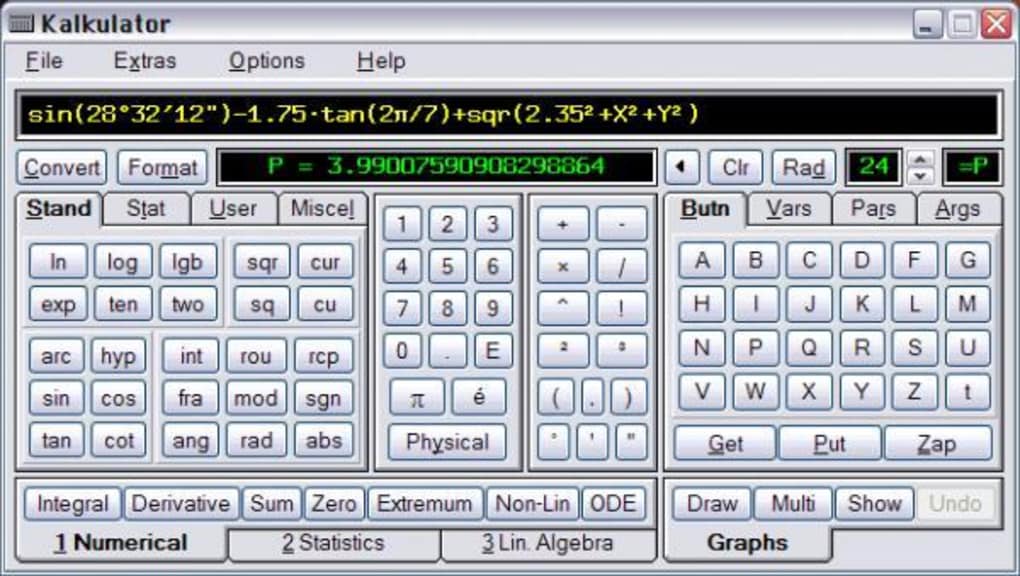
Scientific Calculator (Kalkulator) Instructions for Use
Let us look at the main interface of the computer. The upper row is mainly for the selection of the numerical system, usually decimal. Others are used less frequently.
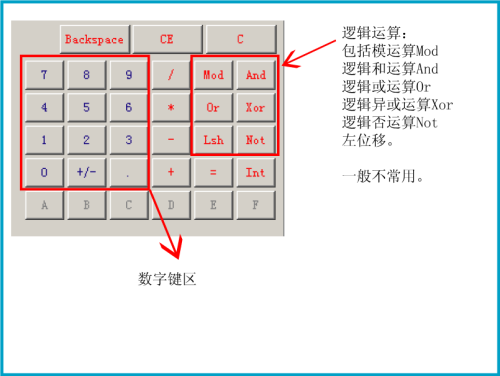
Numeric keyboard area and logical operation area. Operation symbol area.

Memory functions and scientific function calculations (trigonometric functions)
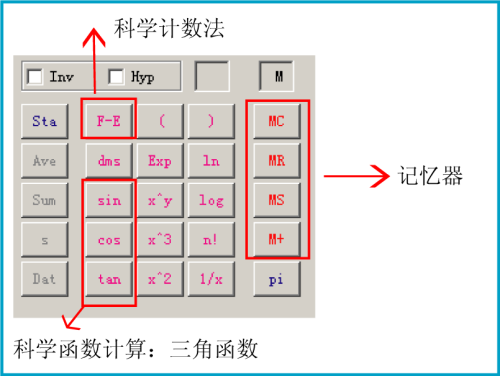
Square/square root/cube/cube root/reciprocal/factorial/circumference/logarithm/natural logarithm area.
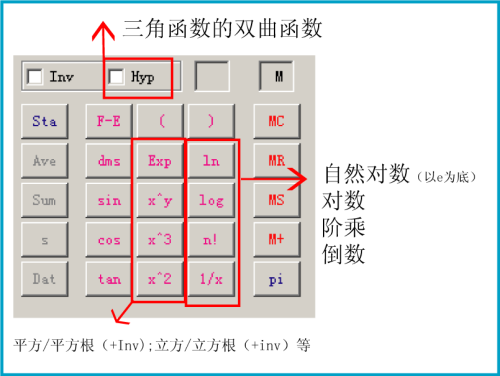
Statistical calculation area. Press sta before the other keys can be used.

Common settings for scientific calculator (Kalkulator)
Settings Check the calculator settings, as shown below:
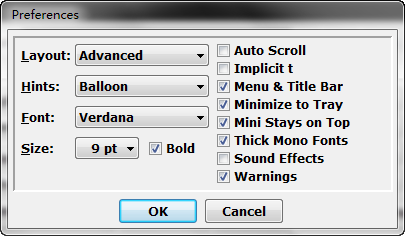
?
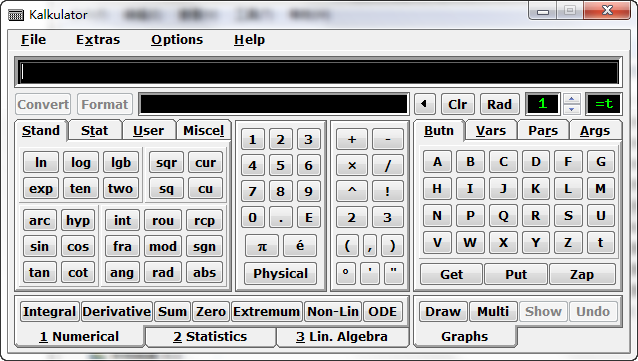
Scientific Calculator (Kalkulator) update log:
1. The details are more outstanding!
2. BUG gone without a trace
Huajun editor recommends:
After many updates and optimizations, the scientific calculator (Kalkulator) has become more user-friendly and easier to operate. The editor of Huajun Software Park personally tested it and recommends it to everyone. Interested friends can also download it.ACD ChemSketch,Jidao Junior High School Physics VR 3D Virtual Simulation Laboratory (Demo Version),GeoGebra 5.0.299.0,Gear parameter calculator,Enjoy Chemistry Assistant.











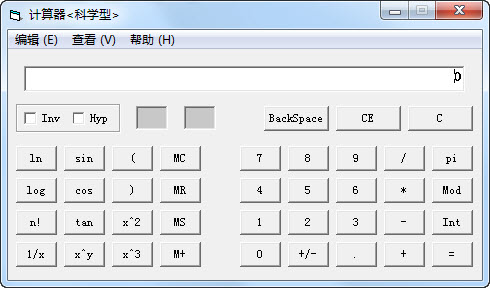
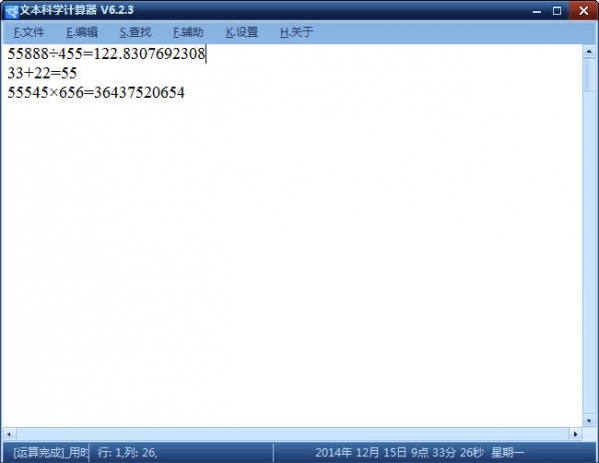





























Useful
Useful
Useful