- Green versionView
- Green versionView
- Green versionView
- Green versionView

Basic introduction
Deepin Cloud Printing specifically provides printer solutions for enterprises. Using this software, users can easily solve printing problems in a Linux environment, and it is suitable for desktops, laptops, tablets, and all other networked devices that you have authorized to print.
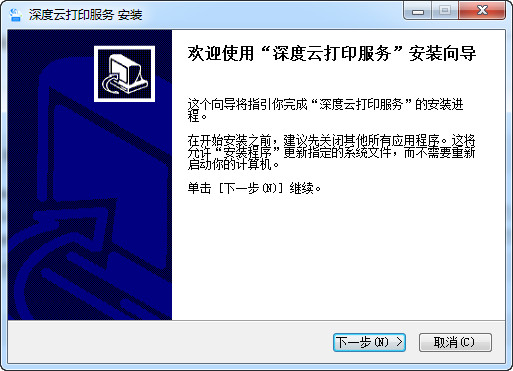
How to use
1. Download and install the server-side program.
2. After completing the installation according to the wizard, automatically obtain the IP address and set the initialization authorization code.
3. Open Deepin Cloud Printing in Deepin Operating System.
4. Just enter the server IP and authorization code to add the printer device.
5. Open the [Print Settings] that comes with the system to perform printing operations.
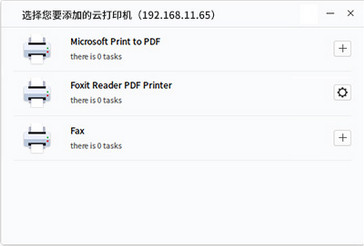
















































Useful
Useful
Useful