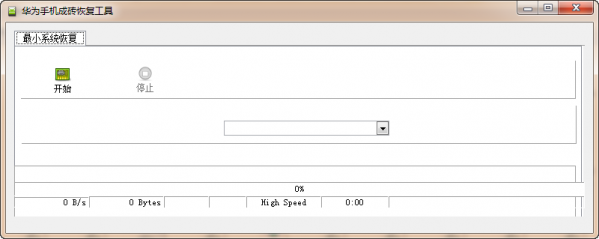
Supported models
——Huawei Honor 3C Mobile 1G Memory Edition (H30-T00)
——Huawei Honor 3C Mobile 1G Memory Edition (H30-T10)
——Huawei Honor 3C China Unicom Edition (H30-U10)
——Huawei Honor 3X (G750-T00)
——Huawei G730-T00, G730-U00, G610-T11, G610-U00, G610-T00, G520-5000, G520-T10, G700-T00, G700-U00
How to use
1. First connect your phone to the computer
2. Then select the corresponding mobile phone model
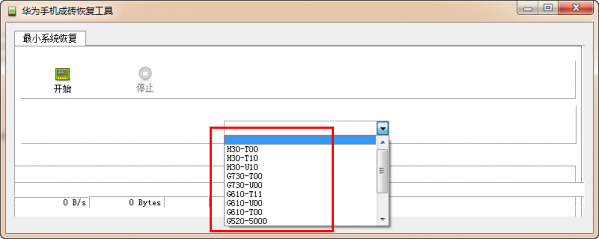
3. Then click the [Start] button directly and wait for repair
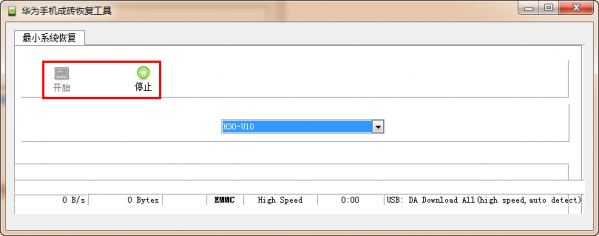
















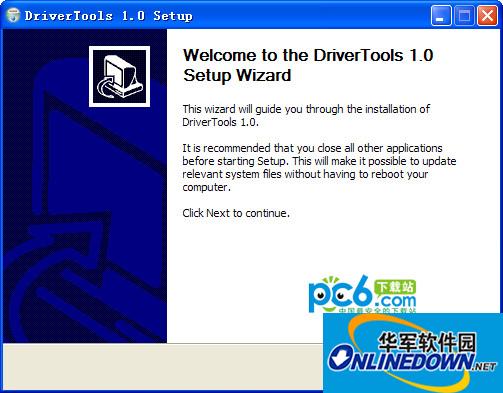


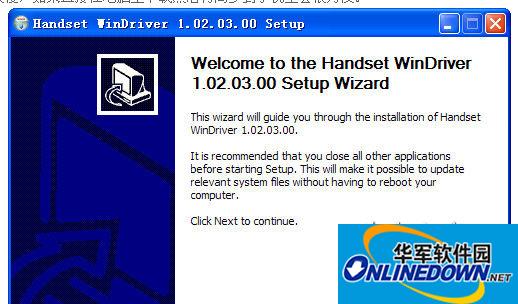
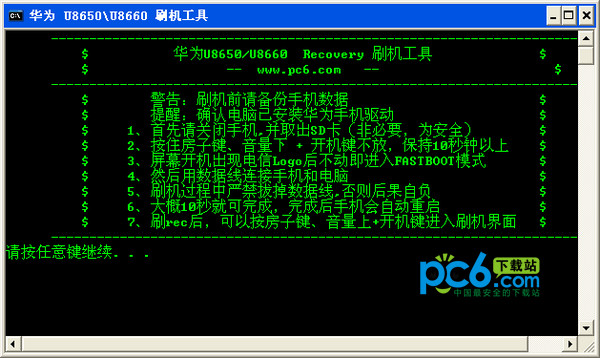































Useful
Useful
Useful