- Green versionView
- Green versionView
- Green versionView
- Green versionView
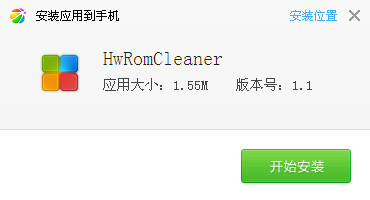
How to use
1 Preparation work
Download and install HwRomCleaner.apk. After installation, the following icon will appear on the desktop:

After clicking to enter, you can see a list of preset applications.

(Note: In the picture above, there is an "updated" mark at the Sohu News version. For marked applications, please confirm before cleaning, because during cleanup, your updated version and preset version will be completely uninstalled.)
2 Cleanup operations
2.1 Select all cleaning operations
Check the [Select All Button] in the red box -> click the [Clean Button] in the red box -> a confirmation prompt box pops up, select OK -> enter the cleaning process, please wait patiently. (The waiting time is determined by the number of uninstalled applications and the performance of the phone. The greater the number, the longer the waiting time)

2.2 Select cleaning operations at will
Select any application that needs to be cleaned -> click [Clean button] -> a confirmation prompt box will pop up, select OK -> enter the cleaning process, please wait patiently. (The waiting time is determined by the number of uninstalled applications and the performance of the phone. The greater the number, the longer the waiting time)

3 Cleaning precautions
① In the current version, the language only supports Chinese and English.
② Since some functions of the mobile phone system may rely on some preset applications, there may be cases where some preset applications cannot be displayed in the clear list.
③ This tool cannot be installed on non-Huawei phones.












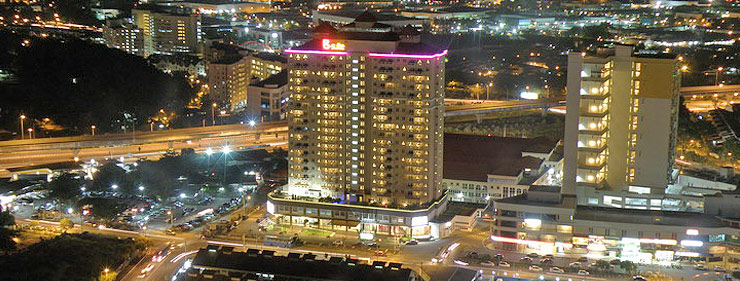







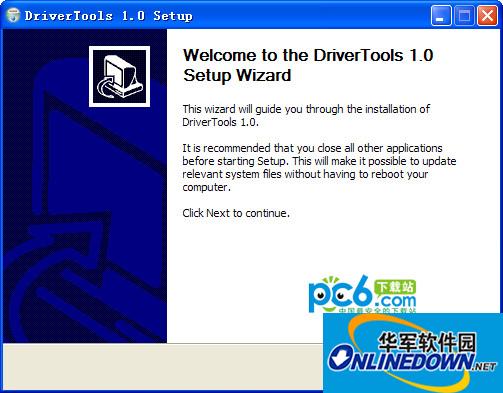

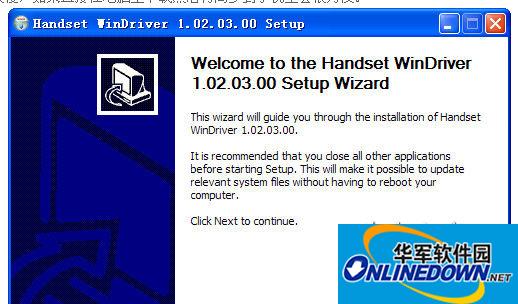
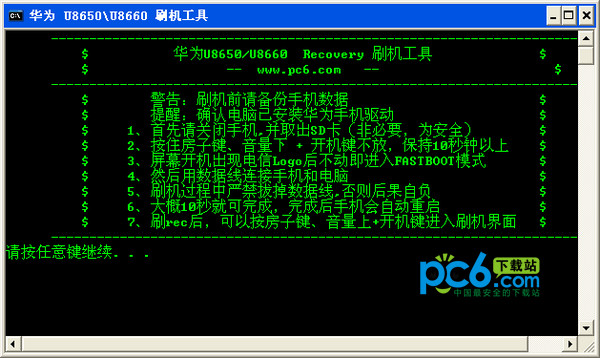




























Useful
Useful
Useful