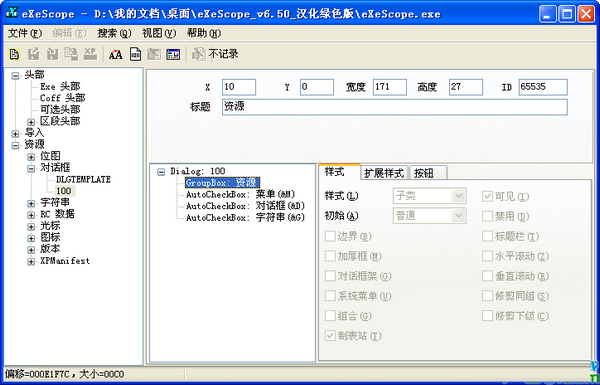
eXeScope function introduction
1. exescope 6.50 can analyze, display different information, and rewrite the resources of executable files without resource files, including (EXE, DLL, OCX, etc.).
2. exescope 6.50 can directly modify the resources of programs compiled with VC++ and DELPHI, including menus, dialog boxes, string tables, etc.
3. You can directly modify the resources of PE format files compiled by VC++ and DELPHI, including menus, dialog boxes, strings and bitmaps, etc., and can also be used in conjunction with other localization tools.
eXeScope installation method
1. After downloading the exe file modifier (eXeScope) on this site, you need to get a compressed package locally on your computer, use360 compressionSoftware decompression.
2. After decompression is completed, double-click eXeScope.exe to open the software.
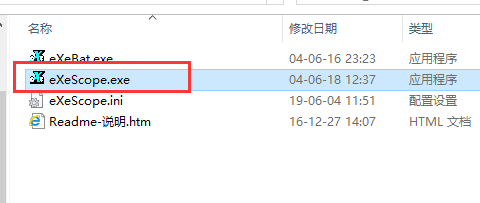
How to use eXeScope
1. Open the exe file modifier (eXeScope) downloaded from this site, open the software and click on the file, click [Open] in the pop-up options, and select the file you want to open.
2. After opening the software, you can see many controls.
3. You can directly modify the size, position, and content of each control by inputting data, or you can directly click on the dialog box editor above and drag the controls on the program interface directly. After adjusting the controls, click [Save].
eXeScope FAQ
What should I do if the installation fails?
Solution:
Make sure that the downloaded installation package is complete and not damaged.
Check whether the system meets the minimum system requirements for eXeScope.
Run the installer as administrator to try to resolve the permissions issue.
eXeScope update log
1. Optimized BUG
Huajun editor recommends:
eXeScope is a powerful exe program modifier that can directly modify the resources of PE format files compiled by VC++ and DELPHI, including menus, dialog boxes, strings and bitmaps, etc. You are welcome to download, this site also providesFast table software,AlphaEbot action editing software,He Xiaoxiang programming client,Easy GUI,Little turtle LOGO languageWaiting for software, welcome to download.








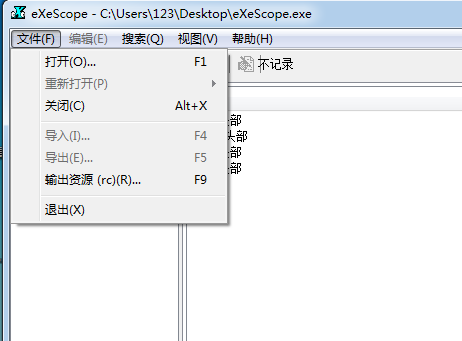




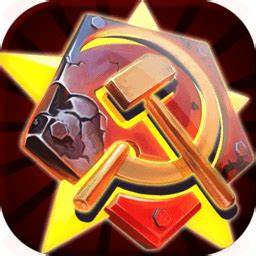


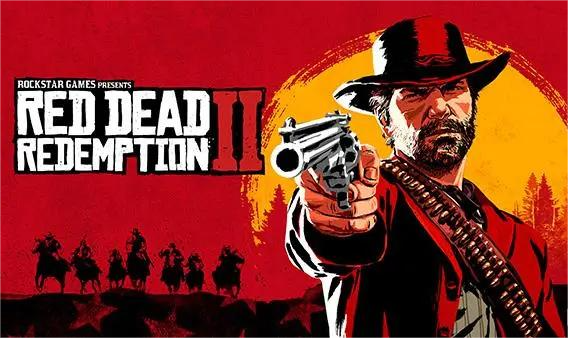































Useful
Useful
Useful