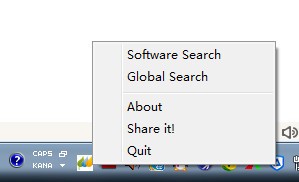
Introduction to power copy software
Power copy is a free copy and paste shortcut key modification tool. For editors like Hedong who need to copy and paste a lot of content every day, the frequently used shortcut keys such as Ctrl+C, Ctrl+V, Ctrl+Z, etc., long-term key presses cause the Ctrl key to malfunction. Changing the keyboard is one way to solve this problem, but identification will cause a waste of resources, so we can use power copy to force modification of system shortcut keys.
power copy installation steps
1. Download the installation package of the official version of power copy in Huajun Software Park, double-click the "exe" file to enter the installation wizard, and click Next
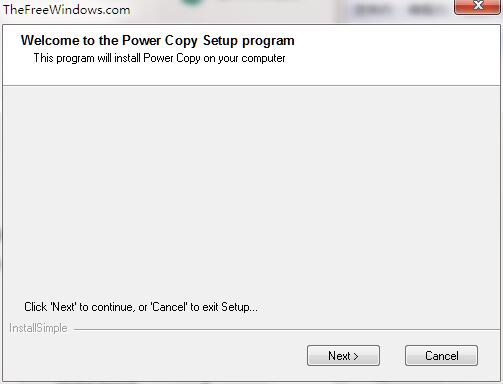
2. Read the license agreement and click I Agree
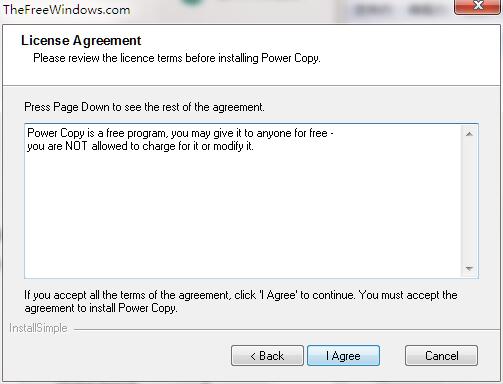
3. Click "Browse" to select the installation location. Generally, the default is C drive. It is recommended to install on D drive. Click Next.
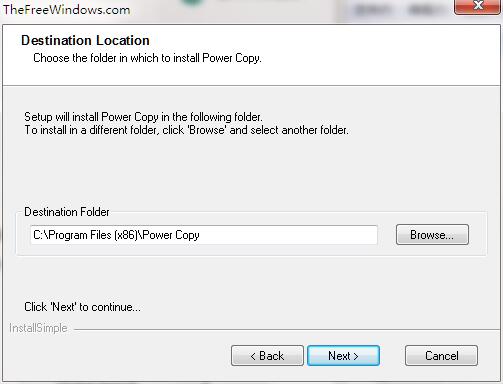
4. The software information is ready, click Install to install
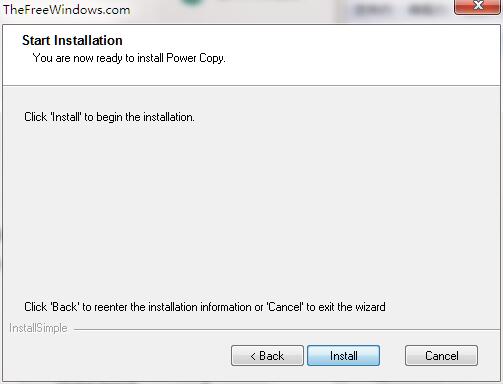
5. The power copy software is being installed, please wait patiently for the installation to complete.
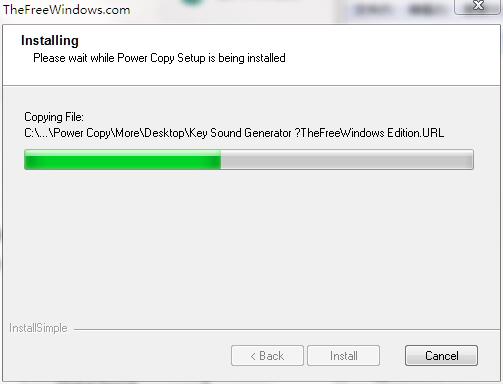
Instructions for using power copy
1. Run the program after installation
2. Use the ScrollLock key to perform the copy operation
3. The "Pause" key to paste the content and the Insert key allow you to easily shut down, restart, and log out of the system
power copy update log
1. Sweep the bug out and carry it out to the end
2. The most stable version ever
Huajun editor recommends:
If you are dazzled by the introduction of so many functions above, then download Power Copy quickly. This site also providesdriver wizard,Seewo Butler,Rubik's Cube Optimization Master,DirectX,dotnetfx.exeWaiting for you to download.




































Useful
Useful
Useful