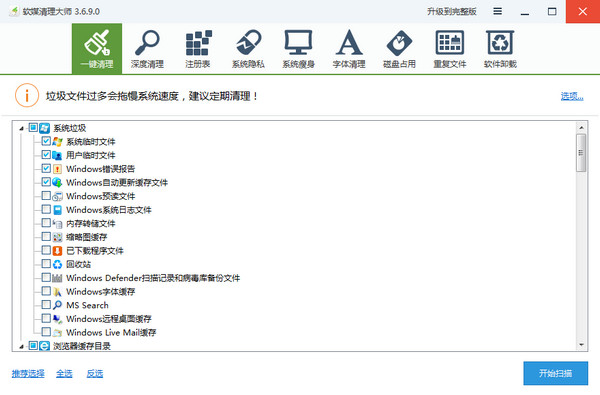
Function introduction
1. One-click cleaning
Too many junk files will slow down the system and can be cleaned up regularly.
2. Deep cleaning of junk files
Cleaning out junk regularly can save disk space
3. Registry Cleanup
Can scan thoroughly and clean up all useless and invalid registry
3. User privacy cleanup
Supports cleaning of flash cookies, wifi connection records, windows history and other private information
4. System downsizing
Clean up useless and junk files on system disk
5. Font cleaning
Support batch cleaning of fonts
6. Disk space analysis
Supports large file management and disk space analysis
7. Find duplicate files
This function allows you to find and list duplicate files with identical contents on the disk
8.Uninstall
Uninstall software on your computer, one-click uninstallation is easier and cleaner

Change log
Improvement: Registry Cleaning - "Invalid Application Path" option scan failed to produce results


























































Useful
Useful
Useful