Features of 360 Security Guard software
1. Safety protection, check at all levels
2. Five major engines, complete protection
3. Don’t worry if your files are hacked. Anti-ransomware services can help you recover them.
4. Online shopping is low risk. Pay first to protect yourself when shopping online.
5. Listen to users and make them more comfortable to use
6.360 software manager Added game treasure trove
360 Security Guard installation method
1. After downloading 360 Security Guard from this site, double-click the .exe file to enter the software installation interface, check [Read and Agree], you can click [Install Now], the software will be installed by default, or you can click [Custom Installation].

2. In the custom installation interface that opens, you can click [Change]. In the window that opens, you can select the installation location of 360 Security Guard. After the selection is completed, you can check other setting options. After selecting, click [Install Now].
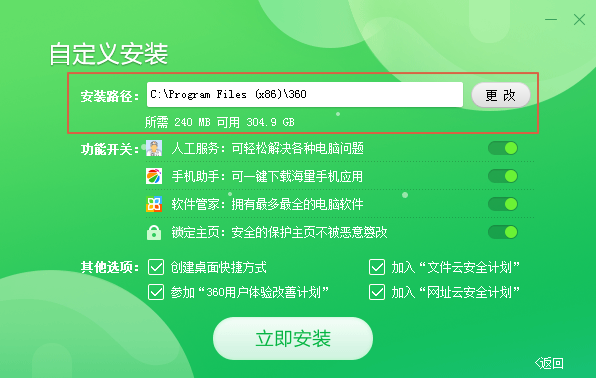
3. Wait patiently for the installation of 360 Security Guard to be completed.
How to use 360 Security Guard
How does 360 Security Guard block ads?
1. Double-click the 360 Security Guard desktop shortcut, open the software, and click [Function List] at the top
2. Find the [Pop-up Filter] option in the window that opens. Click [Add].
3. Then open the 360 Security Guard pop-up filter window.
4. Click the [Enable Filtering] option, and 360 Security Guard will automatically scan pop-up windows that can be blocked. Or you can click [Add manually]
5. After the 360 Security Guard scan is completed, check the pop-up windows that can be intercepted and click [Confirm to open].
6. You can also turn on the powerful mode as needed.
360 Security Guard FAQ
How to add trust files in 360 Security Guard
1. Open the 360 Security Guard software, click [Trojan Killer] at the top after opening the software, and then click [Trust Zone] on the right.
2. Click [Trust Zone] in the window that opens to view it.
3. If you want to add the entire directory file to trust, please click [Add Directory] in the lower right corner of the trust zone interface. In the window that opens, select the trusted file you want to add, and click [OK].
4. Click [OK] in the opened 360 Security Guard prompt window.
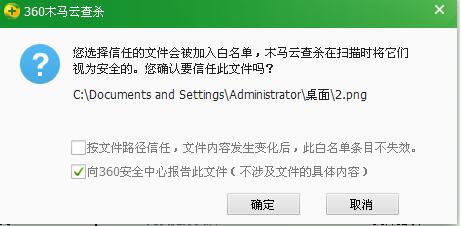
Which one is better, 360 Security Guard or Computer Manager?
360 Security Guard provides specific auxiliary functions such as comprehensive system diagnosis, pop-up plug-in immunity, cleaning usage traces, and system restore. 360 Security Guard also provides a comprehensive diagnostic report on the system to facilitate users to locate problems in a timely manner, truly providing every user with comprehensive system security protection. Computer Manager is a free security management software launched by Tencent. It can effectively prevent and solve common security risks on computers, and helps users solve various computer "difficulties" and optimize the system and network environment. It is the most comprehensive and stable security software in China.
Tencent Computer ManagerDownload address:http://softwaredownload4.com/soft/9818.htm
360 Security Guard FAQ
What should I do if an error occurs when the software starts?
Restart your computer to free up system resources.
Run 360 Security Guard as administrator.
Check and close other security software to avoid conflicts.
Clear the software cache or reinstall 360 Security Guard.
360 Security Guard update log
1. New interface: After the new revision, the design is flatter, the style is fresher and lighter, the content is richer, and the operation is simpler
2. Security capability upgrade: The original protection system has been integrated and upgraded through 360 Security Brain, making the security protection center protection system more vivid.
3. Upgrading of perception capabilities: Relying on the perception capabilities of 360 Security Brain, intelligent upgrades have been carried out in terms of risk perception. Provide faster and more intuitive risk assessment and solutions
4. Acceleration ball: connected to the intelligent algorithm system to reflect the real-time status of the computer more scientifically
Huajun editor recommends:
360 Security Guard is the most mainstream system security auxiliary tool in China with the largest number of users. 360 Security Guard download official download performs well in killing Trojans, preventing account theft, and protecting online banking and game accounts. It is known as the first choice to prevent Trojans.Of course, in addition to a very convenient software like 360 Security Guard, our Huajun Software Park also hasYouyi U disk encryption software,Kaspersky Total Security,360 safe,firewall app blocker,USB disk encryptorRelated software is available for download. If you need it, please click to download and use it.










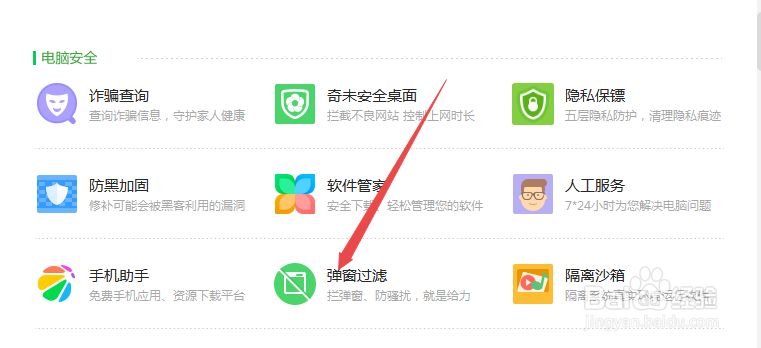





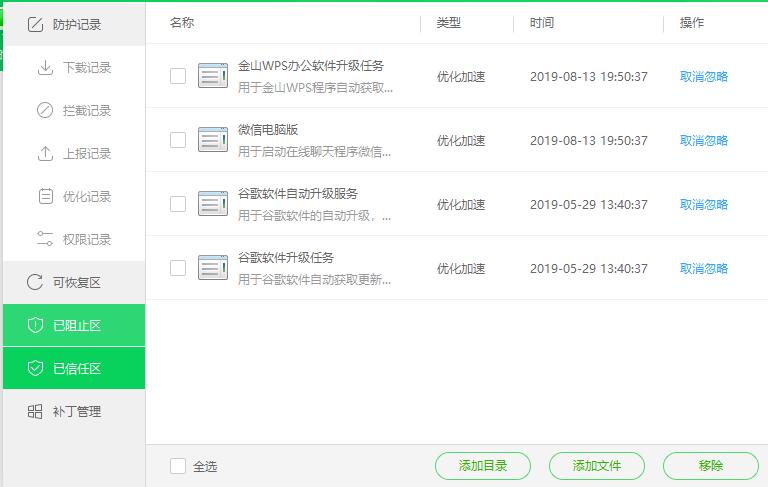






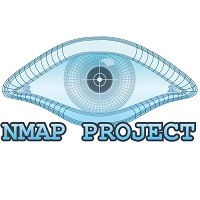

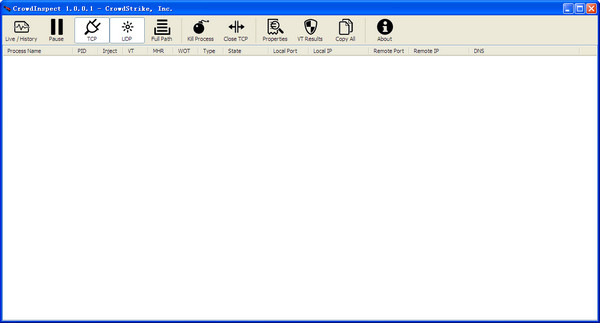






































Useful
Useful
Useful