
Hot search terms: 360 Security Guard Office365 360 browser WPS Office iQiyi Huawei Cloud Market Tencent Cloud Store

Hot search terms: 360 Security Guard Office365 360 browser WPS Office iQiyi Huawei Cloud Market Tencent Cloud Store

Antivirus software Storage size: 95.2MB Time: 2021-03-26
Software introduction: It is a free protection software launched by Qihoo 360. Friends can use 360 to scan and kill the devices that need to be checked, plug-in...
360 Security Guard is a free security protection software launched by Qihoo 360. With its comprehensive functions and excellent performance, it has won the trust of the majority of users. 360 Security Guard has powerful Trojan detection and killing capabilities, which can monitor and remove Trojan viruses in computers in real time to protect users' privacy and data security. Next, let the editor of Huajun explain to you how to close 360 Security Guard and how to close 360 Security Guard!
first step
In the taskbar in the lower right corner of the screen, find the 360 Security Guard icon (usually a green shield or similar symbol).
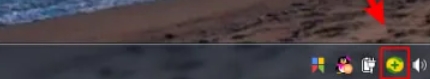
Step 2
Right-click the icon and click the "Exit" option in the pop-up menu.

Step 3
The system will pop up a prompt window asking whether to confirm the exit. Click the "Continue to Exit" or "OK" button.
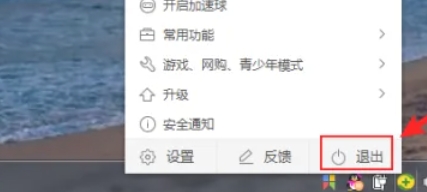
Step 4
If the icon in the lower right corner disappears and there are no 360-related processes in the Task Manager (press Ctrl+Shift+Esc to open), it means that the program has been successfully closed.

Step 5
Through the above methods, users can choose a suitable method to turn off 360 Security Guard according to actual needs.
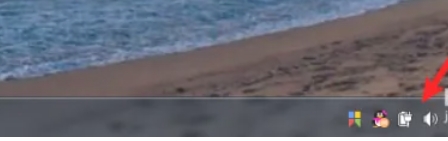
The above is how to turn off 360 Security Guard and how to turn off 360 Security Guard compiled by Huajun editor for you. I hope it can help you!
 How does coreldraw generate barcodes - How does coreldraw generate barcodes
How does coreldraw generate barcodes - How does coreldraw generate barcodes
 How to correct pictures with coreldraw - How to correct pictures with coreldraw
How to correct pictures with coreldraw - How to correct pictures with coreldraw
 How to split cells in coreldraw - How to split cells in coreldraw
How to split cells in coreldraw - How to split cells in coreldraw
 How to center the page in coreldraw - How to center the page in coreldraw
How to center the page in coreldraw - How to center the page in coreldraw
 How to customize symbols in coreldraw - How to customize symbols in coreldraw
How to customize symbols in coreldraw - How to customize symbols in coreldraw
 Sohu video player
Sohu video player
 WPS Office
WPS Office
 Tencent Video
Tencent Video
 Lightning simulator
Lightning simulator
 MuMu emulator
MuMu emulator
 iQiyi
iQiyi
 Eggman Party
Eggman Party
 WPS Office 2023
WPS Office 2023
 Minecraft PCL2 Launcher
Minecraft PCL2 Launcher
 What to do if there is no sound after reinstalling the computer system - Driver Wizard Tutorial
What to do if there is no sound after reinstalling the computer system - Driver Wizard Tutorial
 How to switch accounts in WPS Office 2019-How to switch accounts in WPS Office 2019
How to switch accounts in WPS Office 2019-How to switch accounts in WPS Office 2019
 How to clear the cache of Google Chrome - How to clear the cache of Google Chrome
How to clear the cache of Google Chrome - How to clear the cache of Google Chrome
 How to practice typing with Kingsoft Typing Guide - How to practice typing with Kingsoft Typing Guide
How to practice typing with Kingsoft Typing Guide - How to practice typing with Kingsoft Typing Guide
 How to upgrade the bootcamp driver? How to upgrade the bootcamp driver
How to upgrade the bootcamp driver? How to upgrade the bootcamp driver