
Hot search terms: 360 Security Guard Office365 360 browser WPS Office iQiyi Huawei Cloud Market Tencent Cloud Store

Hot search terms: 360 Security Guard Office365 360 browser WPS Office iQiyi Huawei Cloud Market Tencent Cloud Store

Antivirus software Storage size: 95.2MB Time: 2021-03-26
Software introduction: It is a free protection software launched by Qihoo 360. Friends can use 360 to scan and kill the devices that need to be checked, plug-in...
360 Security Guard is an anti-virus software whose virus database and function modules are regularly updated to respond to new threats. Optimize for domestic user needs, such as blocking common domestic pop-up ads, phishing websites, etc. Use machine learning to analyze program behavior to accurately identify "zero-day vulnerability" attacks (i.e. viruses that have not yet been disclosed). Next, let the editor of Huajun explain to you how 360 Security Guard cleans up memory and how 360 Security Guard cleans up memory!
first step
Find the 360 Security Guard icon in the computer taskbar and right-click it. In the pop-up menu, select [Enable Acceleration Ball].
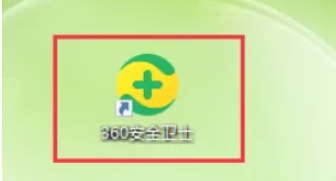
Step 2
The acceleration ball will be displayed in the lower right corner of the desktop. Click the acceleration ball icon with the mouse. The acceleration ball will expand to display the current system memory usage (such as "Memory usage XX%").

Step 3
In the interface where the accelerator ball is expanded, click the [Accelerate] button. 360 Security Guard will automatically release memory and close background programs that occupy resources.
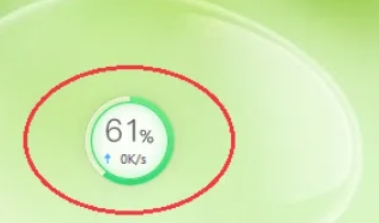
Step 4
After acceleration is completed, the acceleration ball will display the released memory size (such as "XX MB released").

Step 5
System running speed may be significantly improved.
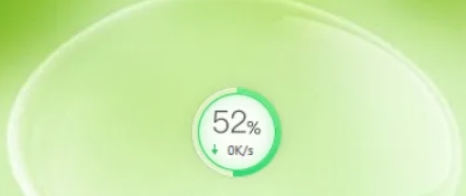
The above is how 360 Security Guard cleans up memory and the method of 360 Security Guard cleaning memory compiled by Huajun editor for you. I hope it can help you!
 How to separate text from the background in coreldraw - How to separate text from the background in coreldraw
How to separate text from the background in coreldraw - How to separate text from the background in coreldraw
 How to edit text in coreldraw - How to edit text in coreldraw
How to edit text in coreldraw - How to edit text in coreldraw
 How to cut out pictures quickly in coreldraw - How to cut out pictures quickly in coreldraw
How to cut out pictures quickly in coreldraw - How to cut out pictures quickly in coreldraw
 How to modify paragraph character height in coreldraw - How to modify paragraph character height in coreldraw
How to modify paragraph character height in coreldraw - How to modify paragraph character height in coreldraw
 How to reset the Word 2013 Quick Access Toolbar to its default state - How to reset the Word 2013 Quick Access Toolbar to its default state
How to reset the Word 2013 Quick Access Toolbar to its default state - How to reset the Word 2013 Quick Access Toolbar to its default state
 WPS Office 2023
WPS Office 2023
 WPS Office
WPS Office
 Minecraft PCL2 Launcher
Minecraft PCL2 Launcher
 WeGame
WeGame
 Tencent Video
Tencent Video
 Steam
Steam
 CS1.6 pure version
CS1.6 pure version
 Eggman Party
Eggman Party
 Office 365
Office 365
 What to do if there is no sound after reinstalling the computer system - Driver Wizard Tutorial
What to do if there is no sound after reinstalling the computer system - Driver Wizard Tutorial
 How to switch accounts in WPS Office 2019-How to switch accounts in WPS Office 2019
How to switch accounts in WPS Office 2019-How to switch accounts in WPS Office 2019
 How to clear the cache of Google Chrome - How to clear the cache of Google Chrome
How to clear the cache of Google Chrome - How to clear the cache of Google Chrome
 How to practice typing with Kingsoft Typing Guide - How to practice typing with Kingsoft Typing Guide
How to practice typing with Kingsoft Typing Guide - How to practice typing with Kingsoft Typing Guide
 How to upgrade the bootcamp driver? How to upgrade the bootcamp driver
How to upgrade the bootcamp driver? How to upgrade the bootcamp driver