- Green versionCheck
- Green versionCheck
- Green versionCheck
- Green versionCheck
- Green versionCheck
WPS Office 2007 Common Questions
1. How does WPS Office 2007 store the document in PDF format?
First click on the upper left corner of the word to see if there is a PDF format for installation
Select and open the Microsoft Office Mall for PDF download
After clicking to download the acceptance protocol
Click to continue to start configuration
After the installation, you can find that it can be stored in the PDF format in it
2. Is WPS Office 2007 compatible with Office 2013?
Compatible, but the WPS Office's personal version does not have a VBA component, you cannot edit the macro of Excel, you can use the WPS professional version for macro operation.
WPS Office 2007 functional characteristics
1. Build a flyover, accurate compatibility: WPS re -architecture and rewriting engine, which achieved underlying compatibility in the core and can meet user needs.
2. Small and light, and operate efficiently: Software is small and exquisite. Its resources are small and the operating rate is very high. It is a green and environmentally friendly software.
3. Beautiful and generous and familiar style: The overall effect is beautiful and generous, which will integrate the characteristics and operations combined with the feedback of users.
4. Clear interface and multi -language support: Users can mix a variety of languages in documents and user interfaces, and there will be no garbled phenomenon, which can solve the problem of multinational exchanges.
5. Draw graphics and capture: The user can choose the "self -selected graphic" pane directly in the task pane to easily draw the standard graphics.
6, online perception, upgrade automatic: When the Internet is connected, it will automatically go to the website to find the latest version, and automatically upgrade in the background.
WPS Office 2007 installation step
1. Decodify the downloaded WPS Office 2007, click the folder, find the "WPS2007" file, double -click to run
![]()
2. At this time, a product will pop up, click the next step
3. Enter the installation wizard, install it according to the prompts, and click the next step
4. Read the authorization agreement, select "I accept the terms in the license agreement", and click the next step
5. Select the component of the installation, click Next
6. Install the file in the D drive, you can install it
7. In the installation, please wait patiently
8. The installation is complete, click Next
9. Confirm the following options for checking, just click to be closed, you can start using it
How to use WPS Office 2007
1. Open the WPS text, click on the blank white document, you can write the documentation
2. Open the WPS form to make the form to make the form
3. Open the WPS presentation manuscript, click on the blank file to make PPT
4. Click the graphics shown in the upper left corner
5. Select the folder you need to save, click to save
WPS Office 2007 is better than Microsoft Office 2013 better than
WPS Office 2007 is a free office software. It integrates text editors, table production, and slide production. It is a free office software. It is suitable for the office of Chinese people. Moso, in a leading position among similar software.
Microsoft Office 2013 is a new generation of Office office software launched by Microsoft. It focuses on content and allows users to get the best experience. Microsoft Office 2013 is widely used in many fields, bringing convenience to users, and it is also very simple to operate, which can facilitate everyone to use.
After reading the above content, I believe that everyone has a certain understanding of these two software. Both office software have their own advantages. You can choose to download what you like.
Microsoft Office 2013 download address:http://softWaredownload4.com/soft/429588.htm
WPS Office 2007 update log:
1. Fixed a problem with the display name of the individual objects in the inserting object
2. When the single file version opens the file, the display file is ugly without icon (this does not affect use)
3. Increase the green documentation of Excel loading after greening. Although the library folder is not added, use Excel to load the macro document through a roundabout.
|
Xiaobian of Hua Jun: WPS Office 2007 This software editor is strongly recommended, it can help you create documents easily to meet your office needs. WPS Office 2007 facilitates user office use. The interface is also beautiful and generous, running fast and small in size. In addition, Xiaobian also recommends Microsoft Office 2010, Yongzhong Office2010 trial version, SOFTMAKER Office Essence |









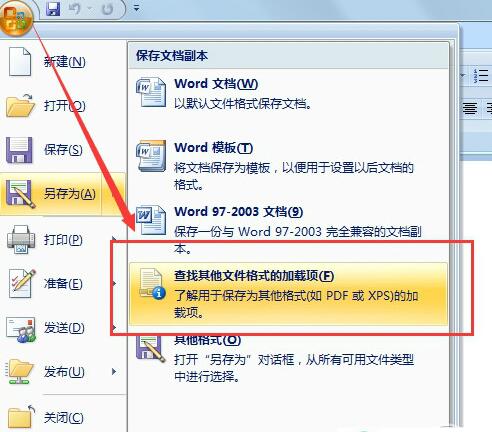


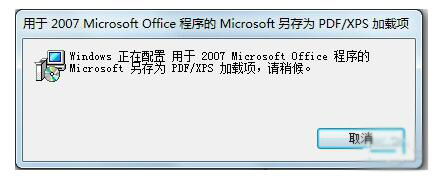


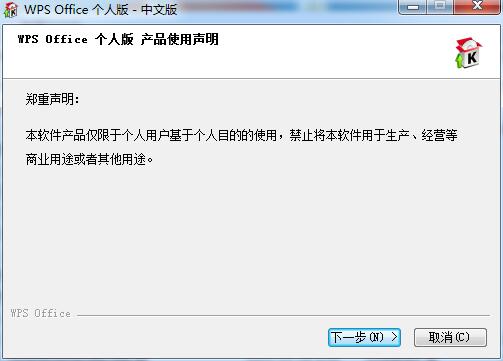



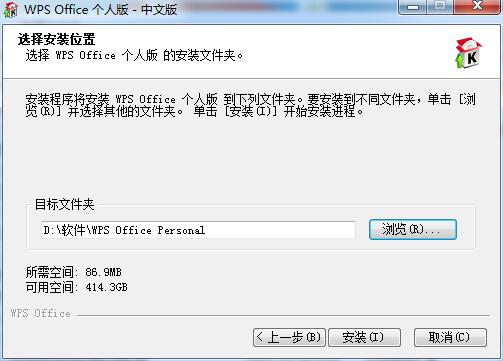


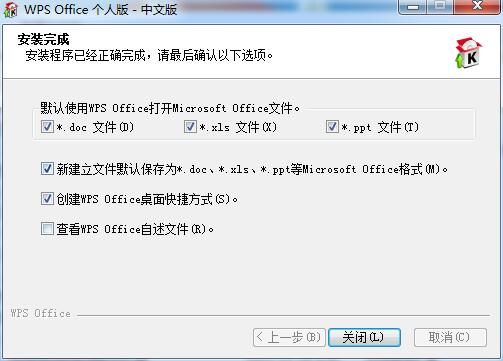

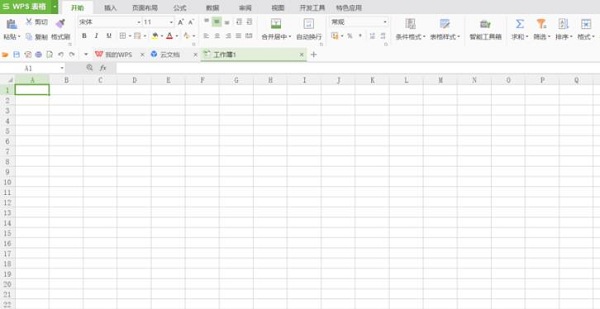

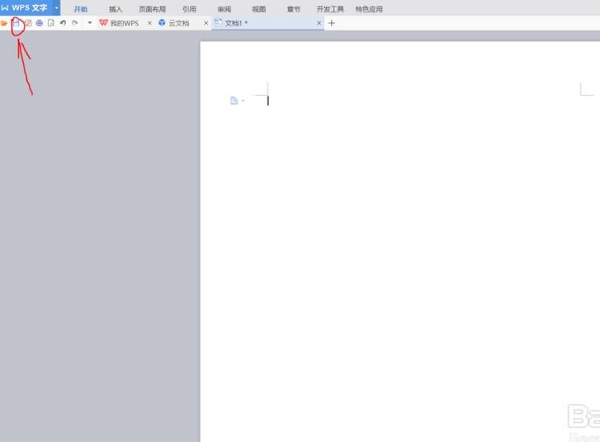























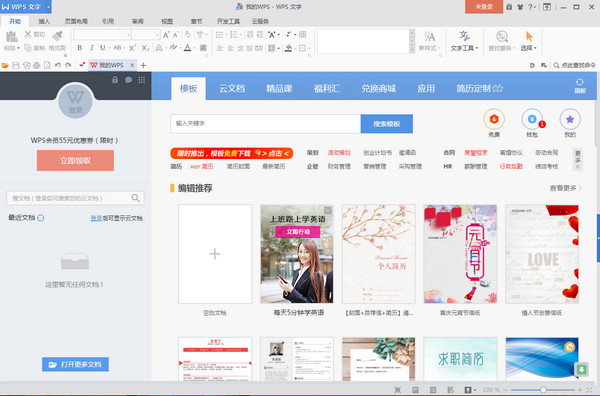
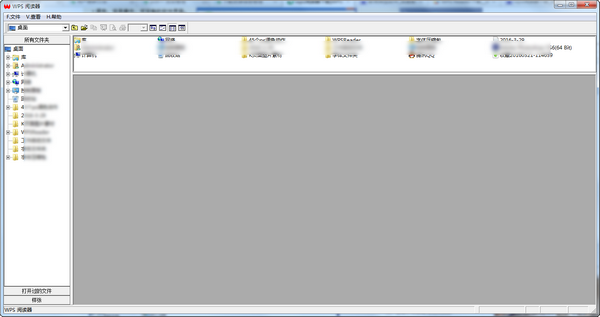










































it works
it works
it works