WPS cloud collaboration is the latest enterprise collaboration office platform released by WPS. It can store your documents, files, pictures and other contents in the cloud, and synchronize these contents to mobile devices of IOS and Android systems. It supports office chat, document sharing, document permission management and other functions, which can greatly improve the efficiency of collaborative office work among enterprise employees.

- Green versionView
- Green versionView
- Green versionView
- Green versionView
- Green versionView
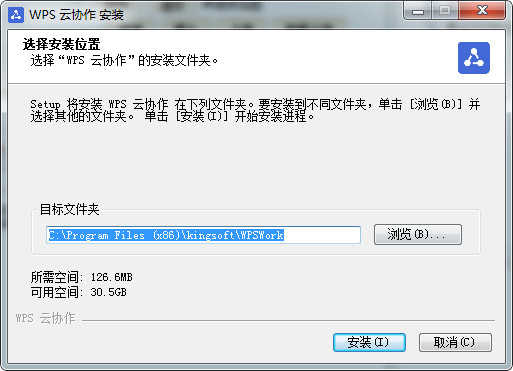
Basic introduction
WPS cloud collaboration not only allows you to securely store documents, files, pictures and other content in the cloud and keep them updated synchronously on various devices, but also allows you to work together with colleagues to complete the collaborative writing of a document, and the writing history is saved in real time. In addition, you can also initiate real-time communication freely and conveniently to communicate and discuss work.

Function introduction
1. Message center, chat designed for working hours
Cloud collaboration will automatically create chat groups for each department based on the enterprise's organizational structure, and group chats can be initiated directly in the group.
If you want to communicate with colleagues alone, you can directly initiate a one-on-one private chat.
The chat window can directly initiate collaborative documents and record the communication content while communicating.
2. Document Center, create, collaborate, share, and can be seen anywhere
Based on secure and reliable cloud technology, all your documents are synced across all your devices.
What we do is not to make you inseparable from work, but to enable you to complete your work more efficiently so that you can enjoy your life better.
Whether it's a team discussion or document collaboration, you can participate at any time, allowing you to quickly complete your work no matter where you are.
1. Document database
All documents generated in the group chat will be automatically saved to the corresponding team folder, making it easy to find and manage documents.
2. Document online editing
Create and edit documents in a web browser. Online editing has the main functions of WPS Office. Documents will appear on all your devices through cloud services to meet your office needs at any time.
3. Historical version of time machine
The historical versions of document edits are automatically recorded and uploaded to the cloud. Not only can you view them at any time, but you can also restore the document to any version in the historical edits with one click.
4. Share documents
Documents can be shared not only among teams within the enterprise, but also with others outside the enterprise.
3. Security Center, document security is a responsibility and a commitment
WPS ensures document security. We believe that secure documents are not only to ensure that files are not stolen, but more importantly, to be able to control various permissions during collaboration and what content is allowed to be seen by what kind of people, which is very important. Not only documents, we have added operation permission options for each level of folders. Permission types include visibility, uploading, and various editing permissions.





















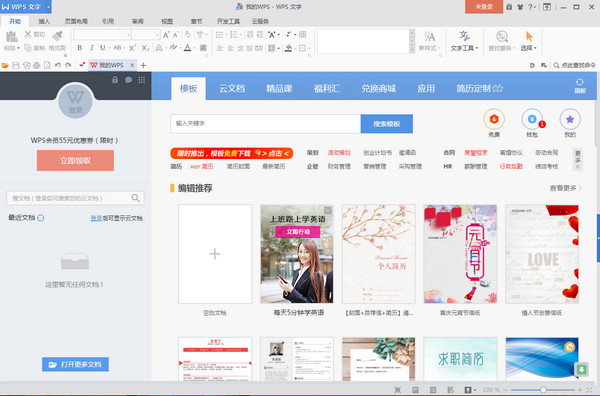
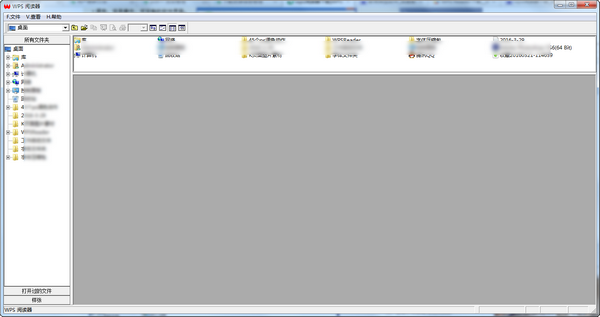



































Useful
Useful
Useful