PDF to JPG conversion software is a PDF to JPG conversion software with a simple interface and easy operation. With the PDF to JPG converter, you can easily convert PDF documents into JPG, BMP, GIF, PNG, and TIF image files. The PDF to JPG conversion tool supports setting the conversion page range and can convert the PDF part you need to JPG and other image formats. With the PDF to JPG tool, you are equivalent to having a PDF to JPG converter, a PDF to BMP converter, a PDF to GIF converter, a PDF to PNG converter, and a PDF to TIF converter.
Similar software
Release Notes
Software address
Green version
View
Green version
View
Green version
View
Green version
View
Green version
View
New version features
1. The program supports multiple languages: Simplified, Traditional, English and Japanese;
2. Changed the conversion core package to achieve better conversion results;
3. When converting PDF to Word, you can choose Doc or Docx format, and also add "Editing Priority" or "Display Priority";
4. Fixed some bugs.















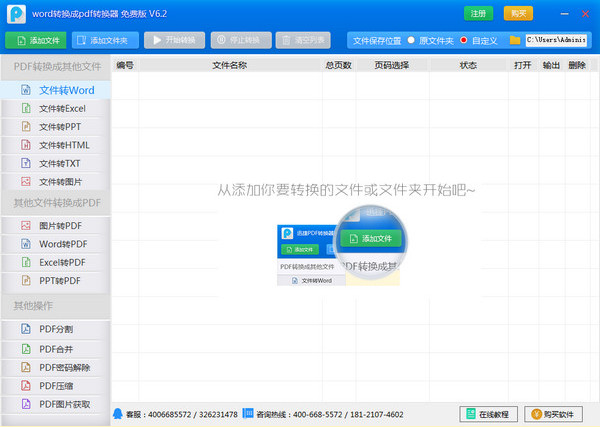







































Useful
Useful
Useful