- Green versionView
- Green versionView
- Green versionView
- Green versionView
- Green versionView

Joyto360 (Shanyou 360 controller simulator) software functions
1. Completely free.
2. Use the driver to simulate a real mouse and keyboard, which is more accurate to the real mouse and keyboard, safer than pure software, and compatible with pure software methods.
3. Handle vibration function.
4. Keyboard script operation, easy to achieve one-click combo.
5. Simple and easy-to-use sharing script function.
6. Share, search, and download related scripts to provide users with a more convenient usage mode.
7. Open multiple programs to control different handles respectively.
8. Handle detection function, the handle is inserted and pulled out, and the flash handle will be detected immediately.
9. Intuitive interface vision. Press any button on the handle and there will be a corresponding display on the interface.
10. Multiple sets of key positions (scripts) can be set for different games or tasks, and the scripts can be switched at any time, which solves the shortage of controller keys and the need for different keys for different games or tasks.
11. Fully compatible with Windows system platform.
12. New UI technology.
Joyto360 (Shanyou 360 controller simulator) software features
The main function of the Sanyou controller is to convert the controller signal into a driver-level mouse or keyboard signal, which is basically the same as a real mouse and keyboard. It allows users to use the controller in many games that do not support the controller, solving the worries of controller users. It realizes the maximum use of the controller: it is suitable for many online or stand-alone games, providing convenient and fast controller game functions for the majority of game users, and it can also be used for simple computer operations, such as simple QQ chat or file management.
Joyto360 (Shanyou 360 controller simulator) installation steps
1. Download joyto360 (Shanyou 360 controller emulator) from the Huajun Software Park and unzip it to the current folder. Click on the Shanyou 360 controller simulator.exe application to enter the installation wizard interface, and then click Next.
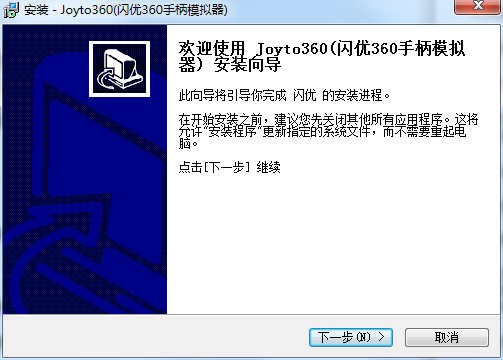
2. Select the software installation location interface. The editor of Huajun Software Park recommends that users install it in the D drive, select the installation location and click Next.
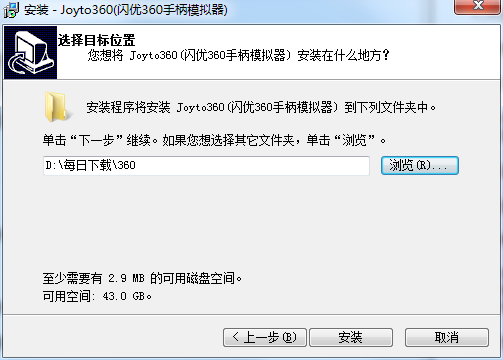
3. The installation of joyto360 (Shanyou 360 controller simulator) is completed, click Finish.
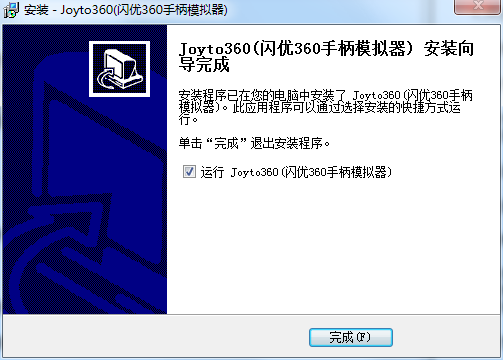
Instructions for use of joyto360 (Shanyou 360 controller simulator)
1. Users first open the Sanyou 360 controller simulator downloaded from Huajun Software Park.
2. Drag the game’s shortcut or the game’s startup program into the Sanyou 360 controller emulator.
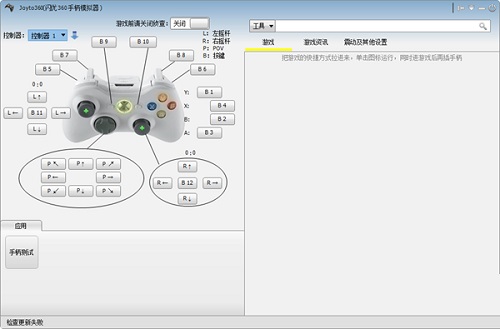
3. Double-click the icon in the Sanyou 360 controller simulator to start the game.
FAQs about joyto360 (Shanyou 360 controller simulator)
Question: How to uninstall joyto360 (Shanyou 360 controller simulator) software?
Answer: Method 1: Install and open the computer housekeeper software, select the software management option, click the uninstall option, find the joyto360 (Shanyou 360 controller simulator) software in the list, and click uninstall
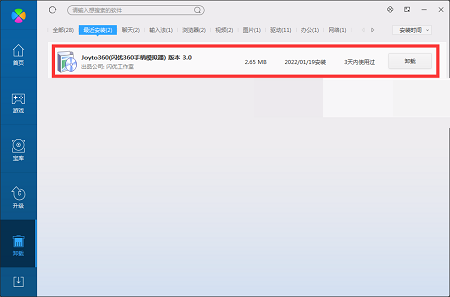
Method 2: Install and open360 software manager, find the joyto360 (Shanyou 360 controller simulator) software in the list of uninstall options, and click to uninstall.
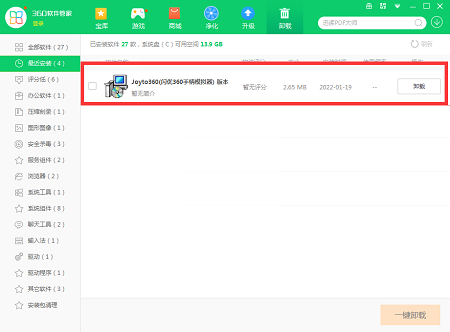
Comparison of similar software
JoyToKeyIt is software that simulates keyboard and mouse through a handle or joystick. It can simulate handle input into key and mouse input and transmit it to the system to complete operations that do not support handles or joysticks.
xbox360 controller emulator-Xinput The emulator download has a very intuitive button setting function. It can perfectly simulate the vibration function of the xbox360 controller. Just click the interface setting button.
joyto360 (Shanyou 360 controller simulator) update log
The left joystick is set to use increments or distances after mouse movement.
Perfectly solves the multi-handle bug
Fix the bug of boot startup and boot minimization
Fix the bug that automatically reverts to "general" after startup
Fix the bug of left joystick shortcut settings
Modify the ESC button problem
Huajun editor recommends:
joyto360 (Shanyou 360 controller simulator)It can truly simulate handle operation, allowing users to experience the fun of playing games with a handle. joyto360 (Shanyou 360 controller simulator) is free software, download it if you need it!















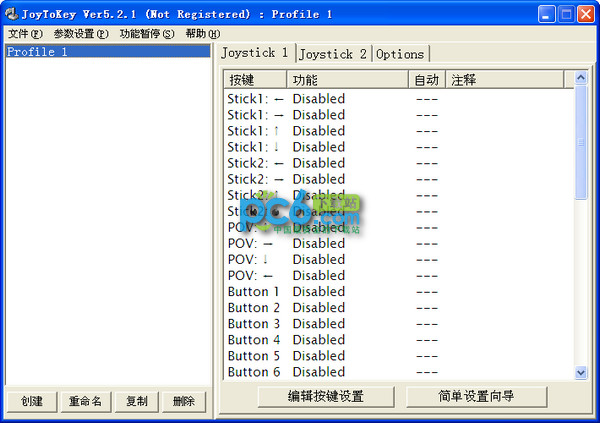



































Useful
Useful
Useful