1. New interface, fresh and fashionable
The newly launched Yongzhong Office New Year Edition intelligent interface uses solid colors as the base color, with simple lines in the functional area and elegant background. This time the interface has changed from the dull and heavy gray in the past, giving people a refreshing feeling. It is particularly worth mentioning that the New Year Edition of Yongzhong Office still provides two sets of interfaces, classic and smart, with one-click hot switching to solve the compatibility problem of user operating habits.
2. Intelligent compression and easy-to-use mnemonics
When Yongzhong Office 2012 was launched, its one-click switching between smart interface and classic interface brought users a new user experience. However, some users pointed out that when the screen is small or there are many buttons in the ribbon, it is very troublesome to scroll left and right to find the required function buttons. Yongzhong has concentrated on research and solved this problem better through its unique patented technology, which automatically compresses and expands according to the size of the display area and the size of the icon buttons in the ribbon. In order to make keyboard operations more convenient for users, mnemonics are carefully designed. Users only need to press the ALT key and follow the prompts to quickly execute commands.
3. Instant menu operation is convenient
Yongzhong Company's product designers discovered by studying user habits that users usually perform certain types of operations when selecting certain words and objects. This new version embodies this intelligent instant menu. For example: when selecting a piece of text in Yongzhong Text, a set of operation buttons for setting text or paragraph attributes will pop up instantly, and the transparency can be adjusted according to the distance of the mouse; for example, when inserted pictures, graphics and other objects are selected, an instant button for setting the layout will pop up instantly.
4. Comprehensive upgrade of shape and function
After one year of hard work, Yongzhong Company has achieved a comprehensive upgrade of shape and function. It adds 30 built-in graphics including addition, subtraction, multiplication, and division, and provides stunning effect settings for shape shadows, softening, reflections, and glowing lights. Users can quickly design various beautiful shapes and their combinations through the operation of shape styles. Users can also set text styles for text such as shadow, glow and other artistic effects.
5. Professional image processing
The new version strengthens the processing of pictures. You can set sharpening and softening effects, brightness and contrast, color saturation and hue, and can recolor pictures. Through some preset effects, users can quickly process pictures into the effects they need.








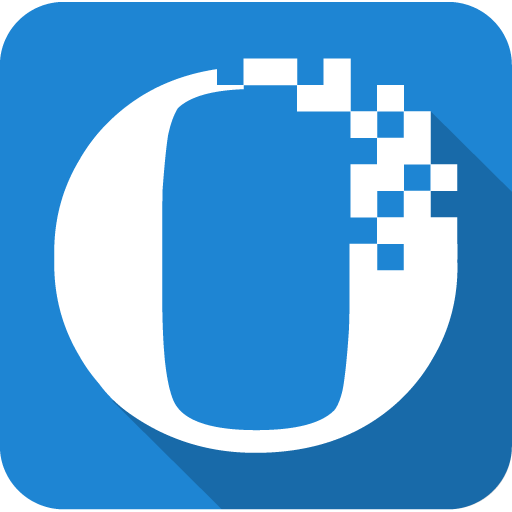

































Useful
Useful
Useful