
Busybox software introduction
The BusyBox toolbox is a software that integrates more than a hundred of the most commonly used Linux commands and tools. The BusyBox toolbox contains some simple tools, such as ls, cat, and echo, etc., as well as some larger and more complex tools, such as grep, find, mount, and telnet. some people will BusyBox is the Swiss Army Knife of Linux tools. To put it simply, BusyBox is like a big toolbox. It integrates and compresses many tools and commands for Linux, including The Android system's own shell.
Busybox software features
The BusyBox toolbox is an open source project and follows the GPLv2 license. Busybox integrates numerous UNIX commands into a small executable program, which can be used to replace tool sets such as GNUfileutils and shellutils. Compared with the corresponding GNU tools, the various commands in Busybox provide fewer options, but they are enough for general applications. Busybox is mainly used in embedded systems.
Busybox optimizes the file size during the writing process and takes into account the situation of limited system resources (such as memory, etc.). Compared with the general GNU tool set, which is often several MB in size, the dynamically linked Busybox is only a few hundred KB, and even with static linking it is only about 1M. Busybox is designed according to modules, so you can easily add or remove certain commands, or add or delete certain options of commands.
When creating the root file system, if you use Busybox, you only need to create the necessary device nodes in the /dev directory and add some configuration files in the /etc directory. Of course, if Busybox uses dynamic linking, you also need to include library files in the /lib directory.

Busybox Instructions for Use
1. Download, compile and install
#make
#make install
After compilation, a subdirectory _install is generated in the busybox directory, the contents of which are:
Drwxr-xr-x 2 root root 4096 November 24 15:28 bin
rwxrwxrwx 1 root root 11 November 24 15:28linuxrc -> bin/busybox
Drwxr-xr-x 2 root root 4096 November 24 15:28 sbin
When the executable file busybox needs to make a file system image and burn it into the board, busybox should be placed in the bin in the root file system directory, and the others are symbolic links pointing to it.
2. Download configuration
The configuration program of busybox is exactly the same as the Linux kernel menu configuration method. Friends who are familiar with using make menuconfig to configure the Linux kernel can easily get started.
#cp busybox-1.00.tar.gz /babylinux
#cd /babylinux
#tar xvfz busybox-1.00.tar.gz
#cd busybox-1.00
#make menuconfig
The following are the functional options that need to be compiled into busybox.
Options that should be selected for General Configuration
Show verbose applet usage messages
Runtime SUID/SGID configuration via /etc/busybox.conf
Build Options
Build BusyBox as a static binary (no shared libs)
This option must be selected, so that busybox can be compiled into a statically linked executable file, which is independent of other function libraries when running. Otherwise, other library files must be needed to run, and it cannot work properly in a single Linux kernel.
Installation Options
Don't use /usr
This option must also be selected, otherwise busybox will be installed under /usr of the original system after make install, which will overwrite the original commands of the system. After selecting this option, make After install, a directory called _install will be generated in the busybox directory, which contains busybox and links to it.
The other options are some basic Linux command options. Just compile the commands you need. Generally, you can use the default ones. After configuring, exit and save.
Busybox update log
1. Optimize content
2. The details are more outstanding and the bugs are gone.
Huajun editor recommends:
Busybox has always been the most commonly used software by most netizens. Huajun Software Park also hasDebianFor Linux,COSCO Kirin iAudit operation and maintenance audit system centos7 installation package,Nut Cloud (64bit) For Linux,7-Zip,WPS Office For Linux DEBIt is also a software that is very popular among netizens. You can download it from Huajun Software Park!











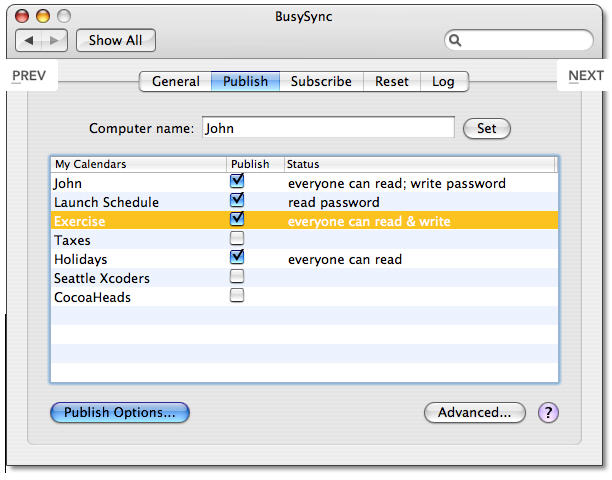



























Useful
Useful
Useful