1. The database used by the software is: sql server (200020052008 is acceptable).
If the Education Bureau uses it, it needs to purchase a SQL server database, so that all schools can share student status data in real time through the Internet.
School users can install the SQL Server server in the school.
2. Trial version users do not need to install a database. The database used is an Internet remote database. Can be easily tried.
2. The software can customize subordinate schools, and subordinate schools can customize the class names of their own schools.
3. All required basic information fields, additional tables, and additional table fields in the software can be customized and designed by users.
4. The software has complete permission control. You can control whether users can add, modify, and delete records by setting the lock status of the table.
5. Supports dynamic generation of excel template files, and all information can be imported into the excel template file at one time.
6. The software has a complete change module, and the change mode is as follows:
(1) Processing of changes: Enter the card entry and student status inquiry form, and select the corresponding button to handle the relevant changes. The process is as follows:
Transfer out (to other local schools) and loan out:
Select the school where the change will be made—→Process the transfer—→Receive the school review, and if it agrees, select the year and class to transfer to—→Transfer out (to other districts and counties) after review by the Education Bureau:
Select the destination of the change—→Process the transfer—→Downgrade or repeat the grade after review by the Education Bureau:
Select the type of change - → handle the change - → review by the school, select the grade and class to transfer in - → review by the Education Bureau and pass the attrition, dropout, suspension, expulsion, death, withdrawal:
Processing of change-out—→ Review and approval by the Education Bureau (2) Processing of change-in:
A Transfer from other schools in the district and county: Enter the student status change review, select the transfer grade and class point for review, and wait for review by the Education Bureau.
B Returning to school, transferring from other districts and counties:
Apply for the change - → school review, if agreed, select the grade and class to transfer to - → Education Bureau review and approval. Note: If the receiving school does not agree with the change, it cannot be processed. If the education does not agree, the change will be invalid.
7. You can customize the sorting mode and the formulas of each column.
8. You can import and export photos in batches.
9. Supports extracting date of birth and surname directly from ID card.
10. When counting basic information tables, you can choose to count schools, statistical fields and other information. The statistical function is more powerful and practical.
11. The query function of the software is unique, enabling classified queries and real-time display of query records.
12. Customized reports are implemented in the software, and reports can be designed by users, designed by one person and shared by everyone. The student status card report realizes the simultaneous display of basic information tables and additional tables.










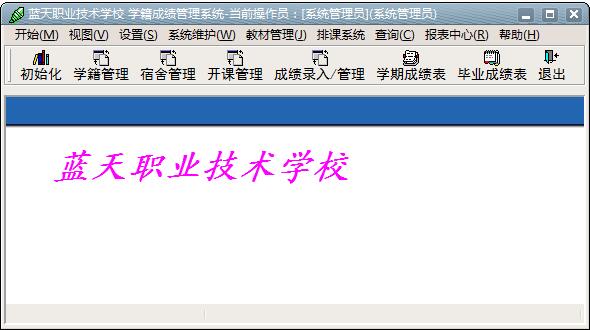



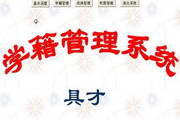






























it works
it works
it works