When you press the <Space> key to start selecting Chinese characters, you will automatically enter the special quick selection keyboard.
Press [A] key = press [1] key [S]=[2] [D]=[3] [F]=[4] [G]=[5]...
[J]=[next page] [U]=[previous page] [H]=[return] (delete backward)
You can keep your fingerings unchanged and achieve the fastest touch typing input.
Full support for mobile windows, new keyboard control center, easy dragging to create excellent design tools...Add beautiful mouse function, forget the beginning of the wheel era, create dream mouse support for notebook computers! The latest addition of 8-speed mouse function!



















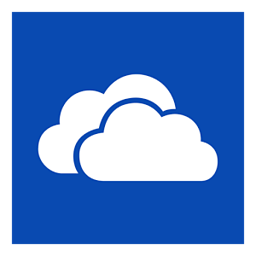






























it works
it works
it works