- Green versionCheck
- Green versionCheck
- Green versionCheck
- Green versionCheck
- Green versionCheck

VOS game introduction
Using the company’s VosCreator, you can even directly convert ready-made MIDI files into self-made VOS (Virtual Orchestra System virtual orchestra system) file game, you can also go online to download some player-made music or well-known compositions. Suitable for people who are interested in music or music creation and rhythm DJ-type games. You can train reaction speed and piano-like fingering. For those who want to learn piano, you can try it! "Restrictions on use: Educational version software, prohibited from use in public places .
VOS game features
Music files based on the MIDI format are small in size, easy to spread, easy to communicate, and highly musical. VOS allows you to become a player! Although the game is small, it is not simple. It takes long-term efforts to reach the master level.
VOS installation steps
1. Download VOS from Huajun Software Park and extract it to the current folder. Click the Vos10MiniPack.exe application to enter the installation wizard interface, and then click Next.
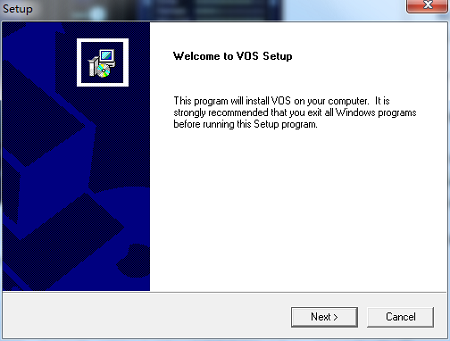
2. Select the software installation location interface. Huajun editor recommends that users install it in the D drive, select the installation location and click Next.
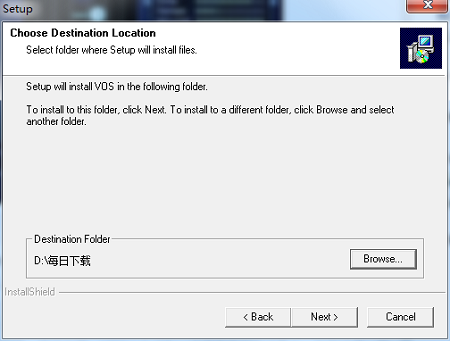
3. The VOS installation is completed, click Finish.
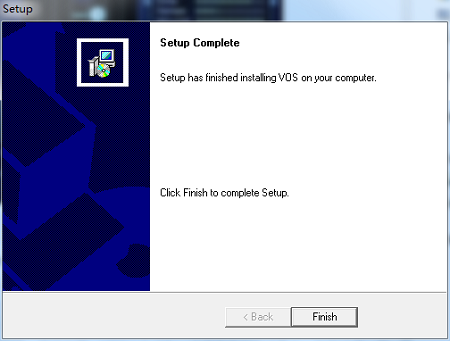
VOS gameplay
The operating interface of the game has 7 piano-style buttons. When the "note" on the screen falls to the line at the bottom of the game interface, press the corresponding button to play the "note". The game tests the player's grasp of the music rhythm and hand reaction ability.
VOS FAQ
Q: How to uninstall VOS?
Answer: Method 1: Install and open the computer manager software, select the software management option, click the uninstall option, find VOS in the list, and click uninstall
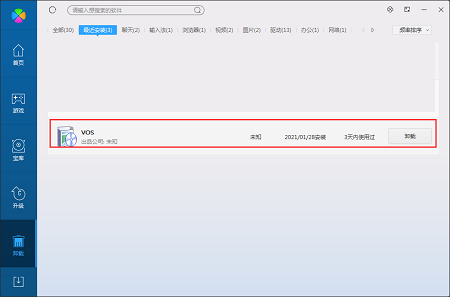
Method 2: Install and open360 software manager, find VOS in the list of uninstall options, and click Uninstall.
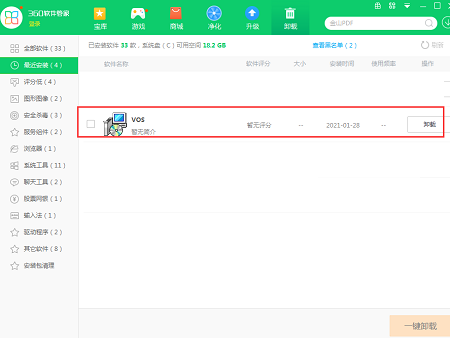
Comparison of similar software
music ball jumpingThe PC version is a music racing game with cool graphics. In the music ball jumping mobile game, players need to control the ball to jump according to the rhythm of the music until 1 reaches the end point. The music ball jumping game is easy to play. Dynamic and pleasant music surrounds your ears at any time. You can also play through levels while listening to music. It is full of fun and relieves the stress in real life.
music lollipopThe PC version is a music rhythm game created based on the candy theme. In the mobile version of Music Lollipop, players need to collect more stars according to the rhythm of the music. It seems simple but very complicated. There are multiple levels waiting for you to unlock, new songs to play, and a large number of props to choose from. The music lollipop game controls the intensity to bounce the lollipop up to collect stars. It contains a variety of music types. Choose the one that suits you best.
Huajun editor recommends:
VOSThe principle is somewhat similar to that of ordinary music games. The operation interface is a row of 7 piano-like buttons. The purpose of the game is to allow players to play the main melody of beautiful music. After seeing the introduction provided by the editor of Huajun Software Park above, are you already ready to take action? Then download VOS quickly and use it.













































it works
it works
it works