- Green versionCheck
- Green versionCheck
- Green versionCheck
- Green versionCheck
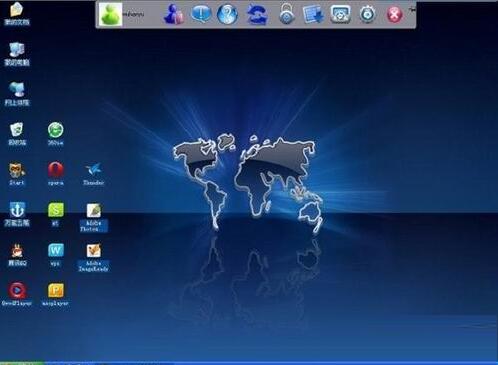
HopedotVOS software features
1. Carry your computer desktop and applications with you
Huiju virtual operating system, referred to as Huiju. Various applications can be installed, such as OFFICE, QQ,Thunder, Wangwang, stock trading software, various games, input methods, etc.
No matter where you go, just find a computer, connect it to Huiju, and you will be at your familiar computer desktop in an instant.
2. No trace of surfing the Internet to protect privacy
Internet traces, chat records, private documents, personal pictures and videos are all automatically saved in Huiju. Even if the USB flash drive is lost, there is no need to worry about leaks.
No traces of surfing the Internet, privacy protection, no pornographic photos
Use Huiju to process financial data, confidential documents, and online payments on any computer, safely and reliably;
There is no need to worry about whether the local computer is infected by viruses.
3. It’s easier to check Taobao stores at work
You can switch back and forth between Huiju and the company's computer desktop with "one click".
From now on, you can take care of your own Taobao store at the company, and it is easy to make money at work.
: Work with peace of mind and high efficiency. I have the final say in my space.
Scope of application of HopedotVOS
1. Office workers
We often use the same software at work and at home. Using HopedotVOS can protect the system to the greatest extent and save us the pain of repeatedly installing software when reinstalling the computer; Use it in a familiar environment, without having to worry about whether the computer has software you are used to.
2. People who often go to Internet cafes
Software often used when going to Internet cafes such as360 Security Guard, safe, and Aoyou, Sogou input method, you don’t need to download and install it every time, which is very convenient. Moreover, the chat records can be carried with you, and personal privacy is encrypted and protected, which is very practical.
3. Network management
As a network administrator, it is of course routine to build a system, but it is very troublesome every time. After installation, all commonly used software must be reinstalled. With HopedotVOS, the software can never be reinstalled and the installation can be completed easily.
4. Students
Sometimes when I go to the school’s electronic reading room, I can’t bring my own laptop, and the school installs a recovery card. It’s impossible to reinstall the software every time I use it. It’s much more convenient to use HopedotVOS.
5. White-collar workers on business trips
White-collar workers generally travel frequently and must keep in touch with the company. Most of the places they go to are engineering research institutes, and there are usually public computers for everyone to use. Tools like HopedotVOS are just right for them.
6. Sales staff
Because I often go out and use U disks, such as QQ, PPT, etc., many computers have to reinstall programs or it is difficult to find previous chat records. Another more serious problem is that many computers have viruses, and every time I come back to the U disk, All must be disinfected. With HopedotVOS, all the above problems can be solved.
7. Business personnel
Business personnel need to keep their own documents confidential. There are many documents in business work that need to be kept confidential. The unique encryption function of HopedotVOS can just meet this demand.
8. Technical support
It is very convenient to use HopedotVOS to go to customers, read information, copy files, display product information, etc.
9. Designers
Designers’ inspiration sometimes doesn’t come from the office, so they need to record their creativity wherever they need to be. Use V3 to record their inspiration anytime and anywhere.
10. Workaholic
Using HopedotVOS can save a lot of time when transferring data back and forth between work and home. You can take things that you can’t finish at work and continue doing them at home.
11. Civil servants
HopedotVOS can make it easier for civil servants to work on the go. They can use the office software they use for work anytime and anywhere, such as MSN, Skype, Office, Gtalk, QQ, PDF browser, etc. Because they often need to travel to the scene, sometimes they don’t want to bring a laptop. , using V3 you can use your commonly used software anywhere.
HopedotVOS FAQ
Q: What systems does hopedovos software support?
Answer: The supported systems are: WINDOWS 20002003XPVISTAWin7 (64-bit systems are not supported yet).
Systems that are not supported include: Linux, Unix, Mac OSX, Solaris, PalmOS, WindowsCE, etc.
Question: Can it be booted directly from USB? Can it replace Windows?
Answer: hopedotvos must run on the Windows operating system. It must rely on the relevant files of the Windows system kernel and does not support direct USB boot.
Q: There is no input method, office software, etc., how to add software?
Answer: hopedotvos supports native installation of software. On the virtual desktop, click My Computer, find the location of the software you put, and click to install.
HopedotVOS update log
Working day and night just so you can be happier
are all gone!
Huajun editor recommends:
HopedotVOS is a software that is simple to operate, powerful, and easy to use. You can download it and try it. Everyone is welcome to download it. This site also provides.NET,Batch Butler,Cloud Machine Manager,Hard drive serial number reader,Android Emulator MasterWaiting for you to download.




































it works
it works
it works