
Uso student performance management system software functions
1. The latest version of Yosuo student performance management system has a student management system and a teacher management system
2. Course management system, course schedule query, public information system
3. Score management system, teacher evaluation system, certificate management system
4. Online registration system, custom form system
5. Portal management subsystem, online examination system
Features of Uso student performance management system software
You can quickly export student information
It also supports the selection of basic functions
You can also quickly select statistical icons
It also supports the rapid adoption of js methods
It also supports the improvement of the menu function of the data dictionary.
It can also support management functions
How to install Yoso student performance management system
1. This site will quickly download the attachment package you need. After decompressing it, click Cassini.exe for quick installation;

2. Enter the software setting interface and click Start;
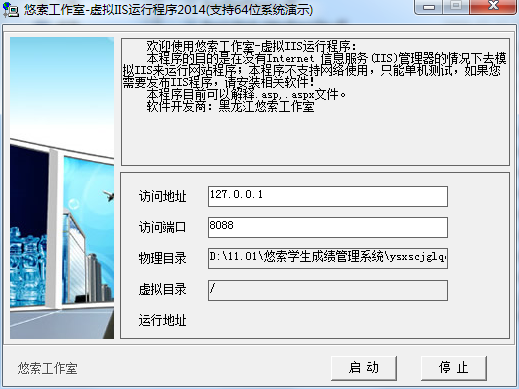
3. To enter the user login interface, you need to enter the student’s number, etc.;

4. You can quickly select the identity, including system administrator, student role, teacher role, Academic Affairs Office role, etc.;

Uso student performance management system update log
1. Sweep the bug out and carry it out to the end
2. The most stable version ever
Huajun editor recommends:
It is highly recommended to download the Yosuo student performance management system. Who knows who uses it? Anyway, I have already used it. also,Bertso Cloud Academy Student Portal,seewo class optimization master,Spark Thinking Student Terminal,51talk ac online classroom,101 Smart Classroom Teacher TerminalIt is also a good software. Welcome to click to download and experience it!







































it works
it works
it works