
Features of Dingbo test paper management and composition system software
1. The system is bound to the computer hardware. After reinstalling the system, reinstall the software to continue using it!
2. It has the export and import functions of the question bank, which facilitates the communication of question banks between different users and greatly reduces the workload of entering test questions!
3. Intelligent batch entry function, the system can automatically identify questions and answers in WORD and can directly import questions in WORD and EXCEL into the question bank (pictures, formulas, and tables in WORD can also be directly imported)
4. The question bank can be managed according to subjects, chapters, knowledge points, and difficulty levels.
5. You can add, delete, modify and other operations on the imported questions, and you can also delete unused questions in the question bank in batches!
6. The question bank can be backed up and restored to facilitate the creation and maintenance of the question bank!
7. The test paper formation function adopts a combination of computer random test paper construction and manual test paper construction. After selecting the test questions, you can directly export the WORD test paper and generate the answers, realizing that what you see is what you get!
8. Powerful test paper management function, you can query, view, regenerate and other operations on previously generated test papers
9. Powerful combined search function, which can perform combined queries from the subject, chapter, question type, difficulty, title, question number, etc.
10. The random examination system can set the number of question types, chapters, knowledge points, and difficulty levels according to user needs, and the system randomly selects questions according to user settings; the manual examination system can query, filter, and select the questions you want. Question, and then output it to WORD!
Installation method of Dingbo test paper management and composition system
Download the latest version of the software package of the Dingbo test paper management and composition system from the Huajun Software Park download website, unzip it and run the "exe. file"
Double-click to open, enter the installation wizard, click Next
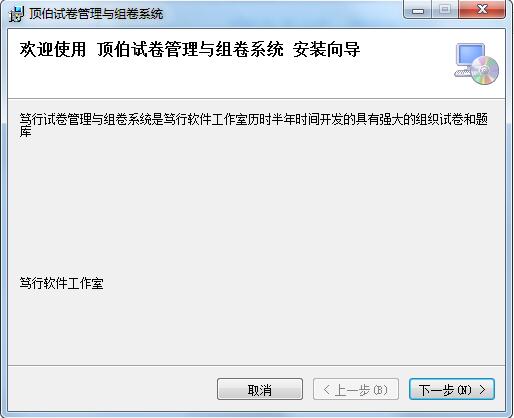
Select the installation location, the default is C drive, click Next
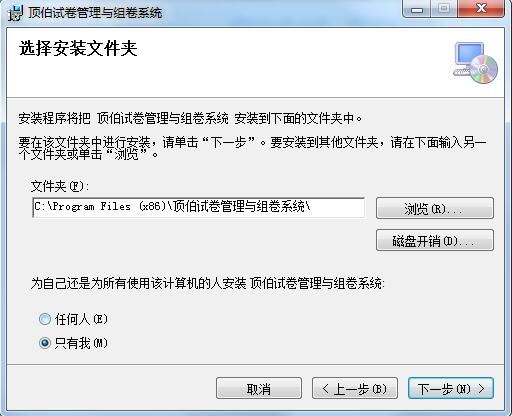
Confirm installation and click Next
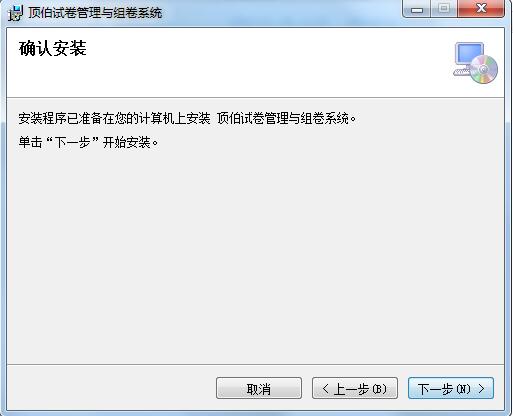
The latest version of the Dingbo test paper management and composition system is being installed, please wait patiently.
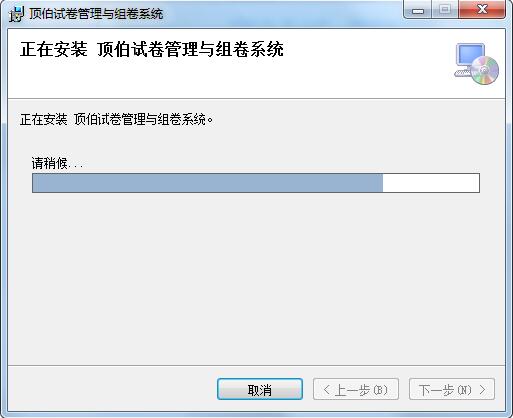
The installation is complete, click Close to exit the installation wizard.
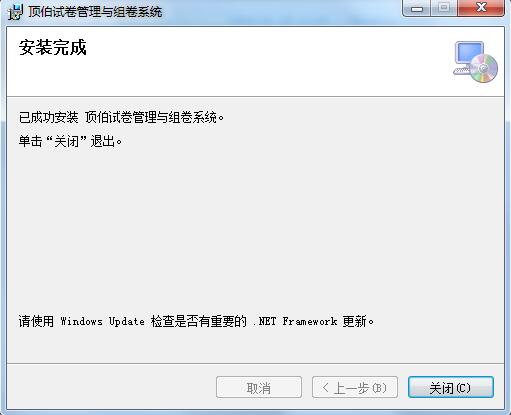
Dingbo test paper management and composition system update log
1. Modify user-submitted bugs
2.Add new features
Huajun editor recommends:
Believe me, as long as you use the Dingbo test paper management and composition system, you can uninstall other education management software, and it will definitely meet all your needs. The editor has also carefully prepared for youBertso Cloud Academy Student Portal,seewo class optimization master,51talk ac online classroom,Xuebajun 1 to 1 teacher version,101 Smart Classroom Teacher Terminal







































it works
it works
it works