
Features of Gansu Teaching Communication Software
Easy lesson preparation
The resources of famous teachers and famous schools are accurately pushed to books and classes, and teachers can download and use them directly
Beijing Normal University’s advanced teaching design model is quickly used to inherit the teaching experience of famous teachers
Generate and export lesson plans with one click to improve teaching and lesson preparation results
Interactive teaching
Click to read electronic textbooks to create a standard language teaching environment
Choose the interactive mode of the answer treasure to activate the classroom atmosphere
Rich and practical teaching treasure box to create personalized teaching resources
Diversified operations
There are many types of personalized homework, and there is no need to be boring, so that students can learn happily and learn well.
Support students’ self-evaluation and peer-evaluation to create an atmosphere of catching up and surpassing in the class
by students
Comprehensive home-school communication
It is clear at a glance whether the message has been read or not, and important notices are 100% arrived.
Holographic records of growth, academic files accompany growth
Introduction to the functions of Gansu Teaching Communication
Electronic textbooks and courseware teaching entrance
The system provides you with two teaching mode entrances, which are simple and easy to use and conform to teachers’ normal teaching habits.
Click to read
In English, Chinese and music textbooks, touch the electronic textbook to read aloud. Create an audio-visual integrated language teaching environment.
Teaching tools and homework reports
You can use the physical exhibition stand to present the highlights of the class in real time, and use the answer tool to help improve the effect of class interaction. Diverse teaching tools can help you enrich your teaching activities. The homework report portal presents you with recent homework feedback reports to help you promote teaching through learning.
Real-time sharing of teaching records
Class teaching records support one-click interception and quick sending to the class to help students consolidate knowledge after class and ensure the interconnection of classroom data.
Teaching application treasure box
The system provides you with a variety of subject tool applications, which you can download and use according to your needs, which can help you enrich the content of teaching activities.
Classroom interaction
Push high-quality resources
Distribution of pre-class tutorials
.
Diversified subject assignments
You can publish personalized subject assignments, and students can submit and share class circles through mobile phones. They can comment anytime and anywhere, which not only improves students' learning ability, but also increases the interest of subject assignments.
Exercises and micro-lesson homework
You can integrate exercises and micro-lessons into students’ homework, and integrate “helping” guidance into students’ learning sessions.
Gansu Teaching Communication Installation Method
Download the latest version of the Gansu Teaching Communication software package from the Huajun Software Park download website, unzip it, and run the "exe. file"
Double-click to open, enter the installation wizard, click Next
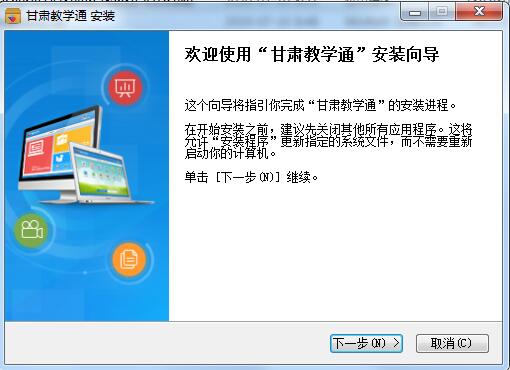
Read the agreement before continuing with the installation, click I accept
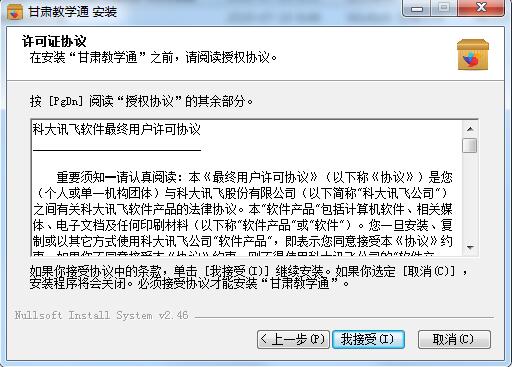
Select the component and click Next
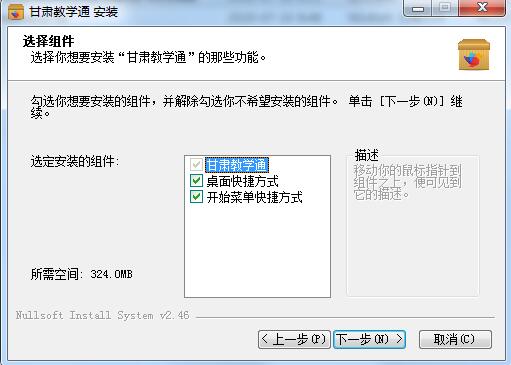
Select the installation location, the default is C drive, click Install
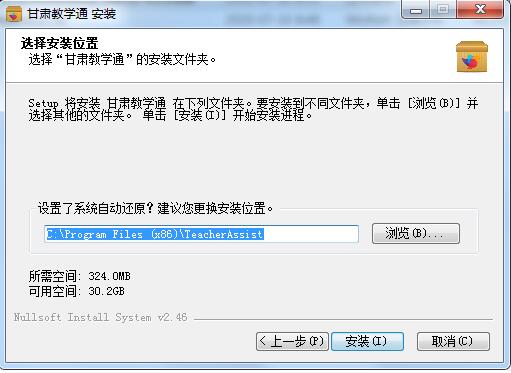
The latest version of Gansu Teaching Communication is being installed, please wait patiently.
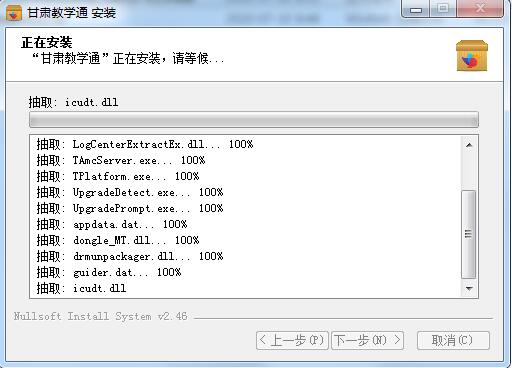
The installation is complete, click Finish to exit the installation wizard
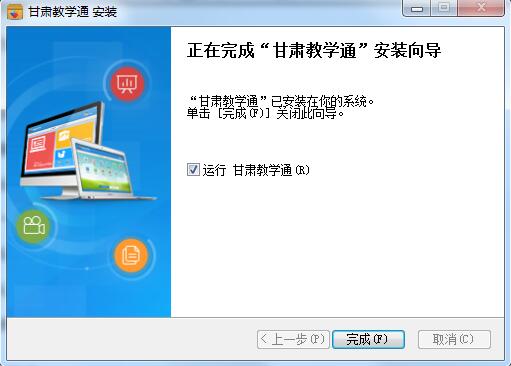
Gansu Teaching Communication Update Log
1: Brand new interface, refreshing, simple and efficient
2: Performance is getting better and better
Huajun editor recommends:
Gansu Teaching Software feels really good! The editor specially tested it for this purpose, and it works really well.Bertso Cloud Academy Student Portal,Spark Thinking Student Terminal,51talk ac online classroom,Xuebajun 1 to 1 teacher version,101 Smart Classroom Teacher TerminalThese are all very good software tested by the editor, come and choose the one that suits you!







































it works
it works
it works