
Official introduction to Baidu Pinyin input method
Baidu Pinyin input method has complete functions, the installation package is very small and does not occupy user memory. The mobile version of Baidu Input Method is fully functional, not only Pinyin input method, but also Pinyin, Wubi, strokes, handwriting, English, numbers, symbols, emoticons, emoticons... everything is available! The vocabulary library is comprehensive and accurate, and the intelligent whole sentence input algorithm is continuous. Improve first choice accuracy!
Baidu Pinyin input method is not only Pinyin input method, but also Pinyin, Wubi, strokes, handwriting, English, numbers, symbols, emojis, emoticons...all available! The vocabulary library is fully associated and accurate, and the intelligent whole sentence input algorithm continues to improve the accuracy of the first choice. !
Three-dimensional vocabulary library + cloud input comprehensively improves input efficiency. Classified thesaurus and popular words are updated quickly!
Entering the classified thesaurus, the operation is simple and user-friendly. It is unprecedentedly user-friendly. There is no need to switch panels when entering symbols and numbers!
: You can express your emotions and emotions freely! Voice, multimedia, and fun. The voice technology is based on deep neural networks, and the Chinese voice recognition rate exceeds 96%, ranking first in the industry!
Baidu Pinyin input method is oriented to future multimedia input: pictures, recordings, graffiti, QR codes...make input even more fun!

Baidu Pinyin input method function introduction
•【Smart Voice Input】Long press the space to start speaking.
•[Artificial Intelligence Engine] Handwriting with prediction, error correction is more intelligent.
•【Quick Search】Search while chatting, one step away.
[Doutu Artifact] Search for emoticons on the entire internet and use them instantly.
[Smooth Input] The software is small in size, takes up less memory, and makes typing as fast as flying.
•【Stable Input】Specially optimized for the new version of iOS, with powerful performance and stable input.
• [Precise input] Super Dagua, precise association, correction of the whole sentence, creating the highest preferred accuracy rate.
•【All-round input】 Pinyin, Shuangpin, Wubi, strokes, and handwriting are all available.
•【One-handed mode】Keyboard customization, more freedom for large-screen input.
• [Special Skin] The first exquisite keyboard with sound driving effects, 10,000 personalized skin will pick you up.
• [Specialty Yan Wen] provides the hottest and hottest and most interesting face, making expression more interesting.
[Specialty Fonts] Add cool effects to text, and hundreds of special effects styles to make expressions more vivid.
•【Cloud Sync】Supports iCloud synchronization and cross-platform backup, follow my input habits.

Baidu Pinyin input method FAQ
What is a taxonomy?
Classified thesaurus is the functional name of a segmented thesaurus that is open to share and can be downloaded and installed online.
What is the difference between Baidu classification thesaurus and the default thesaurus of Baidu input method system? Baidu classification thesaurus is established to meet the personalized input needs of users.
A classification thesaurus is a collection of words in subdivided categories. The category of the classification thesaurus can be a certain professional field (such as medicine), a certain region (such as a Beijing regional thesaurus), or a certain game (such as Such as World of Warcraft vocabulary).
How to install the thesaurus?
You can directly download the classified thesaurus you need by typing "judge.com" in Baidu. Clicking on the thesaurus will pop up a download instruction. As shown in the picture:
You can click "Open" to confirm the installation of the classification thesaurus.
After the classification thesaurus is successfully installed, there will be a completion prompt. Click Finish to use the thesaurus.
If you want to continue adding classified lexicon, please click on more lexicon to download and add.
How to change skin?
Right-click on the Baidu status bar to bring up the menu bar, and set it through the "Change Skin" item in the settings. There is a skin preview function in the settings. Just select the skin you want and confirm. Click "More Skins" to enter the official skin download center. There are more skins for you to download and use.
Place the mouse on the skin list to view the preview skin
You can also change your skin in the appearance settings in the Baidu input method settings properties.
Can the vocabulary library of my Baidu mobile phone input method be automatically synchronized to the PC?
The personal lexicon of Baidu mobile input method can be synchronized to Baidu input method, which synchronizes the mobile lexicon with the computer and makes input more convenient. Lexicon synchronization can be completed through: [Setting Properties] → [Account Settings].
Baidu Pinyin input method update log
【This update】
1. The skin’s ultimate trick, the streamer keyboard, is available!
-16.8 million colors of fingertips dancing, 100% restoration of the physical keyboard
2. Epic level optimization of the skin store, you can enjoy shopping in one go
3. Solve some skin adaptation problems
Huajun editor recommends:
Baidu Pinyin input method software is a software with excellent performance, which is obvious to all. Huajun Software Park also hasIauto process software (Mac OS),Uyghurche Kirguzguch Uyghur input method,Xiaoai speaker,TestFlight,rhyme generatorWaiting for related software that is definitely worth downloading and using, come and choose your favorite one!














![Baidu URL search [baidulinkscan]](http://softwaredownload4.com/sbdm/src/d/file/p/2017-05-22/7bc400687df7af6505b72b5e2a99dc5b.png)






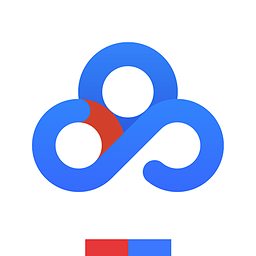








































it works
it works
it works