Switchhosts background introduction
The development of the web process is successful, and there are multiple sets of environmental deployment. The domain names are the same. They are deployed on different servers. There are development environment, testing environment, pre -release environment, and production environment. Often switch to hosts to access, test and verify BUG. If it is modified hand -modified, it will spend a lot of time, and this process is not fun at all. If you are a veteran, you also recommend a very practical one here to quickly modify and switch the Hosts solution for free open source cross -platform tools -SWITCHOSTS! You will find that it is much convenient to quickly switch Hosts with Switchhosts. Management is much more convenient to modify each time ... Switchhosts is a management, fast switching hosts tool, open source software, one -click to switch Hosts configuration, which is very practical and efficient. He can facilitate you to manage and one -click free open source tools for multiple hosts schemes, and support Windows, Macos and Linux systems across the platform.
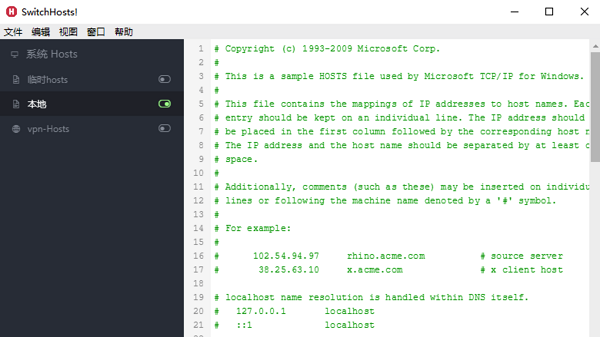
Switchhosts Software Introduction
In addition to helping you to quickly switch different hosts settings and edit hosts files, it also has some good characteristics, such as::
Free, open source, and support three operating systems
System tray quickly "one -click switch" different hosts solutions
Support hosts files with high grammar, which can facilitate users to read and modify hosts content more intuitively;
When editing hosts, you can click the line number to quickly annotate or cancel the annotation
Support remote hosts, read the hosts content directly from the designated URL, which is convenient for multiple machine synchronous hosts settings. This is a very good feature!
Support the introduction of hosts configuration, export backup
Under the macos system, you can support Alfred Workflow quickly
Basically, with Switchhosts, you can do whatever you want to do whatever you want, and easily switch without duck pears. Moreover, the remote HSOTS solution can also be very convenient for people who use computer frequently, configure once everywhere! This is also its highlight.
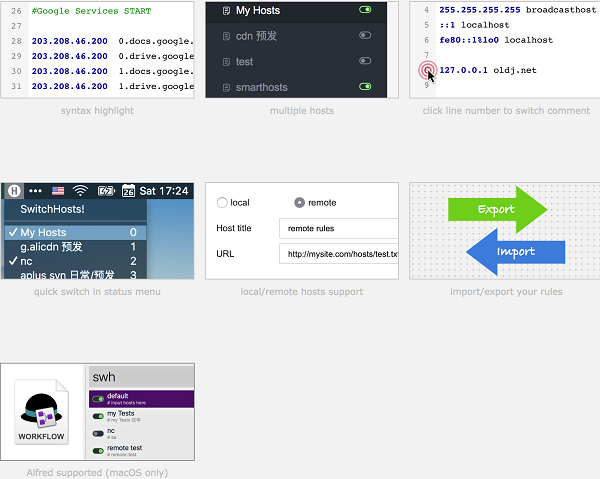
How to use switchhosts
The method of use is very simple. The main interface has a public hosts tab page. You can write the public hosts in this, so that other tags will be loaded this publicly when it takes effect. For example, putting Google's latest Host in, so that switching to other environments does not affect Google's access.
However, it is worth noting that because Switchhosts modify the hosts file is an behavior of modifying the system file, certain security software may prompt "risk". If you have any problems, try adding Switchhosts to the exclusion list or trust list.
Switchhosts Precautions
1. It is necessary to run in an administrator when running, otherwise there will be no modification permissions. Right -click on Switchhosts.exe -run as an administrator
2. If it is a green single file version, it is best to put it in a folder before running, because the configuration file and other folders are generated in the directory where EXE is located.
3. If the Switchhost interface cannot be displayed after double -clicking, the process of Switchhost can be seen in the task manager. Generally, due to the inadequate hosts file set, the hosts file is garbled and cannot be opened by Switchhost. WindowsSystem32Driversetchosts can be.
4. If you use an agent, modifying hosts will not take effect. Because the browser will give priority to the proxy of the agent tools, it is recommended to close the agent when debugging.
5. Modifying Hosts does not take effect. Generally, you need to restart the browser. If you are a Google browser, you do n’t need to restart. You can use Chrome: // Net-Internals/#DNS Chrome: // Net-Internals/#Sockets Clear Keep-Alive. Heqing browser DNS cache.
Switchhosts update log
1. Fix the bug of the previous version
2. Optimize some functions
Xiaobian of Hua Jun:
Xiaobian also usedDriverAs well asHevo stewardAs well asRubik's Cube Optimization MasterAs well asdotnetfx.exeAs well asTcsyscleanWaiting for the software that is similar to this software, the Huajun Software Park is available, you can download and use it!





































it works
it works
it works