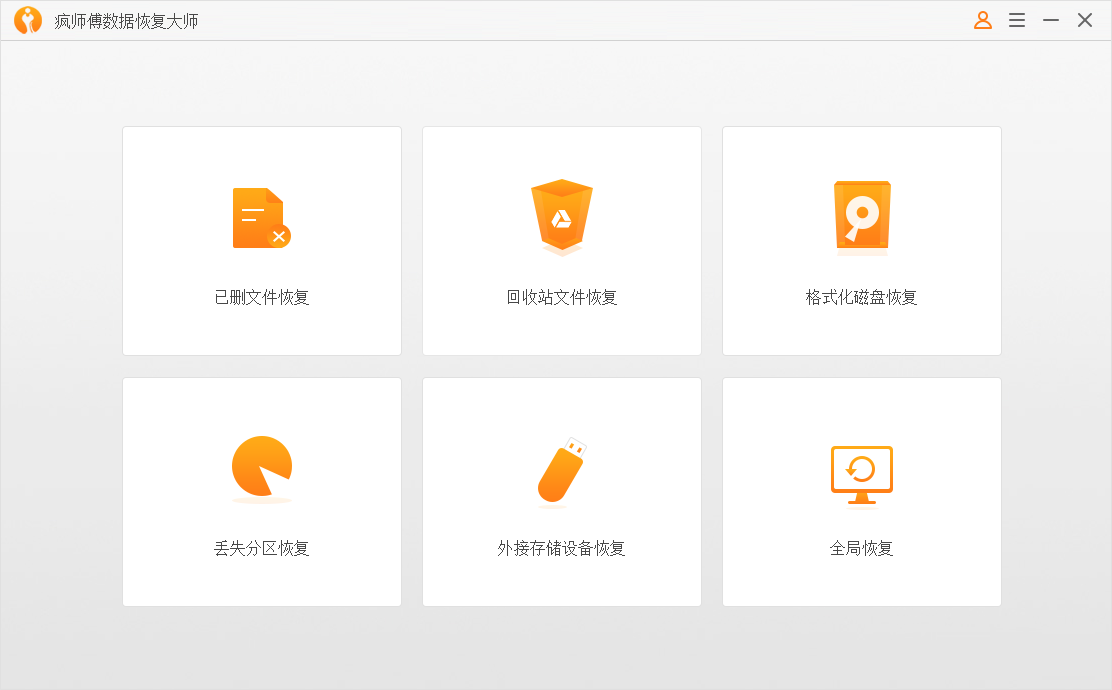
Features of Crazy Master Data Recovery Master software
Recovers data lost under various circumstances

Recover data from all types of data storage devices
Want to retrieve lost data? Crazy Master Data Recovery Master’s powerful data analysis engine
Help you quickly find and restore lost files with a high recovery rate.
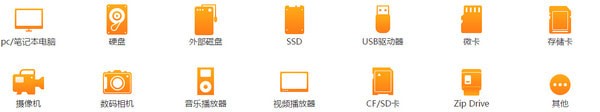
Supports over 1000+ file types
What should I do if important files are lost due to unexpected circumstances? Don’t worry! With Crazy Master Data Recovery Master, it only takes a few clicks to recover
You can scan your lost files and recover them even if they were lost a long time ago.

Six recovery modes, 99% recovery rate

High recovery rate
Crazy Master Data Recovery Master can retrieve all lost files from storage devices with a high recovery rate of 99%.

High security
Crazy Master Data Recovery Master can recover lost files 100% safely without overwriting the original data; and the recovered files can only be accessed by you

Crazy Master Data Recovery Master installation steps
1. Download this software from Huajun Software Park, unzip it, and double-click the exe file.
2. Enter the installation interface and click Custom Installation

3. Click Browse below to customize the installation location of the software.

4. Select I have read and agree to the license agreement and click Install.

5. The software is being installed, we are waiting patiently.

6. Software installation successful

How to use Crazy Master Data Recovery Master
1. Select the device/file location that needs to be restored
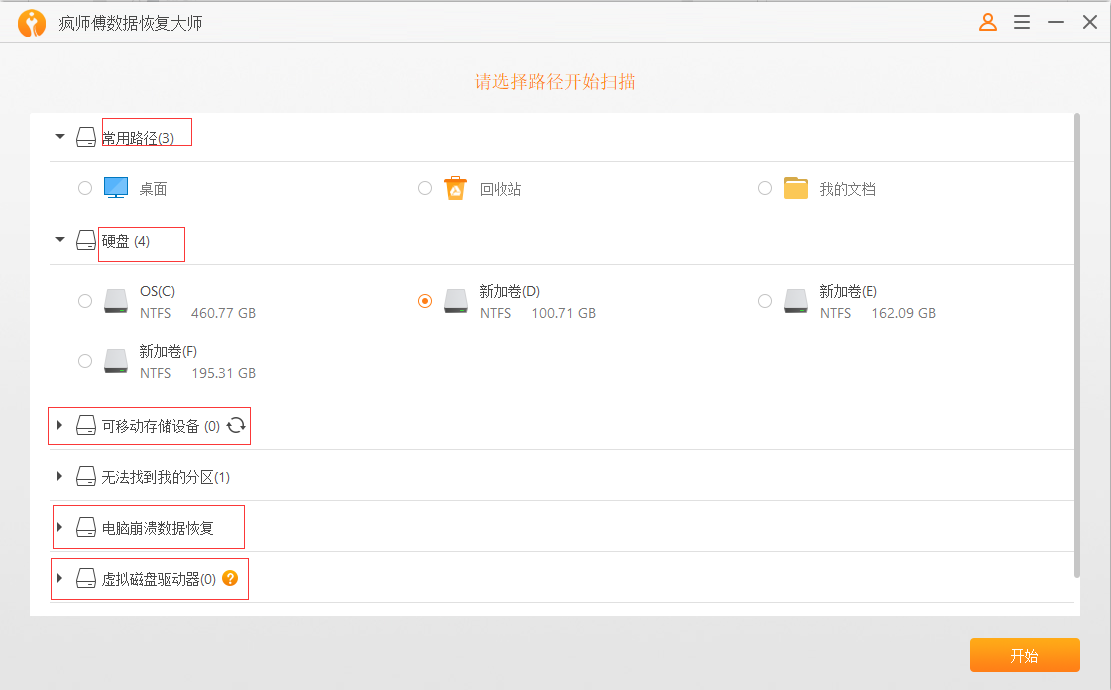
2. Click Start to scan

3. Select the files to be recovered and click Recover
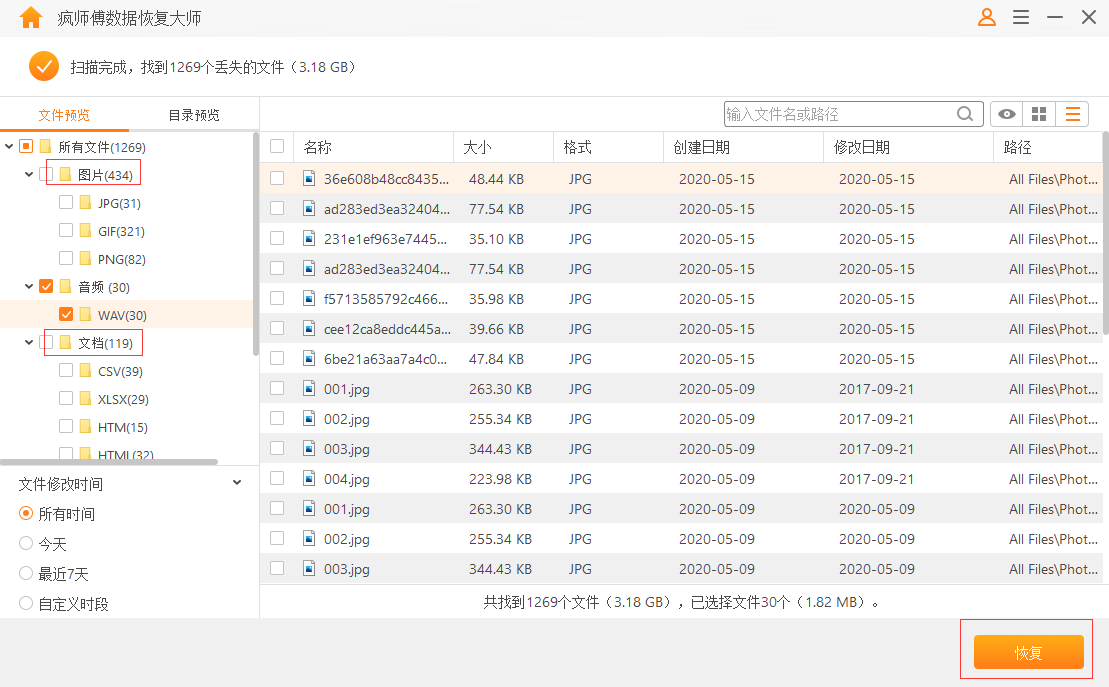
4. Select a partition to save recovered files
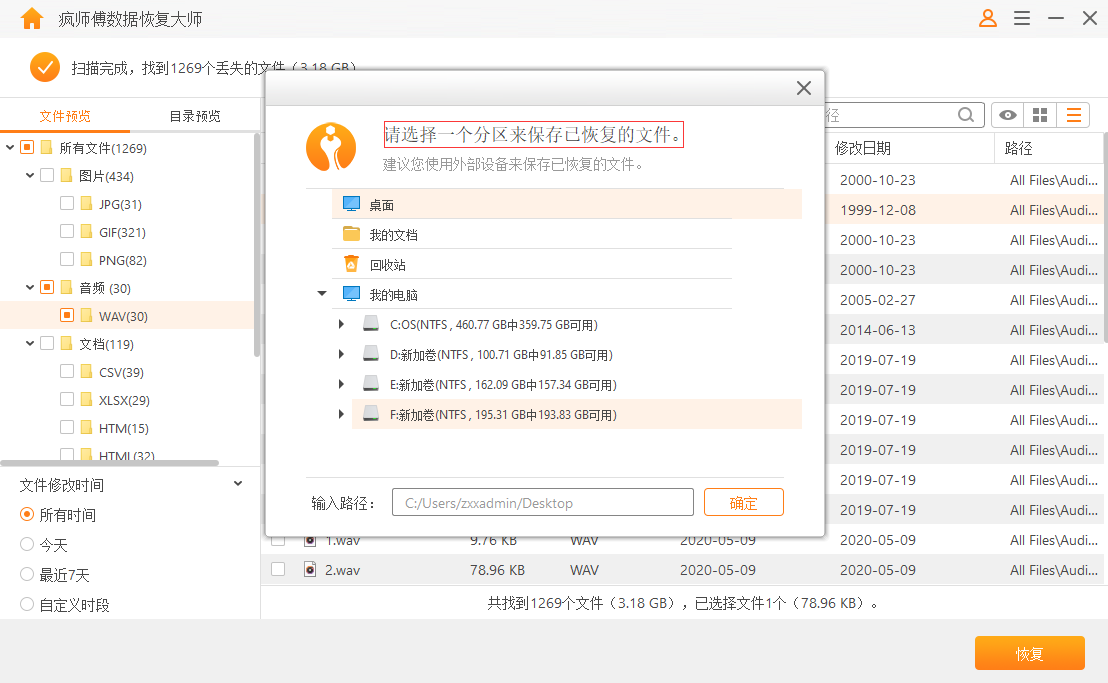
5.Restore completed
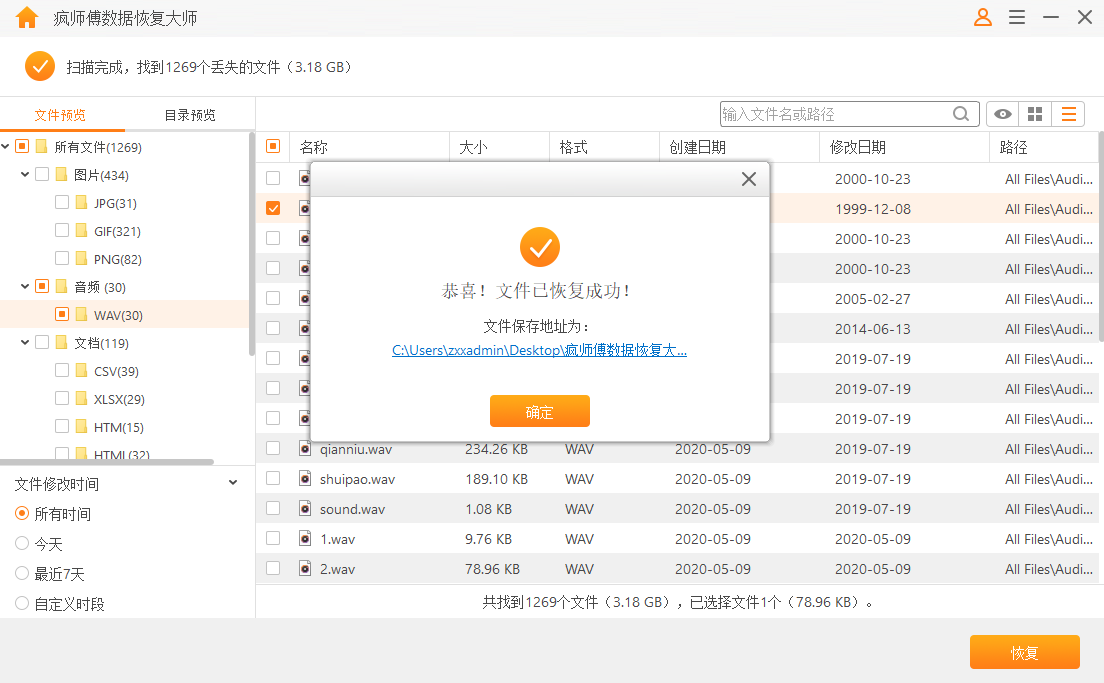
Crazy Master Data Recovery Master update log
1. Fix bugs
2. Optimize some functions
Huajun editor recommends:
Crazy Master Data Recovery Master has always been commonly used by most netizens, and its dominance in the minds of netizens can be seen. It is strongly recommended that users download Crazy Master Data Recovery Master and use it. Come to Huajun Software Park to download it. In addition, there areDiskGenius Free Edition,filerecovery 2016,Gecko Data Recovery,YumSote Universal Data Recovery Master,Prickly Pear Data RecoveryAvailable for download.














































Useful
Useful
Useful