- Green versionView
- Green versionView
- Green versionView
- Green versionView
- Green versionView

Basic introduction to Nebula delivery note printing software
Nebula delivery order printing software is suitable for small businesses or individuals and self-employed people to manage delivery orders. The software integrates delivery orders, product name/product unit price/specification management, monthly balance management, data analysis, and chart analysis. It has an automatic memory function. Delivery orders you have opened do not need to be entered repeatedly, and customers you have delivered goods do not need to type in. It is convenient and practical. Make full use of the convenience brought by the database function to work, and cooperate with five-level permissions, and say goodbye to the troubles of handwritten delivery orders and monthly balances in EXCEL.
Nebula delivery note printing software function introduction
★The software supports USB disk operation, you can carry data with you, plug and play.
★The software supports the use of internal networking within the company, that is, shared use by internal personnel of the company. There is no restriction on computers. Sitting in front of your own workbench, you can operate and query the data in the system and print delivery orders. (There is also a national online version, no restrictions on regions)
★Five-level permission operation, you can set and add different accounts and passwords, set different job permissions, and better open the management software.
★The software interface is concise, the operation buttons are clear at a glance, and video tutorials are provided, so you can get started quickly in just a few minutes.
★Complete data management, including "product material management", "customer data management", "delivery order management" and basic data (material type, salesperson...)
★Powerful data import function: Product material data, customer data and basic data can be imported into the software through EXCEL archives without manual input.
★Powerful shortcut key function: For commonly used functions, such as adding, searching, print preview... you can directly use the shortcut keys F1, F2... to maximize work efficiency.
★Supports instant input and printing: that is, there is no need to create product material information first, customer information can be directly invoiced and delivery orders printed, and the system will automatically save relevant information for you.
★Automatically memorize customer unit price status: The system automatically distinguishes different unit prices for the same product from different customers, no matter how many unit prices there are.
★Automated calculation function: The software adopts intelligence, automatically calculates the amount, and automatically displays the total in upper and lower cases.
★Automatically generate statements: Automatically generate and export statements based on the entered delivery notes. No need to re-enter data. Statement templates can also be designed by yourself.
★Automatically generate delivery order data statistics summary table: statistics can be based on customers, salespersons, materials, contact numbers, and months.
★Intelligent data association function: When placing an order, you only need to enter the first letter of the pinyin of the name, and all materials starting with this letter will automatically be associated.
★Single batch printing of delivery notes function: After placing the order, select the delivery notes you want to print, and you can print them in batches with one click, maximizing work efficiency.
★Document copy function: Each time a customer makes a delivery, it is relatively fixed. You can find the previous document and re-issue the same document with one click of copy.
★Display item customization function: In each interface of the software, you can choose to set the display items and table width according to your needs.
★Batch processing of delivery order signback and posting: Directly select batch processing for delivery order signback and checkout status settings.
★Data export function: The data of the software can be exported in excel type.
★Diversified delivery note printing styles: The software comes with more than 50 types of delivery note printing, suitable for the printing needs of different industries.
★Powerful search function: Customized search conditions, free combination of conditions, each item has different setting conditions.
★Powerful customization function for delivery order coding rules: different coding rules can be set, such as: year + month + day + serial number.
★Database backup and recovery function: The system automatically backs up software data and has a data recovery function, so there is no need to worry about accidental data loss.
★Intelligent system customization function: Functions can be selectively enabled according to company needs, and system field titles can be customized.
★Software automatic upgrade function: The software is automatically upgraded to the latest version, and the data is not affected at all.
★Color identification of delivery order status: The status of delivery order can be distinguished by color identification, so that people can know at a glance which documents are in what stage status.
★Supports printing of blank documents: Blank documents can be printed for emergency use.
★System log: The operation records of each account can be viewed in the system.
Nebula delivery note printing software installation steps
1. Download this software from Huajun Software Park, unzip it, and double-click the exe file.
2. Enter the installation interface, click Browse to customize the software installation location, and click Next

3. Select the Start menu folder and click Next

4. Select additional tasks and click Next

5. Click to install

6. The software is being installed, we are waiting patiently.

7. Software installation successful
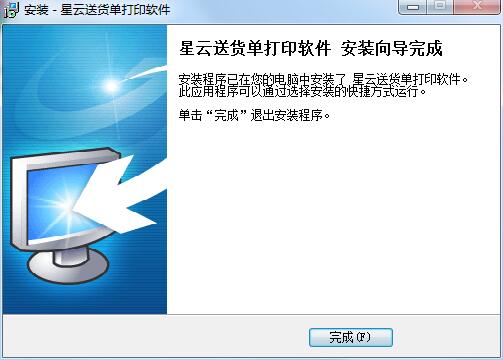
Nebula delivery note printing software update log
1. Fix bugs
2. Optimize some functions
Huajun editor recommends:
Nebula delivery note printing software is one of the best in the industry. I believe many friends have used it. If you don’t use it anymore, you will be out. This site also prepares for you91 Assistant,Certificate manager,Duobaoshi multimedia visual training system,PDFdo TXT To PDF,Reading and Writing Guest












































Useful
Useful
Useful