
ABC Music Management Master Software Introduction
ABC Music Management Master Official Edition is a very practical PC-side music MP3 management software. It can open the music directory on your computer very intuitively, and automatically manage and play it. It supports multiple audio formats, supports automatic creation of media libraries and other functions.
ABC Music Management Master Function Introduction
The best music organizer and player
This software is specially designed for home entertainment centers and is functional, intuitive and easy to use. It organizes and manages your APE/FLAC/AAC/MP3 and other music contents and Karaoke videos. After the software is installed, check out the help file for more features and information!
The software interface is very beautiful. It supports popular media formats such as FLAC, APE, WAV, AAC, MP3, VOB, DAT, MPG, MKV, AVI, MP4, WMV, ASF, RM, RMVB, H264, FLV, 3GP, CDG. For more media formats, you only need to install the corresponding decoder.

This software supports mouse, keyboard, touch screen, and remote control operations.
Supports displaying video to the TV (the display card should have an HDMI interface).
It has the function of automatically classifying and establishing a media library.
The new version supports Windows 10 and 11 operating systems.
ABC Music Management Master Installation Steps
Download the ABC Music Management Master official version compressed package from Huajun Software Park, unzip it, and then double-click to run the file to enter the software installation interface.

Read the installation readme file
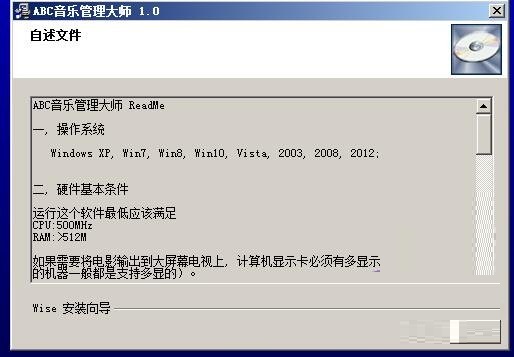
Select the software installation location, the default is C:Program Files (x86)ABC Music Management Master

Select the installation accessories and install.

Click Install and wait for the software installation to complete

ABC Music Management Master update log
Version update: A BUG has been fixed and released!
Huajun editor recommends:
The editor of Huajun Software Park has compiled and collected software that you may like, such as:Xiaohe music player,oveplayer,Pitcher,Qianqianjingting Chinese version,Listen to FM computer versionYou can download it from this site.




































Useful
Useful
Useful