- Green versionView
- Green versionView
- Green versionView

Official introduction:
One-click projection is a wireless projection tool software; you say goodbye to VGA cables and HDMI cables, you only need to connect to the same WIFI in the LAN, install the software and it's OK! One-click projection supports mutual projection and screen sharing between Windows, Android, and Mac systems; it supports projection from iOS devices to Windows devices. A software can be used as both a sender and a receiver, and switching between the two only requires one click. For devices that do not have Root super permissions, quick screen sharing of image files can also be achieved.
Main functions:
As the receiving end, receive the screen from the sending end;
As a sender, you can project Windows to Windows, Mac, Android, and iOS devices, project Mac to Windows, Mac, Android, and iOS devices, project Android to Windows, Mac, Android, and iOS devices, and project iOS to Windows devices;
Custom device name;
PC is compatible with Apple’s AirPlay function;
Supports automatic startup of the software at boot;
Supports minimizing software after booting;
Automatic upgrade;
Multi-language (Simplified Chinese, Traditional Chinese, English);[1]
Supports cross-platform projection.
Instructions for use:
1. Download and install the "Standard Edition" here
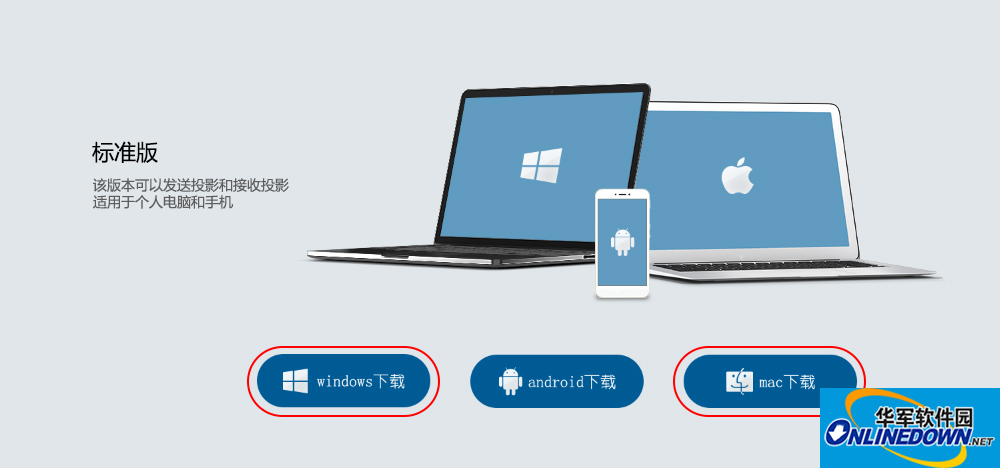
2. Connect the computer and the device that needs to be projected to the same network.

3. Find the name of the projection device on the computer and click the projection button
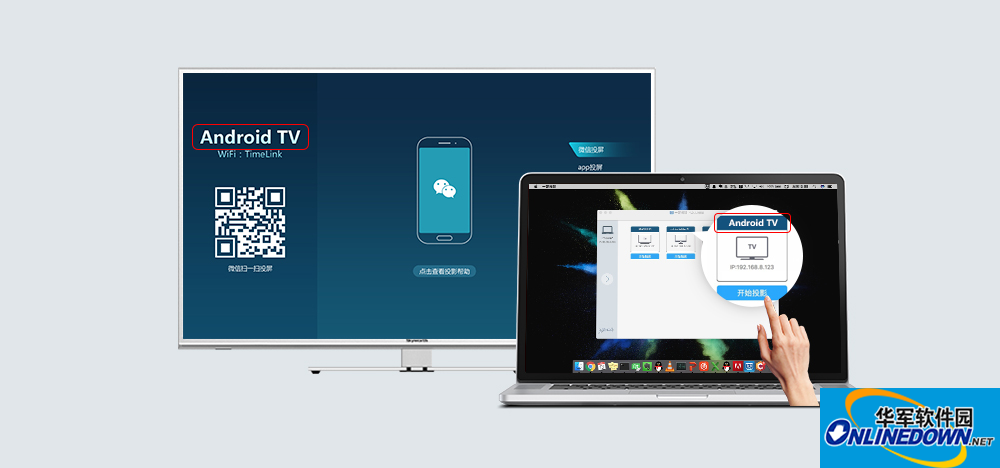






































Useful
Useful
Useful