Microsoft is working hard to add plug-in function support to VS Code, and this update also updates related documents.
Visual Studio Code update log:
• Editor: Automatically insert spaces, new key bindings select all matches, Peek view supports resizing
• Language analysis: ESLint now supports fixing all problems, TSLint supports quick repair and file exclusion
• Languages: Code completion (IntelliSense), Go To and view definitions to find all CSS variables in CSS, SCSS, LESS
• Workbench: A new terminal integration that allows you to use platform shell tools in VS Code, new delete binding keys, and process support tabs.
• Debug: You can now control how the Debug console is displayed, and we've improved Node.js application stepping performance when working with large numbers of local variables.
• Extensions: You can now list, install and uninstall extensions using the command line, we've extended debugging, the TextMate syntax and command API, and we've improved the language server protocol.

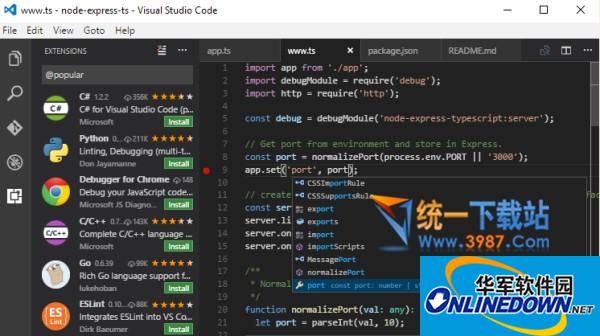











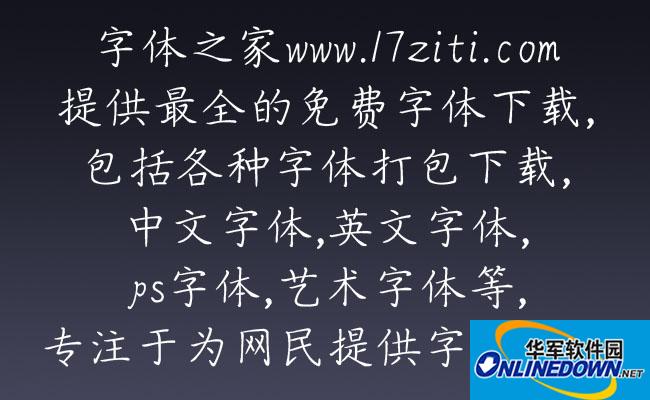
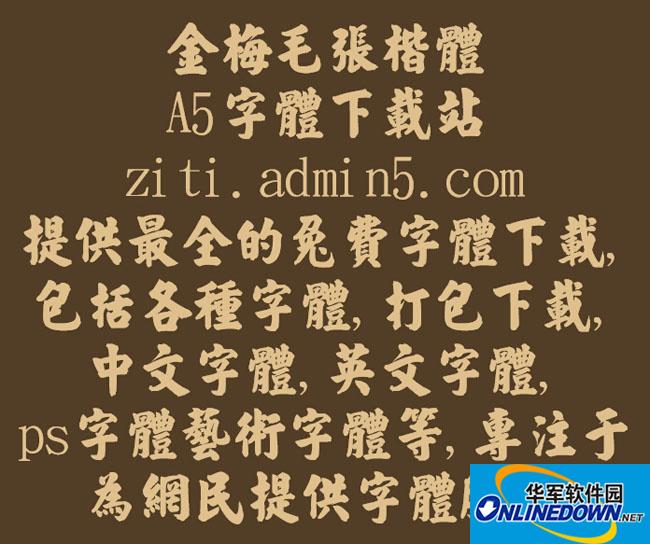
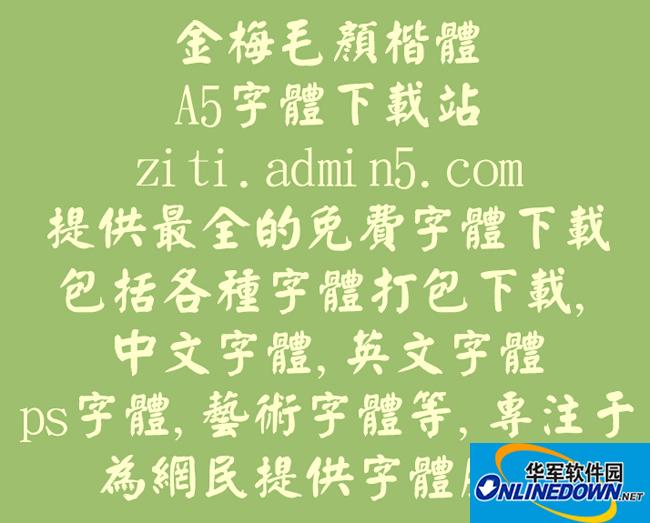
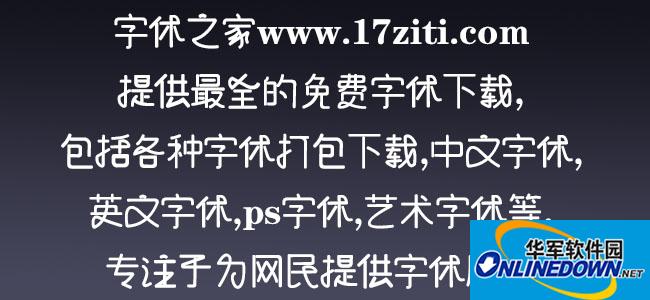

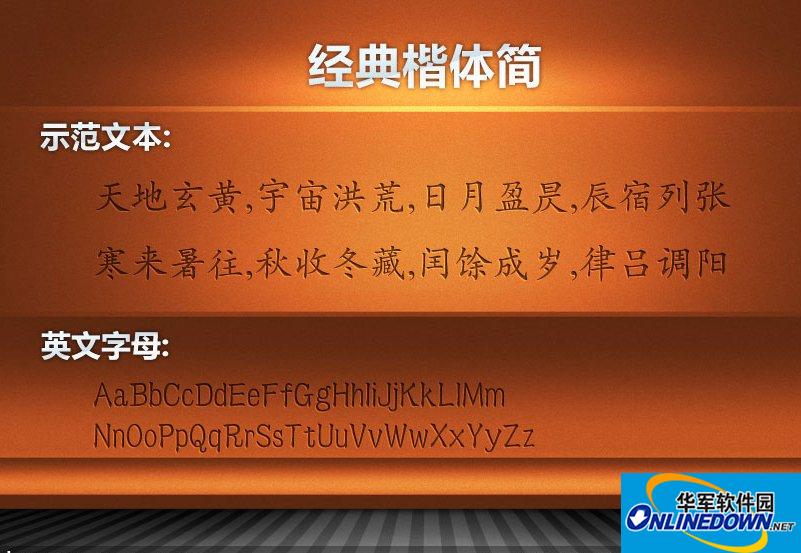































Useful
Useful
Useful