Free SWF Converter will maintain very good picture and audio quality when converting SWF to AVI, and audio.
Free SWF Converter also provides very detailed video and audio parameters. You can adjust the codec parameters to suit your needs, including setting the video size, video frame frequency, video and audio bitrate, audio channel, etc.
The conversion quality of Free SWF Converter is good. It implements SWF conversion through a similar "video recording" mode. After opening the swf file, select Play and Capture to start playing. After playing to the appropriate moment, select Finish to start conversion. The converted file Save to "My Documents" by default.
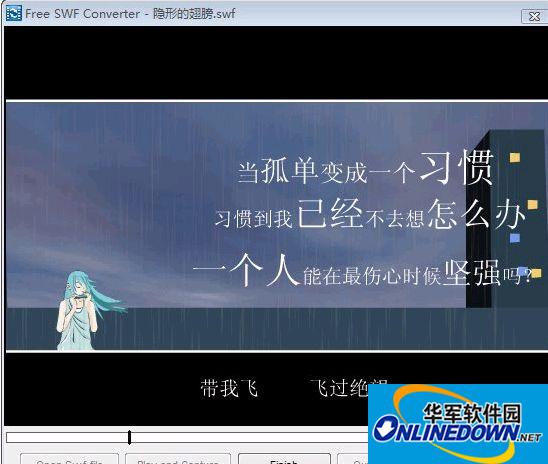
It is recommended to set the parameters in Output Settings first. When converting SWF to AVI, set the Audio Format to MP3 format, so that the converted file will be smaller. For Video Format, just select Xvid MPEG-4 Codec. Of course, you can also set more video parameters. of.
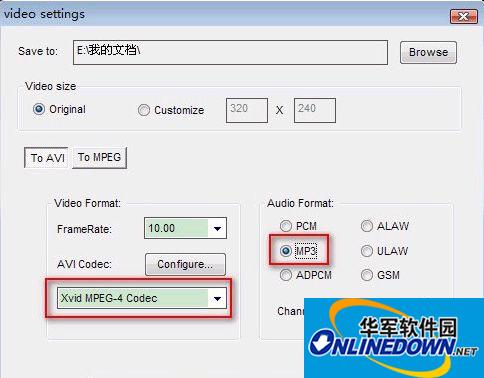


































it works
it works
it works