- Green versionCheck
- Green versionCheck
- Green versionCheck
- Green versionCheck

Beitong Halberd Controller Driver BTP-2118 Controller Introduction
1. Made of crystal transparent material (red/white choice), showing the aristocratic atmosphere;
2. The anti-slip soft rubber design on the side and the sonic sweat guide design keep the palms of the hand fresh at all times;
3. Hardware programming function, easily realizes three-stage adjustment of joystick sensitivity and "one-key kill";
4. The left and right grips each have built-in vibration motors, which can produce delicate vibration effects;
5. Macro custom keys: Customize the keys as needed to achieve one-click kill;
Beitong Halberd handle driver BTP-2118 installation steps
1. Download the Beitong Halberd controller driver BTP-2118 (supports xp, visia, win7, etc.) in the Huajun Software Park, and unzip it to the current folder, click on the 2118-64-bit VISTA.exe application, Enter the installation wizard interface and click Next.

2. Select the software installation location interface. Huajun editor recommends that users install it on the D drive, select the installation location and click Next.
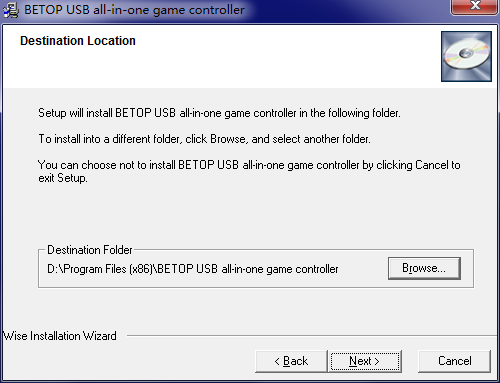
3. The Beitong Halberd controller driver BTP-2118 (supports xp, visia, win7, etc.) is installed, click Finish.
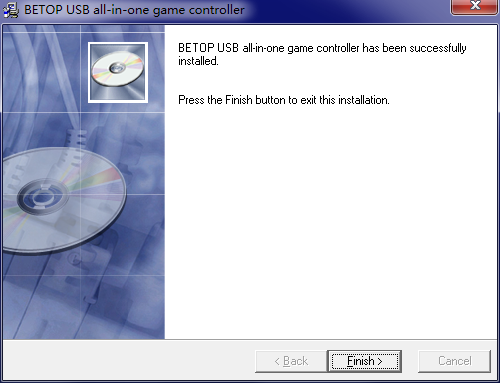
Beitong Halberd Controller Driver BTP-2118 Frequently Asked Questions
Question: How to uninstall the Beitong Halberd controller driver BTP-2118?
Answer: Method 1: Install and open the computer housekeeper software, select the software management option, click the uninstall option, find the Beitong Halberd handle driver BTP-2118 in the list, and click uninstall
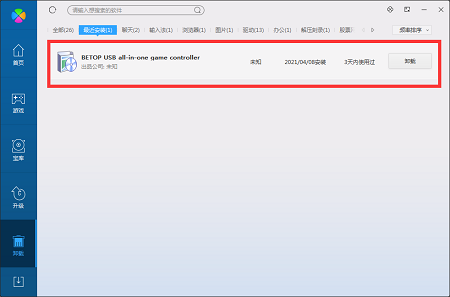
Method 2: Install and open360 software manager, find the Beitong Halberd controller driver BTP-2118 in the list of uninstall options, and click to uninstall.

Comparison of similar software
Microsoft xbox360 controller driverIt is a controller driver installer created for xbox360 controller, allowing Xbox The 360 controller can be used on ordinary PC platforms installed with WinXP or above systems. Microsoft has updated the Microsoft xbox360 controller driver installation package to support Xbox 360 wired and wireless controllers are used under WinX system.
forev handle driverIt is a controller driver integration software that is suitable for all models of controllers, whether it is Sony, Nintendo or Microsoft. It is a very comprehensive driver installation tool.
Huajun editor recommends:
Beitong Halberd handle driver BTP-2118After installing the driver, users can not only use the controller normally, but also effectively solve problems related to the driver caused by the controller during use. Beitong Halberd Controller Driver BTP-2118 (supports xp, visia, win7, etc.) is a software that does not require learning to use. It is a very simple tool. Users in need can download and use it from the Huajun Software Park to ensure your satisfaction.






































it works
it works
it works