
Guest KX2 Legendary Edition Control Panel Software Function
KX-2 has a comprehensive audio settings function, including a three-dimensional stereo mixing switch, microphone volume/treble/bass adjustment, local monitoring volume, music volume, wet sound volume (effect volume), recording volume adjustment, music/music/ The three modes of chat/singing, choice of effect types, and effect strength selection. Essence Essence Essence Essence Essence These specially designed regulatory options have maximized the practicality and professionalism of KX-2.
KX-2 also has a remote control function. Through the selected remote control, you can get richer, more professional and more practical feature options.
The micro-computer controller inside the KX-2 can remember the settings of the customer, and each time it is turned on to restore the previous working status. As long as there is no operation within 5 seconds after the setting is performed, the current settings can be saved reliable.
Guest KX2 Legendary Edition Control Panel Software Features
1. Hybrid, hardware stereo mixing
2. Plug and play, provide a continuous updated computer -side control panel
2.5 kinds of high -quality human voice reverberation effect, level 8 reverberation intensity, providing reverberation volume adjustment to allocate wet and wet ratios.
3. With accompaniment music input and musical instrument input, you can connect to peripheral devices such as wireless microphone, or you can also provide the ability to get away from the computer karaoke.
4. Low distortion, low -noise microphone input interface, supports dual -dynamic circles and a polar body/capacitor microphone at the same time, can provide a chorus ability of up to three people.
5. The microphone signal provides a adjustment of high -middle -middle bass and total microphone volume.
6. Music, chat, listening to wet recording, singing, shouting wheat, and hosting 6 working modes.
7. Call Mai host mode provides a powerful dodge function, and provides dodge levels, dodge speed, and dodge of dodge (control panel through the computer side).
Guest KX2 Legendary Edition Control Panel Product Specification
Interface: USB2.0, that is, plug and play, completely drive without any additional software
Operating system: popular graphics operating system at any time, including Windows series, Linux series, Mac OS series, etc.
Specification: 44.1kHz/16bit (typical), 48kHz/24bit (the highest)
Signal ratio: 105db
Disctionation: 0.005%
Headphones driving force: 1W MAX (monitor headset), 300MW MAX (ordinary earplugs)
Guest KX2 Legendary Edition Control Panel installation step
1. Download the KX2 legendary control panel in the Huajun Software Park, and decompress it into the current folder, click the XOX in it KX-2-V6.72-SETUP.EXE applications, enter the installation wizard interface, and then click Next.
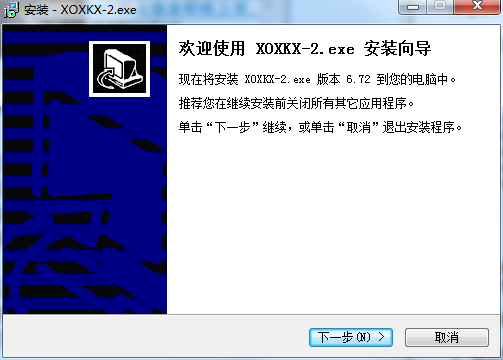
2. Select the software installation position interface. The editor of Hua Jun suggested that users install it in the D drive, and select the installation location to click Next.
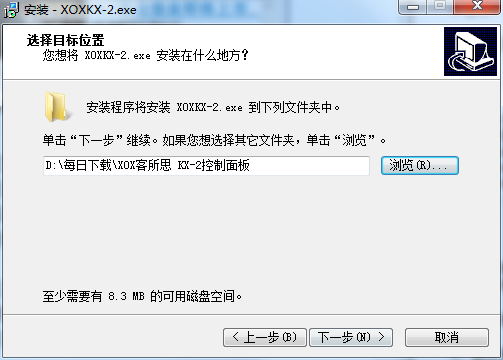
3. The installation of the KX2 legendary version of the KX2 legendary version is over, just click to complete.
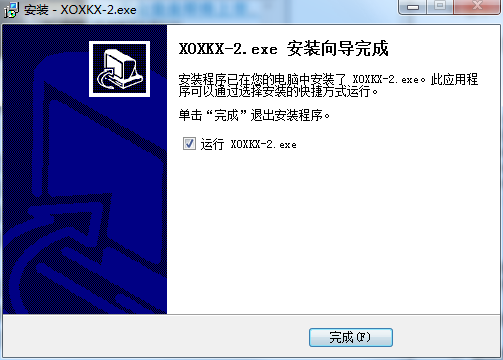
Guide to think about how to use KX2 Legendary Edition Control Panel
1. Before using the control panel, we need to connect the sound card with the computer, and then the microphone jack of the small plug -in sound card of the small plug, and the large plug -in wheat plug movement. The speaker or headset inserts the headset output or the earplug output, and then discontinue the built -in sound card.
Built-in audio card discontinuation method: Right-click my computer (computer)-> Management-> Device Manager-> Games, video and audio controllers. Do not stop in Chinese.
2. Open the customer's thought KX2 legendary control panel software,. The functions and uses of each button on the control panel

Stereon mixing switch: When the network K song, the stereo mixing is opened (open it to open it in the control panel), and others can hear the accompaniment you play directly. You can't hear it when you close it.
Work mode: There are 6 modes in the working mode, which are:
1. Music mode (for listening to songs, the wheat can not be used in the music mode, and others can't hear)
2. Chat mode (suitable for voice chat, sound will have no effect)
3. Listen to wet recording and dry (listening to the sound, there is no reverberation when it is recorded)
4. Singing mode
5. Calling wheat mode
6. Host mode.
In the shouting wheat mode: the dodge door limit is kept at 4
To switch mode, click the round hole in front of the mode.
Frequent problems of KX2 Legendary Edition Control Panel
Q: How to uninstall the KX2 legendary control panel?
Answer: Method 1: Install and open the computer housekeeper software, choose to enter the software management option, click the uninstallation option, find the guest panel of the KX2 legendary version of the KX2 in the list, click to uninstall it
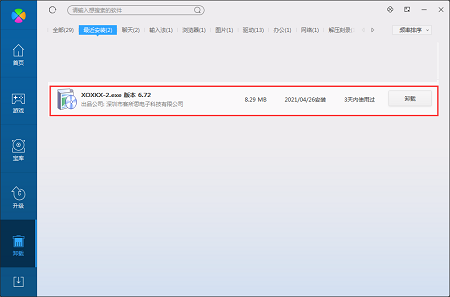
Method two: Install and open360 software stewardIn the list of uninstalled options, find the guest panel KX2 legendary version of the control panel, click uninstalled
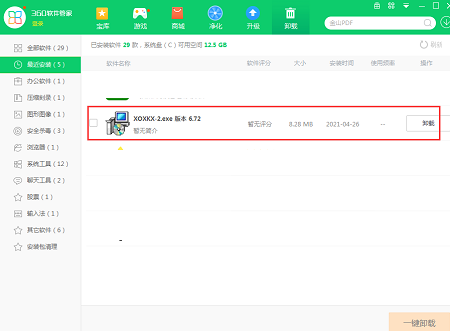
Similar software comparison
NVIDIA control panelIt is a NVIDIA hardware control tool. It can be said that there must be a device in the computer. Little friends can use this NVIDIA control panel to easily control various devices in the computer, such as: computer performance, 3D settings, Physx settings, desktop color settings, video color settings, etc. can be freely set through NVIDIA control panels.
NVIDIA control panelIt is the new generation of NVIDIA hardware control applications. NVIDIA control panel supports users to make full use of the many characteristics of many award -winning NVIDIA hardware and the Forceware driver. If there is no NVIDIA driver, you can download the NVIDIA driver for installation. If you drive it, right-click-attribute-setting-high-level-Nvidia can open. Or the control panel-Management Tools-Open the NVIDA control panel.
Xiaobian of Hua Jun:
Guest thought KX2 legendary version control panelDesigned for computer audio applications such as online singing, online chat, network hosting, karaoke, music listening, and other computer audio applications. Interested users, please come to my site to download and experience!










































it works
it works
it works