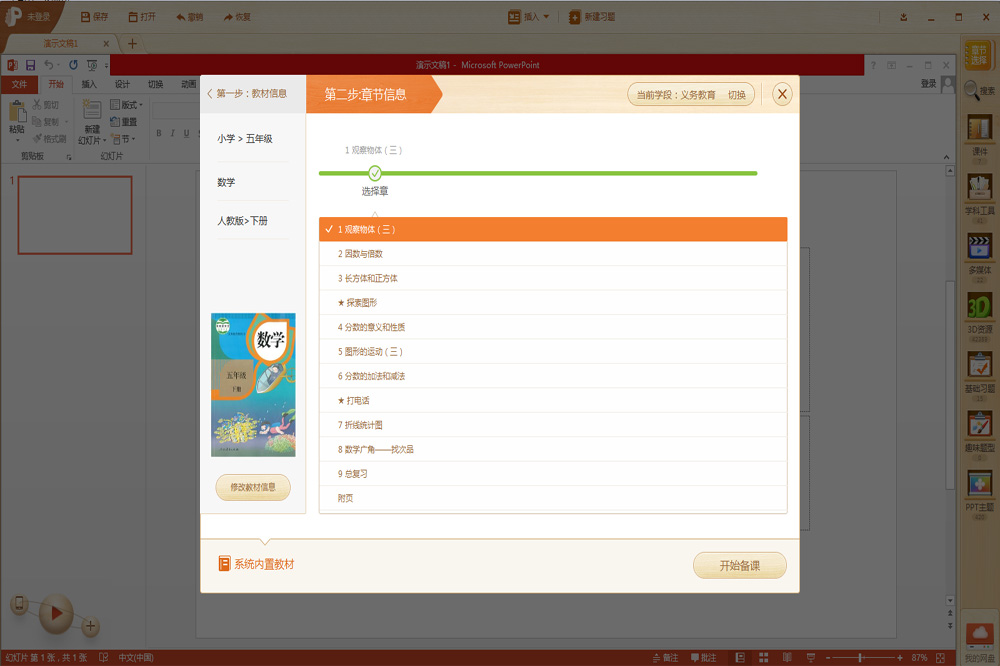
101 Education PPT Product Features
1. High-quality teaching resources, easy preparation of lessons
It provides a variety of high-quality teaching resources from preschool to lifelong education, including courseware, lesson plans, electronic textbooks, multimedia, exercises, subject tools, 3D, VR, etc., and lesson preparation materials are at your fingertips.
2. Practical subject tools, teaching with twice the result with half the effort
Interesting exercises and interactive tools improve students’ concentration; subject tools help teachers break through key and difficult teaching points, making teaching more efficient and teaching quality higher.
3. Take pictures with your mobile phone to explain, and the interactive class is unique
The mobile app controls the playback of courseware, and teachers can move around to teach; the mobile phone takes photos and uploads videos, and provides real-time comments on typical cases to deepen students' understanding of knowledge.
4. Analysis of academic data, teaching students in accordance with their aptitude
Comprehensively record teaching and learning data, automatically generate statistical analysis reports, assist school and regional educational management, and strengthen communication and cooperation between home and school.
5. Multiple abilities, the central platform of smart classroom
Compatible with extended connection clickers, student tablets, VR equipment; can be used in electronic whiteboards, projection screens, computers and other scenarios.
101 Education PPTSoftware features
1. Follow the Office PPT operating habits without adding additional learning burden to the teacher;
2. Provide course resources that are accurate to grade, subject, publisher, and chapter. The materials are highly suitable for teaching needs. Massive and rich materials include: courseware, pictures, animations, videos, audios, Flash resources, ppt templates, etc.;
3. Rich question bank resources (basic exercises, interactive exercises), and also supports teachers to edit exercises independently to facilitate students to practice in class and consolidate classroom knowledge points;
4. Subject tools and classroom tools assist teaching, making the class more interesting and funny;
5. Use the mobile phone connection function to quickly take photos of students’ exercise books and upload them to the podium screen with one click. The teacher can analyze and comment on typical cases in a targeted manner to deepen students’ mastery of knowledge points.
6. When multiple mobile phone devices are connected, it can help teachers remotely preview courseware content in open classes, and have the effect of multiple teachers giving joint lectures and operating unified PPT courseware during teaching and research.
101 Education PPT update log
1. Optimize the display of courseware list and courseware details in "101 Resource Library";
2. The skins of the client and some interactive tools have been updated;
3. Optimize some functional details to enhance the experience.
Huajun editor recommends:
101 Education PPT is a very good education management software. Let me tell you secretly that I also use this software, and I won’t tell others about it! Powerful, green and safe. Huajun Software Park also provides you withBertso Cloud Academy Student Portal,Spark Thinking Student Terminal,51talk ac online classroom,Xuebajun 1 to 1 teacher version,101 Smart Classroom Teacher TerminalWaiting for you to download.







































it works
it works
it works