- Green versionView
- Green versionView
- Green versionView
- Green versionView
- Green versionView

Create a new script. In the "Keyboard Commands" on the right, move the mouse to the white box under "Keys", enter the "1" key you want, the number of executions "9999", and click "Insert →" next to it.
That's it. If you feel that the pressing time is too short, click "Control Command" to prepare for loop execution, enter 16959, insert, and put the keyboard and button 1 between them.
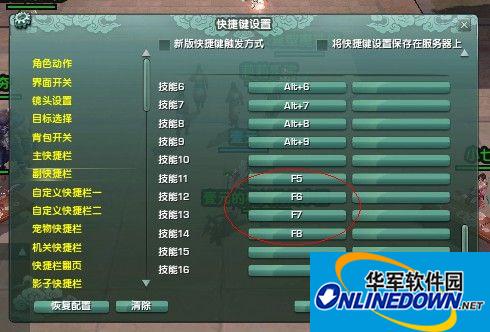
Then set the macro shortcut keys in the game (the key you set on the key wizard will be the same in the game).

Then just drag the macro to the skill bar.












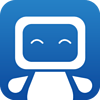
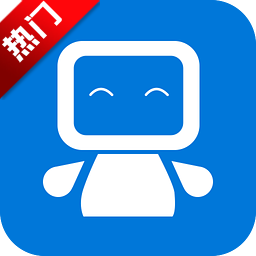




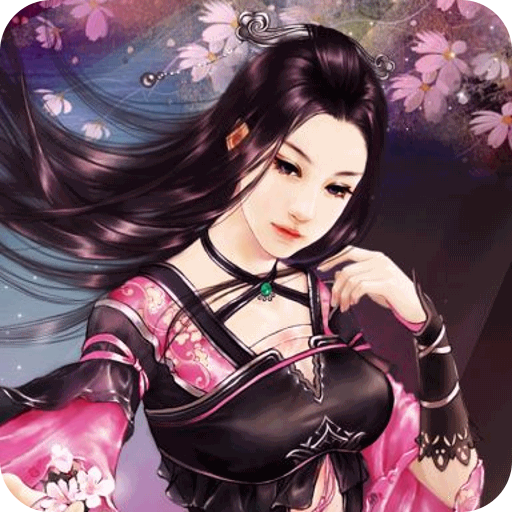


































Useful
Useful
Useful