Five Mountains MarkingFunction introduction
【Rich functions】
On the marking page, you can choose to switch between question groups, mark abnormalities, zoom in and out with your fingers, enter points, and drag horizontal markers to give points;
【Re-evaluation】
The Wuyue marking app can return to the marking list for re-evaluation;
【Automatic retrieved】
After submitting the scores, the Wuyue marking app will automatically load the next one.
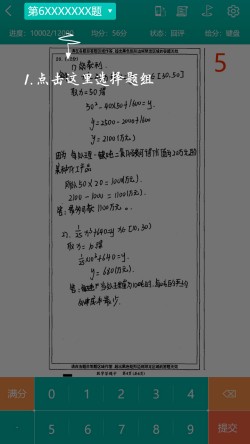
Five Mountains MarkingSoftware features
1. The grading process is more fair
2. The grading results are more accurate
3. Teaching quality is easy to evaluate
4. Overall high efficiency in grading
5. Data processing informatization
6. Score data can be shared
7. More comprehensive performance data
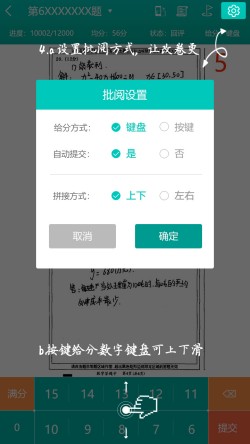
Five Mountains MarkingRelated news:
Now more and more schools are beginning to use online grading systems, but every time the answer sheet is sent back for an exam, there is no trace of grading on it.
This has to be said to be a regrettable point in the progress of education. Of course, we cannot refuse to use the online grading system just because of a small flaw, because that is tantamount to refusing to work hard to move forward.
But some exams need to leave traces. How to solve this problem? Therefore, the trace marking system was developed.The new generation of automatic scanning and grading machine is an automatic scanning and grading machine developed by combining the technology of old-fashioned cursor readers and online grading systems, which can realize trace grading.
There are fixed templates built into the software. Students only need to take the practice cards for class tests or take them home to answer homework after class. After the teacher gets the practice cards,
If there are only multiple-choice questions, you can directly use the software to read the scores to get the scores. If there are subjective questions, use the software to read them after judging the subjective questions, and get the score analysis immediately.
Of course, if the teacher wants to judge the subjective questions in the same way as the previous online grading model, that is supported.
Installation steps
Special note: The installation package provided by Huajun Software Park contains the Android emulator and software APK files. For the computer version, you need to install the emulator first and then install the APK file.
1. First download the installation package from Huajun Software Park. The software package contains an Android emulator exe installation program and an APK file and unzip it. First click on the exe program to install the lightning simulator.

2. Double-click "Lightning simulator.exe" file to enter the installation interface. Users can click "Quick Installation" to select the system's default installation address for installation, or click "Custom Installation" to select the installation path. Custom installation is recommended here.

3. WaitingLightning simulatorAfter the installation is complete, click "Try Now" to open the emulator.

4. Enter the main interface of the lightning simulator and clickRight column APK iconSelect the "Local APK Install" button.

5. In the pop-up window, click on the decompressed APK file, and then click to open.

6. After that, the software will enter the installation process. You need to wait for a moment. After the software installation is completed, it will appear in my software list. Click the icon and double-click to open it. 
Zhengzhou Wuyue Marking Computer Version Update Log:
1: Optimized performance
2: We are serious about solving bug problems
Huajun editor recommends:
The computer version of Zhengzhou Wuyue Marking has always been a common educational method for most netizens. Its dominant position in the minds of netizens can be seen. It is strongly recommended that users download the computer version of Zhengzhou Wuyue Marking. Come to Huajun Software Park to download it. In addition, there areHomework Help 2021,Seewo College,Master of Laws Postgraduate Entrance Examination,Driving school test subject one,Chinese Examination Online SchoolAvailable for download.













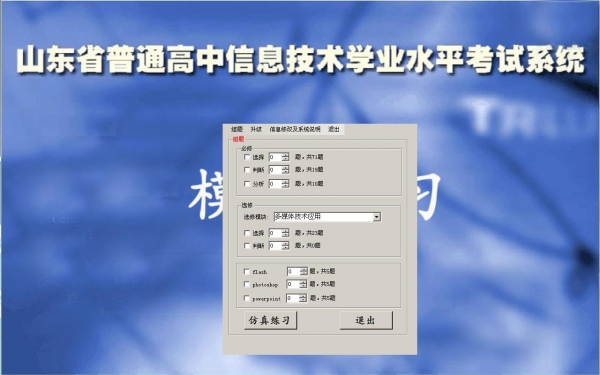


















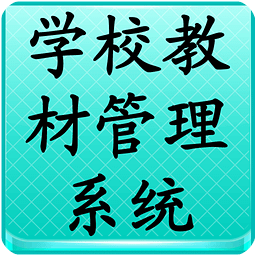



































Your comment needs to be reviewed before it can be displayed