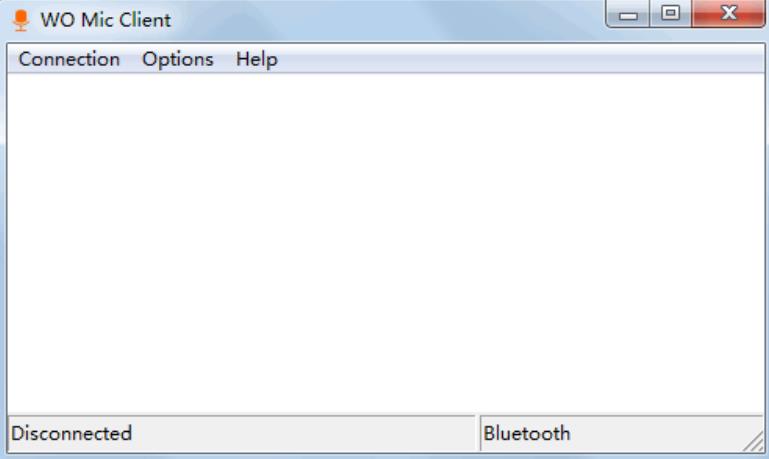
WO Mic ClientSoftware introduction
WO Mic Client computer version is a suitable mobile phone microphone software. It connects to the mobile phone through the APP and uses the mobile phone as a computer microphone. It supports Bluetooth and USB connections. The software supports the connection method of Bluetooth and USB data cable, which solves the problem of wo The mic has an echo problem that cannot truly realize the microphone function.
How to use WO Mic Client
WO Mic needs to install the client on the computer. It supports WiFi, Bluetooth and USB data cables under Windows, and only supports WiFi under OS X.
WO Mic will set it as the default recording device, just use it directly. For example, you can quickly generate MP3 files with Louyue Recording.
Of course, when using a computer for voice chat or voice conferencing, you don’t need to sit at the computer and get close to the microphone. Just hold your mobile phone.
How to use WO Mic Client
1. Optimize content
2. The details are more outstanding and bugs are gone.
Huajun editor recommends:
WO Mic Client is an excellent recording software. The editor strongly recommends it to you. Once you download it, you will know how good it is. The editor has also prepared for youTunesKit Audio Capture,Jinzhou voice chat recording software,yy recording software,Jiayin HD MP3 recorder,SonarcaSound



































Useful
Useful
Useful