
Function introduction of National Karaoke PC version
Core karaoke function
Intelligent tuning and tuning:
One-click pitch modification and segment re-recording functions allow individual correction of out-of-tune passages, lowering the recording threshold.
Provides 3D psychedelic, old record and other sound effects, and supports rising and falling tones, vocal enhancement and background noise suppression.
The in-ear return function provides 17ms-level real-time feedback to help you sing along accurately.
Diverse recording modes:
Supports a cappella singing, recitation, fast singing and video recording (including special effects filters) to meet different performance needs.
You can add dynamic backgrounds and filters to video recording to create personalized MVs.
Professional scoring system:
Multi-dimensional scoring technology (pitch, rhythm, technique) combines the reference + non-reference evaluation system to provide objective feedback.
The scoring results can help users locate weaknesses and improve their singing skills in a targeted manner.
social interaction features
Real-time chorus and singing room:
It supports audio/video chorus, the singing room function can accommodate thousands of people to interact, and combines with live broadcast to create an online KTV experience.
The anchor can initiate a chorus invitation, and the audience can participate in real time, making the interaction more interesting.
Dynamic sharing and interaction:
Users can post their works to the dynamic page, which supports likes, comments, flowers and private message communication.
Popular works have the opportunity to be recommended by editors to the list to gain more exposure.
Family and city module:
Create or join a family, participate in exclusive activities and rankings, and strengthen group identity.
The same city function recommends nearby users and singing rooms to promote offline meetings and music exchanges.
Content and activities
Massive music library and special topics:
Thousands of songs are updated every week, covering classics, hot singles, ACG and other categories to meet diverse music preferences.
Featured content such as restored versions of film and television OSTs and AI drama tuning have been launched to enhance the uniqueness of the music library.
Competitions and Challenges:
Online competitions such as "King of Karaoke" are held regularly, providing opportunities for celebrity collaboration and ranking competition.
Users can obtain traffic support through participation, and outstanding works have the opportunity to be signed or promoted.
Personalization and tools
Sound effects and voice changing:
Provides recording studio, diva, magnetic and other sound effects, and supports original, electronic, harmonic and other voice changing effects.
Customize sound effect parameters (such as loudness, deep/bright) to suit different song styles.
MV production and projection:
Users can create MVs with special effects and support casting to TVs or smart screens to enhance the viewing experience.
The screen projection function supports scanning QR code to connect and is easy to operate.
Task and welfare system:
Increase user stickiness by posting songs every day and completing tasks to redeem flowers or cash rewards.
Flowers can be used as gifts to friends or to participate in works rankings, forming a closed virtual economic loop.
Features of National Karaoke PC version software
Mixer---It doesn't matter if the pitch is too high, or it doesn't matter if the pitch is too low. Just move your fingers and the mixer will achieve what you want. Of course, one day you get tired of your own voice. With karaoke, you can freely switch between male and female voices, just like divine help!
I just love competing like this!
Nearby karaoke---it's so fun to find the most like-minded people around you;
Competitions to create stars---Korean songs will hold various themed competitions from time to time. Wouldn't it be fun to make friends with songs?
好友打擂---K歌欢唱比分争夺天下,兴趣社交让老友更亲密!
I just like to communicate like this!
What is the most enjoyable way to listen to a song? Of course it is to complain! It allows you to use both audio and video, and you have a new pleasure in appreciating the work!
Green Diamond Privilege---log in every day to get more flowers than other users! Tone-deaf? You can also sing!
Installation steps of National Karaoke PC version
1. Download the official installation package of National Karaoke PC version from Huajun Software Park. After unzipping, double-click the exe program to enter the installation interface.
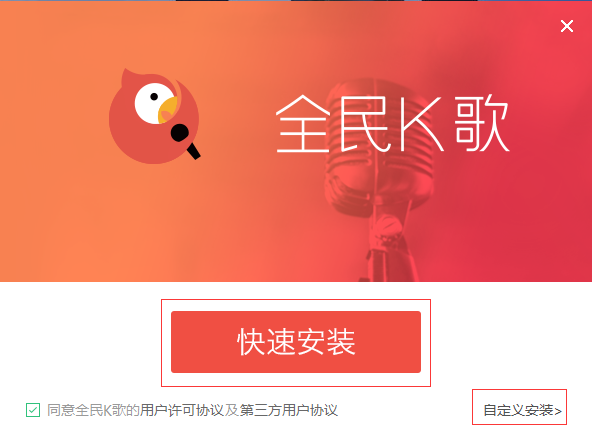
2. Click Custom Installation, select the installation path, and click Install Now

3. The installation of the PC version of National Karaoke is completed, click to experience it now

Frequently Asked Questions about National Karaoke PC Version
How to cancel your account on National Karaoke?
全民K歌目前不支持账号注销功能,如果用户想要注销账号可以联系全民K歌客服申请账号注销。
1. Open National Karaoke, click "My", and click the settings icon in the upper left corner;
2. Enter the settings panel, click "FAQ" in "Help and Feedback", you can find related questions about canceling your account or directly enter "cancel" in the search bar;
3. Click to enter the relevant question, click "Feedback" at the bottom, fill in the reason for user cancellation and account number, then submit feedback and wait for customer service processing. National Karaoke customer service will complete the application review within 5 working days.
Where are the local recording files of National Karaoke?
Mobile version:
1. Open the phone file management and open Android in all files.
2. Select the data folder. Select the directory com.tencent.karaoke.
3. Then select files, and finally open localsong to see the local recording.
Computer side: First open my computer, search for the wesingCache folder, open it and click on the wesingDL folder, find the Output folder inside, click it and you can see the local recording files of National Karaoke
How to sing along in the computer version of National Karaoke?
1. First open the computer version of National Karaoke, select the left function bar [I want a song] and select any song [K Song] to enter the Karaoke interface
2.K Select the [Chorus] option after finishing the song, and then merge the two recordings and save them. Currently, the computer version of National Karaoke does not support the function of double chorus, and can only use synthesis mode to achieve chorus.
National Karaoke PC version update log
1. Added personal homepage and relationship chain
2. Added a new player component to support the playback of network/local works
3. Add friend updates and popular works
4. Home page recommendation introduces relationship chain
5. Revision of the song request page
6. Optimization of local works display
7. Feedback setting entrance optimization
8. Add webkit kernel
Huajun editor recommends:
Looking around, there are software similar to this software everywhere on the Internet. If you are not used to this software, you might as well give it a try.TunesKit Audio Capture,Jinzhou voice chat recording software,yy recording software,Jiayin HD MP3 recorder,SonarcaSoundWait for the software, I hope you like it!













































Useful
Useful
Useful