
Introduction to multifunctional recorder software
The multi-function recorder can record media files at any time. It can record the sound of the microphone or the sound played by the player in the computer.
Multifunctional recorder function introduction
1. The recorder can record without limit, no longer limited to one minute of recording, allowing you to create larger sound files!
2. The recorder provides a sound editing function, you can edit the recorded sound!
3. The recorder supports both external recording (recording the sound of microphones and external devices), internal recording (recording the sound played by the internal player), and also supports internal and external mixed recording!
Multifunctional recorder quick operation
1. CtrI plus Alt plus the down arrow key to record.
2. Ctrl plus Alt plus the up arrow key to stop.
3. Ctrl plus Alt plus the right arrow key to play.
Multifunctional recorder installation steps
1. Download the latest version of the multi-function recorder software package from Huajun Software Park

2. Unzip the multi-function recorder software and run the "EXE. file"

3. Double-click to open and enter the multi-function recorder software interface
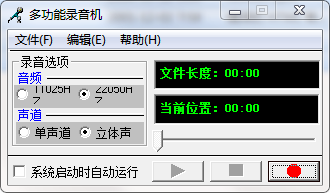
4. This software is a green version and can be used without installation.
Instructions for use of multifunctional recorder
1. Double-click to run the software, no installation required.
2. Click the file button and select a file for recording.
3. Set the audio and channel, and start it.
Multifunctional audio recorder update log
1. Fixed other bugs;
2. Optimized software compatibility.
Huajun editor recommends:
After you use the multifunctional recorder, I think you may also needTunesKit Audio Capture,Jinzhou voice chat recording software,yy recording software,Jiayin HD MP3 recorder,Recording software VitoAudioNotes for SPWaiting for software, come to Huajun Software Park to download and use it!



































Useful
Useful
Useful