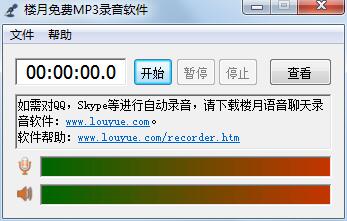
Basic introduction to Louyue free MP3 recording software
This software is a compact free recording software that can not only record fromMicrophoneThe input sound can also be recorded as the sound played from the computer (that is, the sound output from the sound card). The most outstanding thing is that this software can record the sound input from the microphone and the sound output from the computer at the same time. For example, you can use this software to record the voices of both parties during voice chat or video chat with friends. Even when chatting and wearing headphones, the voices of both parties can be recorded clearly. What's more interesting is that you can also set the software to record the voices of both parties in different channels, so that when playing, the left speaker plays your own voice, and the right speaker plays the other party's voice, making it feel like two people are talking face to face.
Louyue free MP3 recording software setup instructions
1. Automatically start the software at boot: Set whether the software starts with the system at boot.
2. Hotkey: When the software is minimized, you can use this hotkey to bring up the software window.
3. Only record the sound input from the microphone: Select this option when you only want to record the sound input from the microphone.
4. Only record the sound played from the computer: Select this option when you only want to record the sound played from inside the computer.
5. Record both input and played sounds: Select this option when you want to record both input sounds from the microphone and sounds played from the computer. Usually, you need to select this option when recording a voice chat.
6. The sounds are saved in different channels: the sound input from the microphone will be saved in the left channel, and the sound played from the computer will be saved in the right channel. When you play the recorded MP3 file, the sound will be played from the left and right speakers respectively.
7. Save path: Set the path to save the recorded MP3 files.
8. Create month/date folder: When there are many recorded MP3 files, it may be troublesome to find a file if they are all saved in the same folder. If either of these two options is checked,
将会在MP3保存文件夹下新建当前月份或当前日期的文件夹,该月或该天的MP3文件将都会保存在该文件夹中。
9. Sampling frequency/bit rate: Usually you do not need to modify these two values. The larger the two values, the clearer the sound recorded by the free recording software, but at the same time, the MP3 file will take up more space.
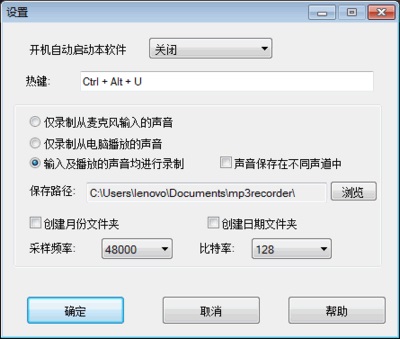
Louyue free MP3 recording software application scenarios
1. Record the songs you sing or other sounds that need to be recorded from the microphone.
2. Record music clips or movie dialogue clips.
3. Record music from a web page or record sound from other online players.
4. Record the voice call sounds of QQ, Skype and other chat software (you can enter the homepage of this website and download the Louyue voice chat recording software. This software can automatically record Skype and QQ voice chats. You do not need to manually click the "Start" button).
Louyue free MP3 recording software installation steps
1. Download the official version of Louyue free MP3 recording software installation package from Huajun Software Park. After unzipping, double-click the exe program to enter the installation wizard and click Next
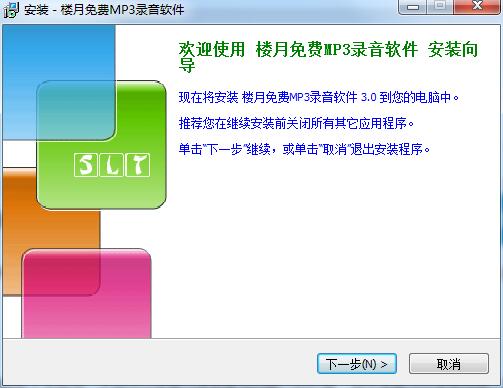
2. Read the license agreement, click "I agree...", and click Next
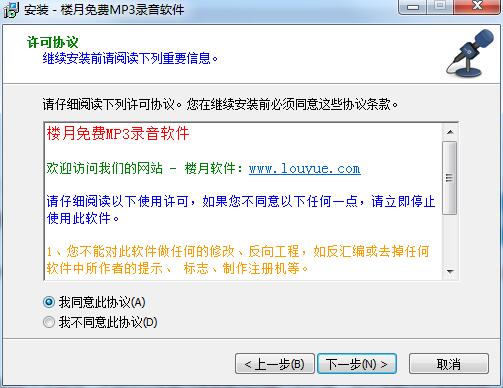
3. Click "Browse" to select the installation folder. Generally, it is installed on the C drive of the computer by default. It is recommended to install on the D drive. Click Next.
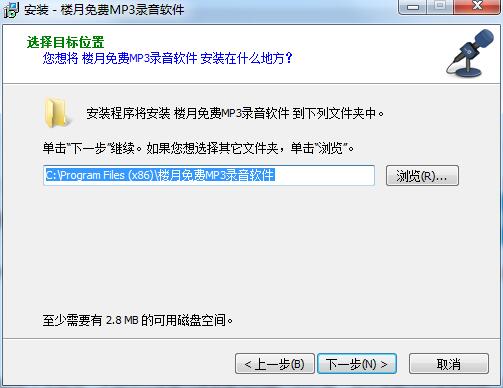
4. The software is being installed, please wait patiently.
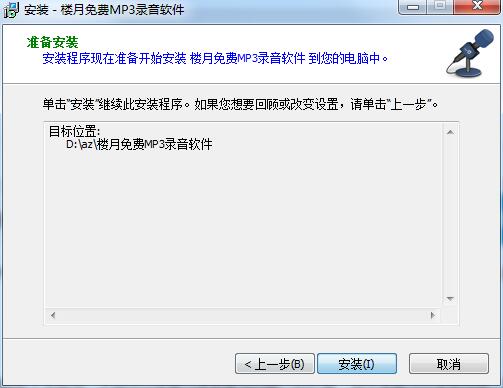
5. The installation of Louyue free MP3 recording software is completed, click Finish to exit the installation wizard
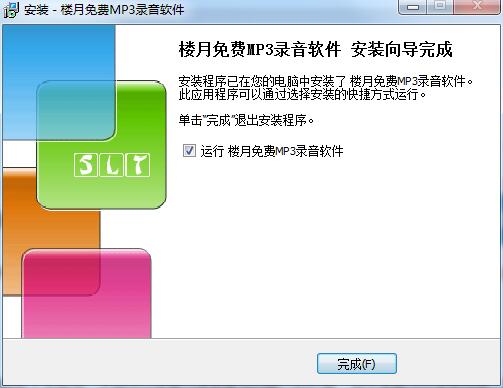
Louyue free MP3 recording software update log
1. Modify user-submitted bugs
2.Add new features
Huajun editor recommends:
Louyue's free MP3 recording software can help you solve many problems. I believe that as long as you dare to use it, you will definitely not be able to put it down. I also recommend it to you.TunesKit Audio Capture,Jinzhou voice chat recording software,yy recording software,Recording software VitoAudioNotes for SP,SonarcaSound



































Useful
Useful
Useful