
Software test intermediate question bank computer versionSoftware function
1. Subject selection, you can switch to any subject on the test homepage;
2. My Favorites. In the test question interface, you can click on the little star to collect any question, and then find the collected questions through the "Me" -> "My Collection" function on the tab page;
3. My wrong questions and wrong questions can be automatically included in the wrong question bank, and then the questions can be found through the "Me" -> "My Wrong Questions" function on the tab page;
4. Recent practice, displays the recently practiced test papers, and quickly enters the learning state;
5. Picture enlargement. Press and hold the picture in the test question to enlarge it.

Software test intermediate question bank computer versionSoftware features
【Wrong question bank】: Wrong questions during practice can be automatically added to the collection for repeated practice.
【Favorites】: You can add questions to your favorites during the practice process to form your own small question bank, practice targeted exercises, and improve the passing rate.
【History test questions】: Selected historical test questions and analysis from each province.
【Random test】: Randomly generate 100 test questions to simulate the test to check the review results. Wrong questions can be automatically added to the wrong question bank.
Software test intermediate question bank computer version update log
1. Fixed several bugs;
2. Optimize details;
Huajun editor recommends:
In addition to the computer version of the soft test intermediate question bank, which is a very convenient educational and teaching tool, there are alsoHomework Help 2021,Homework Help 2021,Seewo College,Driving school test subject one,Chinese Examination Online SchoolRelated software is available for download. If you need it, please click to download and use it.















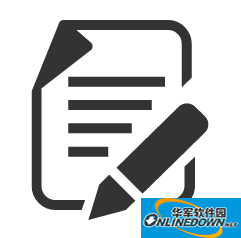



























Your comment needs to be reviewed before it can be displayed