
Introduction to soft test software
It is a tool for improving scores in software proficiency exams that millions of users are using. It includes network technology, database, information security technology, software testing technology, embedded system development technology, etc. It is a good helper for candidates to learn and even pass the exam.

Features of soft test software
【Intelligent data statistics】
Automatically records the number of questions, correct answer rate, and progress, making practice more worry-free.
【Multiple question-taking modes】
Provides a variety of question-taking modes, including answer mode, memorization mode, sequential practice, and random practice
【Past question bank】
Including the real questions over the years, each question has subdivided knowledge points, and each question has carefully written professional analysis.
【Wrong question collection notes】
The system automatically records users’ wrong questions, users actively collect classic questions, record notes, and can also generate targeted exercises.
【Randomly composed mock test】
Randomly select test questions from previous years’ real questions and generate model test papers to test the review effect and improve your confidence in preparing for the test.
Advantages of soft test software
"Favorites" allows you to add questions to your favorites during practice to form your own small question bank
"Popular subjects" office, c language, vb, access, etc. are all available
"Full-True Questions" The latest real test papers, authoritative analysis, more efficient in answering questions!
"Wrong Question Bank" automatically counts practice wrong questions and consolidates practice for simulated exams in a targeted manner
"Random Test" questions number, type, question type filtering, personalized practice question bank
"Special exercises" classify question types to consolidate learning, make precise breakthroughs, and make learning easier!
FAQ
Question bank resource search
Problem description: Users may not be able to quickly find the required question bank resources, or find that the question bank resources are not comprehensive enough.
Solution: SoftKaotong software provides a rich question bank resource, and users can choose corresponding subjects for practice according to their own needs. If you cannot find the resources you need, you can try to use the software's search function, or contact the software customer service for consultation.
Smart practice mode
Problem description: Users may be dissatisfied with the recommended questions in the intelligent practice mode, or feel that the recommended questions are too easy or difficult.
Solution: The intelligent practice mode will make personalized recommendations based on the user’s learning situation and ability level. If users feel that the recommended topics are inappropriate, they can try to adjust their learning plans and goals, or contact software customer service for feedback and suggestions.
Mock exams and chapter exercises
Problem description: When using the mock exam and chapter practice functions, users may encounter problems such as failure to load questions and inaccurate answers.
Solution: Make sure the network connection is stable and try to refresh the page or re-enter the function module. For questions with inaccurate answers, you can contact software customer service for feedback and verification.
Software test update log
1: Optimized performance
2: We are serious about solving bug problems
Huajun editor recommends:
Don't miss it when you pass by. If you miss the soft test, you will never experience such a good service again. This site also recommends to youABCmouse,Homework help online photo taking and problem solving,Researcher,Uighur version of Driving Test Guide,sky classroom





 You may like
You may like











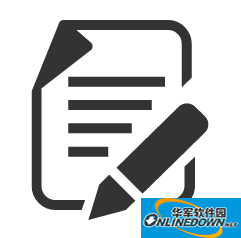


























Your comment needs to be reviewed before it can be displayed