
Introduction to Beike.com software
Net Shell Network. Shell activity app is officially produced by Hunan Education Press. Gather information on various activities of teachers and students in primary and secondary schools across the country, and build an online platform for activities of teachers and students in primary and secondary schools across the country. Based on the Shell.com account, teachers and students are distinguished and targeted exclusive activity information is provided.
Build a national exchange media center for primary and secondary school teachers’ education and teaching activities, and a one-stop information center for competitions, visits, and training for primary and secondary school students in English, literature, mathematics, geography, chemistry, physics, biology, music, calligraphy, dance, sports and other specialties.
Preliminary collective registration, payment, uploading photos of works, online voting and evaluation, sharing, downloading event attachments, event style display and other functions;
With the goal of enriching the extracurricular life of teachers and students, we help students, parents, and teachers understand the talents of teachers and students in other regions, and conveniently participate in activities in various places;
Parents no longer have to worry about their children’s talents and special activities without goals;
The school no longer has to worry about difficulties in organizing activities;
Students are no longer confused because it is difficult to find their favorite specialty activities;

Features of Beike.com software
【Smart Teaching Assistant】
Online quiz + check answers
No more worries about homework after class
【Listening exercises】
Multi-scenario English listening practice
【Beike.com VIP】
Free online courses and smart teaching aids, professional teachers answer questions after class to protect learning
【Online courses】
There are over 5,000 courses by famous teachers for elementary, middle and high schools, focusing on sorting out key and difficult subjects, consolidating the foundation, and checking for omissions.
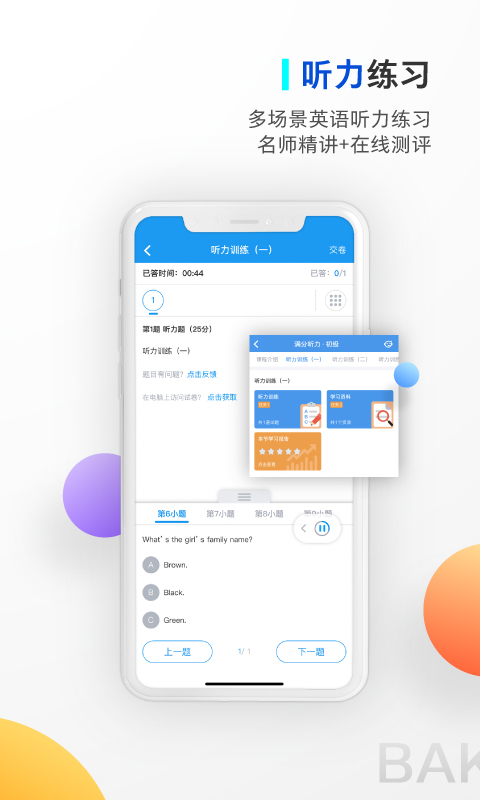
Shell.com software functions
·【New revision】The newly designed Shell.com APP will make your eyes shine
·【Online Courses】Famous teachers from famous schools join to help you lead the new semester
[Study Application] Answer questions and check answers online, so you no longer have to worry about homework and exams
·【Book Reading】Put the teaching materials into your mobile phone and listen to readings anytime and anywhere
·【Intelligent Teaching Assistant】Intelligent teaching assistant, online learning, completing tasks and winning rewards

Highlights of Beike.com Software
Enjoy true "teaching in accordance with their aptitude", teaching through fun, and allowing children to become real academic masters through "playing".
FAQ
What user identities does Shell.com support?
Shell.com supports users with three identities: teachers, students, and parents.
How to switch user identity?
In the Shell.com APP, users can find "Identity Switching" or similar options on the "My" or "Personal Center" page.
After clicking, follow the prompts to select the identity you want to switch (teacher, student, parent), and enter the corresponding verification information (such as password, verification code, etc.) to switch.
Shell.net update log
1: Optimized performance
2: We are serious about solving bug problems
Huajun editor recommends:
Shell.com is a good learning and education software. If you are interested, please download and use it. I believe you will definitely like it.Homework help live class,Homework Help takes photos and solves problems online,Researcher,Driving Test Guide Uyghur Version,sky classroomIt is also a good software and is recommended for students to download and use.





 You may like
You may like







































it works
it works
it works