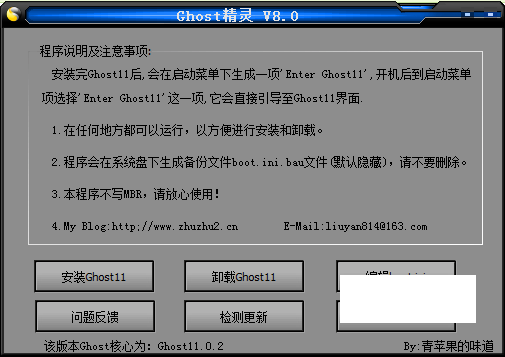
Ghost wizard software introduction
The original name of this tool is 'One-click' Ghost (x.0). At the suggestion of netizens and in order not to be confused with One-click Ghost, it has been renamed Ghost Wizard.
This tool is different from other one-click Ghost backup, you can see the tool description.
Tool description: This tool can directly enter Ghost11 under the startup menu to facilitate backup and recovery. In other words, select "Enter" on the startup menu. Ghost11" item, it will immediately boot to the Ghost11 page correctly.
Note: Ghost11 is a manual operation, not the "one-click Ghost" that can perform Ghost backup with one click.
Notes on Ghost Elf
Suitable group: Those who like the manual operation of Ghost and are more proficient in the actual operation of Ghost.
Special reminder: Since ghost is operated manually, beginners should not use it!!! Operators please use it with caution. If there are any problems during the actual operation, you will pay for it according to the price.
The original intention of making this tool: I don’t have a powerful toolbox. Under normal circumstances, these tools are not used, and only the Ghost tool is used for backup and recovery operations. At that time, I was thinking, is there a way to directly select from the startup menu (for example: enter Ghost) and it will directly boot to the Ghost page instead of booting through Grub5Dos or EasyBoot (because such a boot is very inconvenient and I don't like it too much). I don't like one-click Ghost very much, because one-click Ghost has a special directory, and manually operating Ghost can back up to any place according to your own wishes, so It uses Ghost11 manual operation, not the one-click Ghost type. In the end, the method was found, and that was this little tool.
Ghost update log
Working day and night just so you can be happier
are all gone!
Huajun editor recommends:
Looking around, there are software similar to this software everywhere on the Internet. If you are not used to this software, you might as well give it a try.Ghost,Ghost Elf,U disk data recovery master,Seewo one-click recovery tool,ODBC data source repair toolWait for the software, I hope you like it!



































Useful
Useful
Useful