micro divisionSoftware introduction
Electronic whiteboard, multi-format courseware
The latest version of WeShi supports convenient cloud online synchronization and sharing, writing on the blackboard, and drawing as you like, and supports office and pictures.

Rich, multi-person interaction
Supports class group chat, member display, text and expressions are perfectly matched, the student list is clearly visible, supports multiple speech modes, students raise hands, teacher invites, and teachers call roll, restoring the real teaching interaction scene
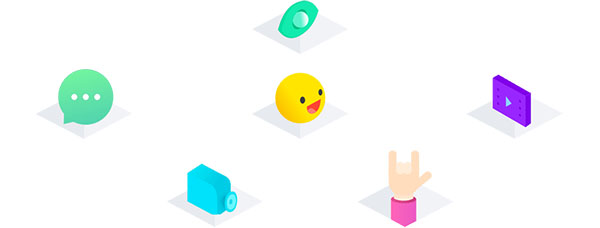
Start live broadcast cloud recording with one click
Supports online classroom cloud recording, one-click activation, live broadcast playback is quickly generated, and exciting content can be easily reviewed

micro divisionSoftware features
One-stop teaching tool
Provides professional one-stop educational live broadcast and on-demand solutions, allowing you to focus on content and business, and quickly build online live classrooms
Stable and smooth, high-definition picture quality
Built a self-built CDN network and combined with multiple well-known CDNs to cover nodes in various provinces and cities to ensure users have a smooth viewing experience under complex network nodes.
Easy integration, full coverage
Provide full-terminal online teaching solutions from Windows, Mac, and WeChat
Flexible architecture, massive concurrency
Mass data carrying capacity, the overall architecture supports elastic expansion, and can easily support the online live broadcast demand of 10W+

Weishi update log
1. Sweep the bug out and carry it out to the end
2. The most stable version ever
Huajun editor recommends:
It is a very good WeMaster, easy to use and powerful. Don’t miss it if you need it. This site also providesBertso Cloud Academy Student Portal,Spark Thinking Student Terminal,51talk ac online classroom,Xuebajun 1 to 1 teacher version,101 Smart Classroom Teacher TerminalAvailable for you to download.







































it works
it works
it works