Microsoft Computer ManagerIt will promptly prompt the user's computer to repair items, for itWindows systemProtection. Huajun Software Park provides youMicrosoftComputer housekeeper 2024 Free download, friends who like Microsoft computer housekeepers come to China Software Park to download experience!

-
15.0 official versionCheck
-
6.1.2.12448 latest versionCheck
-
1.0.15.0 official versionCheck
-
10.4.2566 official versionCheck
-
2.4.14 latest versionCheck
Microsoft computer housekeeper's new feature
One -click acceleration
Integrate memory occupation and temporary files, it can quickly release the memory in the system that is invalid occupied in the system to increase the speed of the computer. To better help users improve the speed of the system, this function will continue to deepen and optimize in the future to solve users' demands for deeper cleaning up.
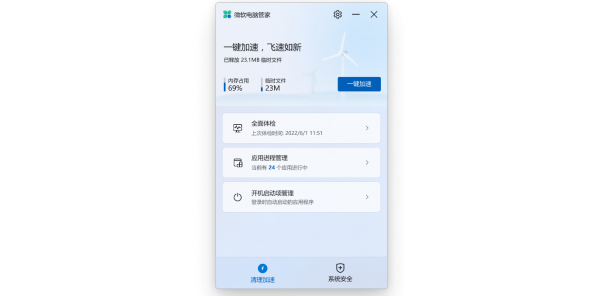
Putting on the boot item management
Users can quickly set up boot -up preferences to improve the speed of the computer
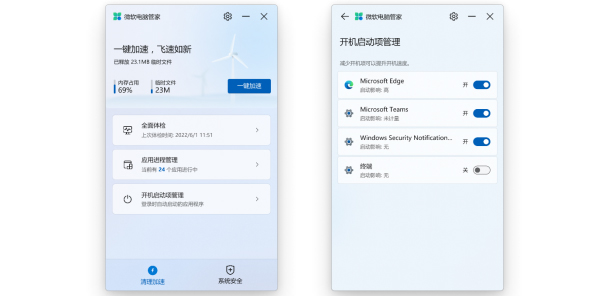
Other optimization items
The functions of comprehensive physical examination, one -click killing, software process management, and system upgrade have been upgraded as a whole, simplifying the operation process, making the operation more simple and efficient, and helping you better use the Windows system.

1. Download the latest installation package on this site and install according to prompts

2. You can use it to complete the installation

Microsoft computer housekeeper software characteristics
1,Repair suggestions
The newly added "Repair Suggestions" of Microsoft Computer Manager V3.8 will promptly remind the user's default applications in the computer to help users immediately restore the default application immediately and protect the security of the computer.

2,Reset the default application
Microsoft computer housekeeper's previous "reset default application" function can help users recover the browser and document applications that have been unexpectedly changed in one click to protect the default applications.

3,System stuck is not a problem. Memory cleaning achieves the purpose
With a long period of use, the personal computer will have too much system memory load and system waste. It may slow down your computer's running speed and destroy your experience. When you use your computer, you find the above situation, just click"One -click acceleration" button, you can clear the system fragments with one click, allowing your computer to restore a good state in an instant. What needs to be prompted is that you can make memory cleaning at any time without worrying that this operation will cause any program that is running.
4,The computer virus has nothing to do, and quickly investigate and kill the crisis
Computer virus is a threat that plagues all computer equipment. With the rapid development of the Internet, various viruses are endless, and the damage and losses have become more serious. For computer virus, Microsoft IntegratedWindowsThe underlying foundation of the system, the constructionWindows DEThe fender virus engine and core virus library can monitor, warn, record, upload in real -time monitoring, warning, recording, and uploading databases at the system level. Microsoft computer housekeepers can effectively identify various hidden dangers, quickly respond, eliminate danger, and maintain your computer security.
5.System update is often ignored? The computer housekeeper reminds not to forget how to keep your computer in the best state
MicrosoftTens of thousands of computer experts are continuously improved and optimized the system to maintain your system stability day by day. Microsoft computer housekeeper helps you to install and upgrade to the latest system version. Experience experience. Microsoft computer housekeeper helps you check the system version quickly and reminds you to complete the update. We want to let you know that many computer experts are side by side with you to protect your computer together.
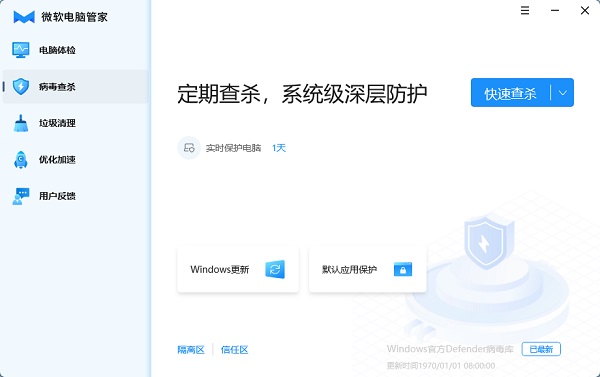
Microsoft computer housekeeper function
Computer examinationThe One -click to detect the current health status of the computer, you can detect the current main region of the computer to ensure the security of the computer, such as the main garbage path of the computer, the optimization of the startup item, the virus detection of the conventional cache path, and the detection of some system abnormal items.
Virus: Including fast check killing, full investigation, custom check, Windows update, default application protection and other functions
Garbage cleaning function: Mainly clean up the cache in the Windows computer and the spam generated during use, increase the computer storage space
Optimize acceleration function: Mainly optimize the current operation of the computer and the power -on loading.

Microsoft computer housekeeper software highlight
1. File cleanup
Microsoft computer housekeeper 3.4 file cleaning function can quickly scan the download file in the computer and large files greater than 10MB according to documentation, pictures, videos and other categories. You can also screen according to the download source or file size, so as to delete or move files in batches to efficiently clean up the computer space.
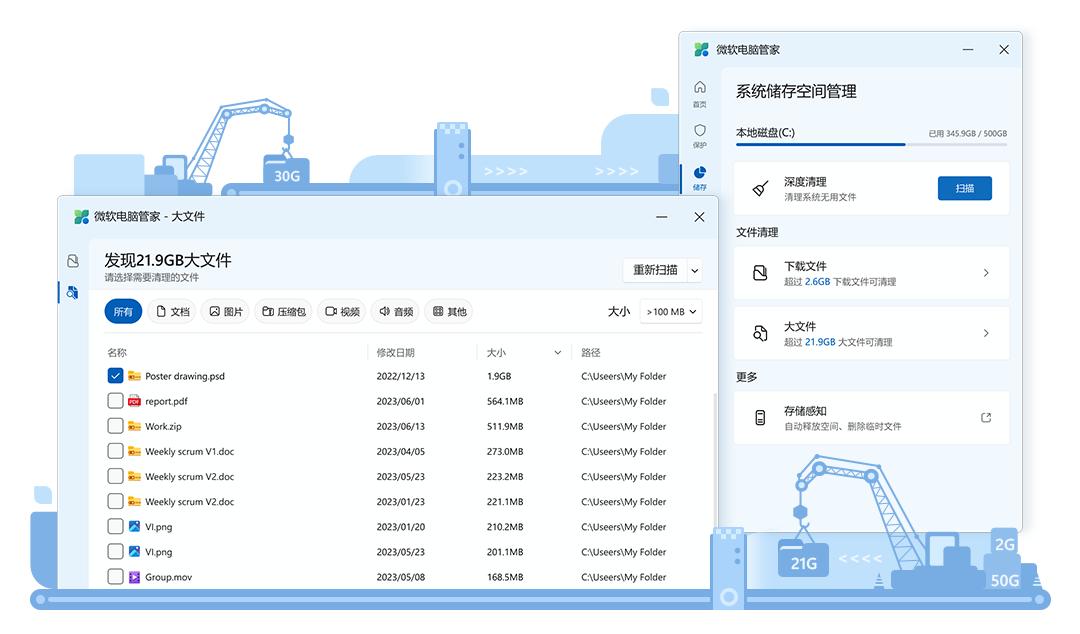
2. Dark mode
Microsoft computer housekeeper 3.4 launched a dark mode. When your desktop theme is changed to dark, the Microsoft computer housekeeper will switch to dark skin, which is more natural and more eye -catching.

Microsoft computer housekeeper same type of software comparison
2345 computer steward: 2345 Computer Manager is a security protection software launched by 2345. Support the functions of virus detection, Trojan cleaning, vulnerability repair, software management, garbage cleaning and other functions, which can effectively protect users' computer security. 2345 Computer Manager Software adopts a new Hyin No. III security engine, which can intelligently monitor the computer and repair it with one click.
Tencent Computer ManagerTheTencent Computer ManagerIt is a computer security protection management software launched by Tencent.Tencent Computer ManagerCommon functions include killing viruses, cleaning garbage, optimizing computers, etc., providing good services for users. Not only that, Tencent computer housekeeper can also ensure the security of users in all aspects and be loved by many users.
360 software stewardThe360 software stewardyes360 Security GuardOne of the software management tools.360 software stewardIncluding software, software downloads, software upgrades, software unloading, software experience, game centers,Application treasureLibrary and other functions.
Microsoft computer housekeeper precautions
1. Run Microsoft Computer Manager requires Windows 10 and above versions
2. The virus check function in the Microsoft computer housekeeper depends on the Windows Defender. If the Windows Defender is not installed in the system, the virus detection and killing function cannot be used.
Xiaobian of Hua Jun:
Looking at it, the Internet that is similar to this software is everywhere. If you are not used to this software, you may wish to tryYouyi U disk encryption softwareAs well asKabasky Comprehensive Security SoftwareAs well as360 safeAs well asBlank and SecureAs well asFirewall App blockerWaiting for the software, I hope you can like it!















































it works
it works
it works