- Green versionCheck
- Green versionCheck
- Green versionCheck
- Green versionCheck
- Green versionCheck
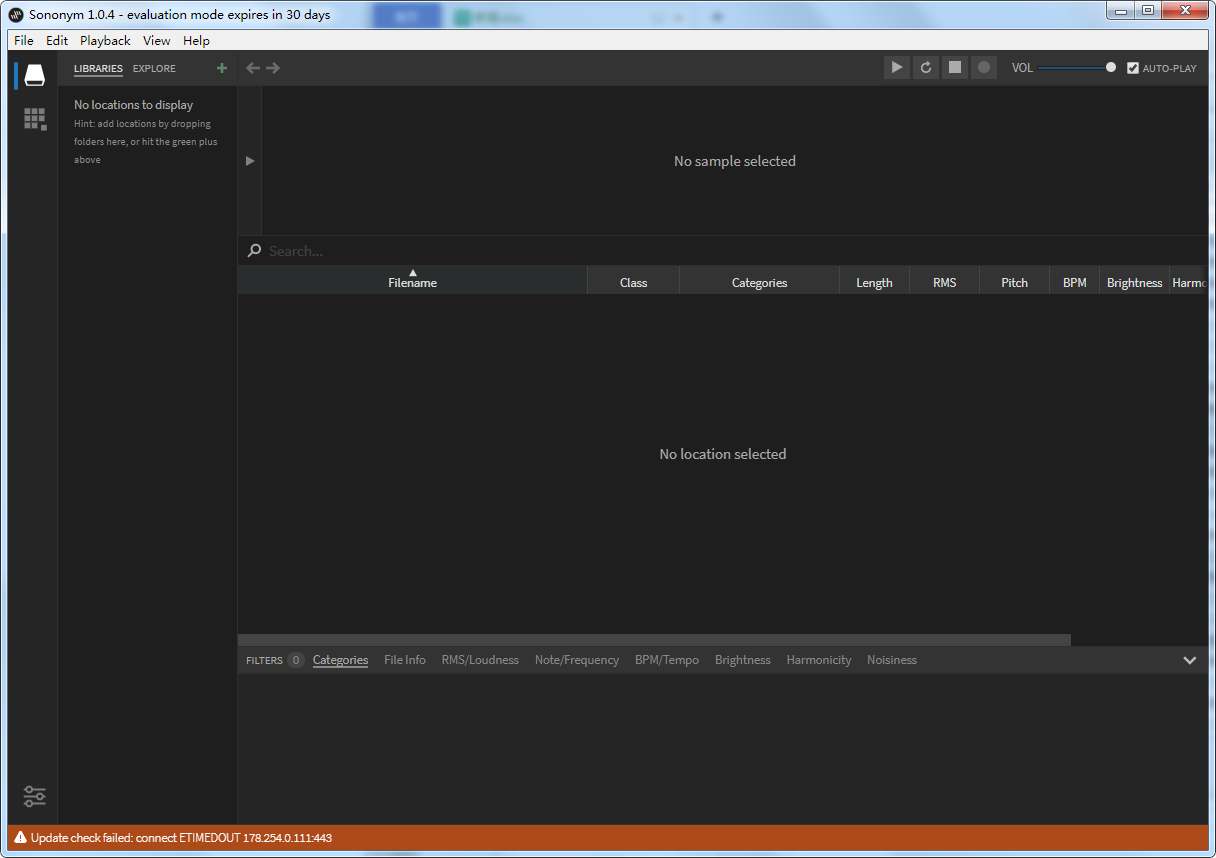
Audio analysis software introduction
Audio analysis software can read MP3, wav, amr and other file formats, use dtmf technology to identify various special spectrum sounds in audio (for example: telephone dial tone, telephone button tone, mobile phone ring tone...), and support audio file formats conversion, sound scaling, interception, etc. Please install the software before using it .net work 2.0 runtime library and related documents
Audio analysis software features
1. Supports all popular lossy and lossless audio file formats
2. Ultra-high-speed signal processing, using multiple threads to further speed up analysis
3. Display the codec name and audio signal parameters
4. Allow saving the spectrogram as an image file
5. Support drag and drop, associated with common audio file formats
6. Automatic fitting of time, frequency and spectral density
7. Adjustable spectral density range
Audio analysis software installation steps
1. Download the official version of the audio analysis software installation package from Huajun Software Park
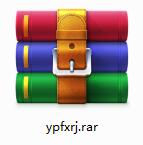
2. After downloading, unzip the compressed package into a folder named after this software

3. Open the folder and double-click the "exe" program
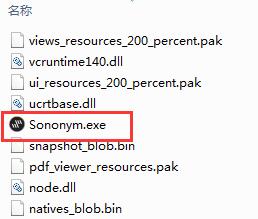
4. The audio analysis software is green software and can be used without installation.
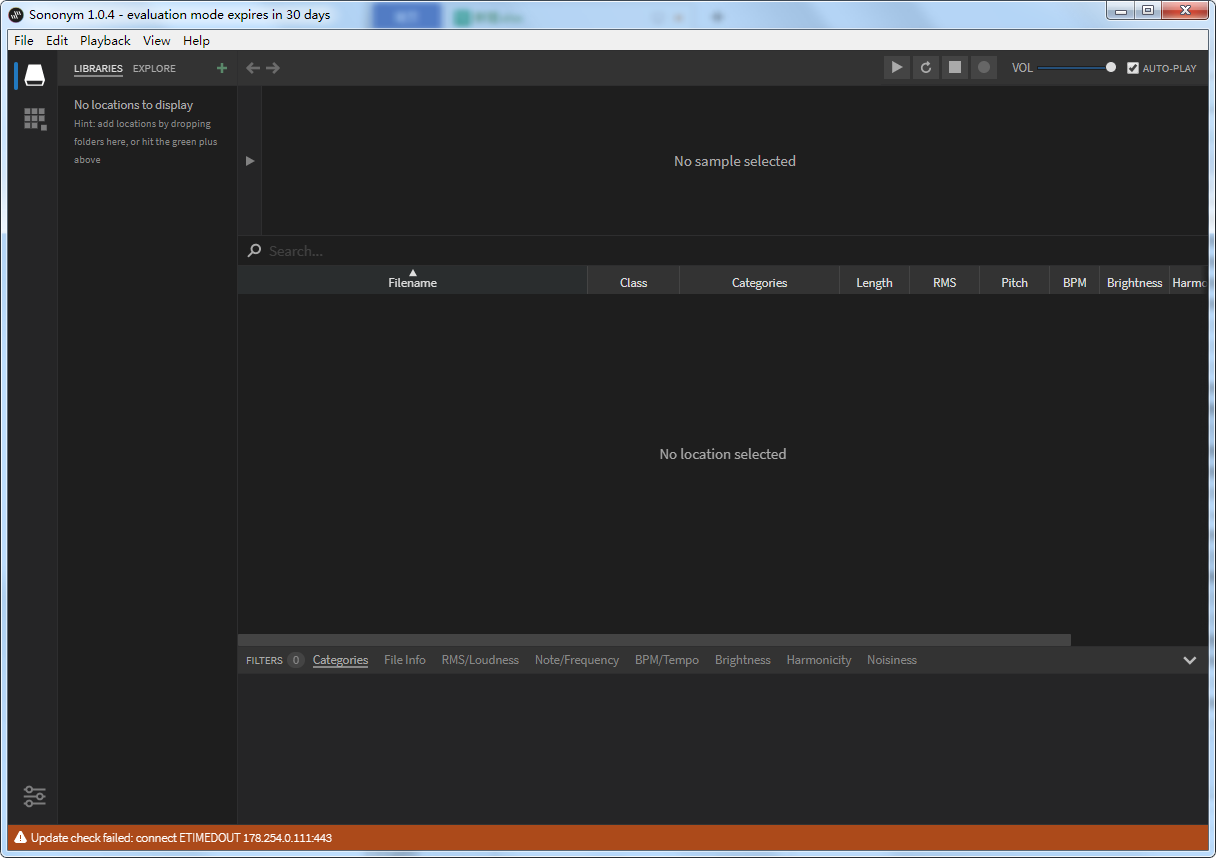
Audio analysis software software update log
Added new features of the software
Optimized the features of the software
Fixed various known bugs
Optimized user experience
Huajun editor recommends:
This software is powerful and easy to operate. I hope you will like it. In addition, this site also hasAdobe Audition CC,CD to MP3 format converter,silence magician,Composer Master music software simplified musical notation and five-line musical notation combined version,MP3 original song elimination software DartKaraokeWaiting for software, welcome to Huajun Software Park to download!











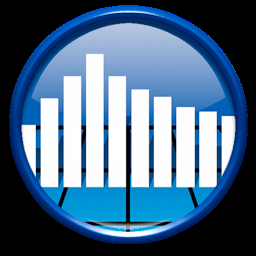
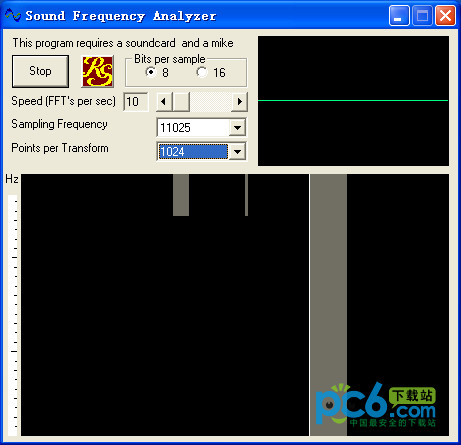

































it works
it works
it works